It has been awhile since we have covered an iOS tip and what better day to get back on track than now! Today’s tip involves automating something most of us do everyday… logging into a website or filling out an online form through mobile Safari. We have all done this tedious action of filling out our usernames, passwords, addresses etc. a million times so why not automate the process and save yourself the hassle of having to do it on a regular basis.
Safari actually comes with a couple handy settings for automation, but as they are disabled by default, most individuals never know of its functionality (unless your one of those people, which launch and explore the Settings app the minute they purchase a product). In order to enable these settings, follow the handy animation or read the quick instructions below.
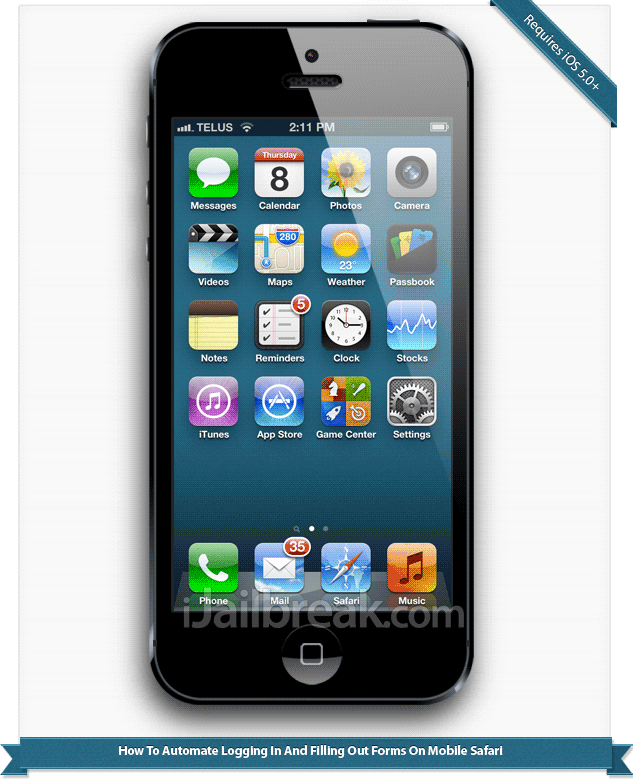
Step 1) – The first thing you will need to do is head on over to the Settings app.
Step 2) – Once inside the Settings app you will need to go into the Safari tab, followed by the AutoFill tab.
Step 3) – Enabling use Contact Info will automize the process of filling out forms with your personal information stored in the Contacts app. The Names & Passwords setting will remember username/password combinations for frequently accessed website.
Step 4) – Once you have enabled these settings you will see a new AutoFill button above the keyboard while using Safari, which upon being pressed will automatically enter your stored information. Keep in mind that for password/username combinations, you will first need to re-login and then tap YES when Safari asks you if you want it to AutoFill this information in the future.
This obviously has some security concerns if your iOS devices happens to get in the hands of the wrong person, but for the average person who is somewhat careful, this should be of no concern. We hope you have enjoyed this quick iOS tip. This is just one tip of many, and for more tips click here. Please leave any further thoughts or questions in the comments and stay tuned for more.
Nice Guide ….Thanks