If you use RSS readers, podcasts, or subscribe to actual dead-tree magazines, you probably don’t rely on iOS’ built-in magazine newsstand. By default this Newsstand can’t be buried within folders, and many people who jailbreak disappear the newsstand entirely. But can’t it be put to better use?
The Tweak: Download to Newsstand turns your unused Newsstand folder into a downloads page. Whenever you download or update an app from the app store, it will appear here, instead of on your SpringBoard. This way you have a compiled list of the apps being downloaded.

Using the Newsstand as a downloads folder.
Caveat: While Download To Newsstand is a cool effect, it will displace your icons from their current location–even from folders. If you have Download To Newsstand enabled while updating a large batch of files, you’ll need to reorganize your whole springboard. If you are particular about the location of your apps, this will be a dealbreaker.
Where to find: Download To Newstand is available in the ModMyi repository, and is a free tweak. There are no settings to configure, just install to enable.
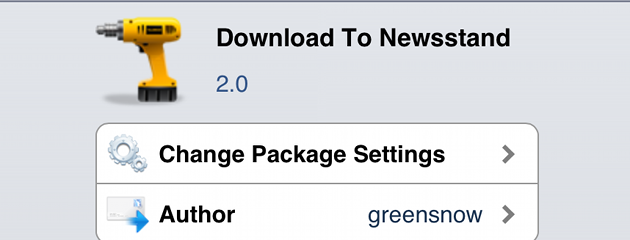
Alternatives: If you just want to get rid of the Newsstand, you can install StifleStand to your computer, which is a tool that can help you remove the folder outright. You can also find NewsstandBeGone and NoNewsIsGoodNews in Cydia.
Do you use Newsstand, or would you like to see it removed or repurposed? Share your thoughts in the comments section below.
Leave a Reply