We have covered a lot of iOS 7 concept videos the last couple of months and if you have been keeping up with them then you will realize a lot of them feature lockscreen toggles that can be accessed by swiping on the clock.
If you liked this idea then you will be glad to know a Cydia tweak called LockscreenToggles was released today to makes this a reality. With LockscreenToggles installed you can simply swipe on the lockscreen clock, which will reveal 5 customizable toggles.
You can re-arrange these toggles by simply swiping down on a toggle and then re-arranging the toggles to suit your needs. Right now there are 10 toggles, and the developer has said he will likely add more in the future.
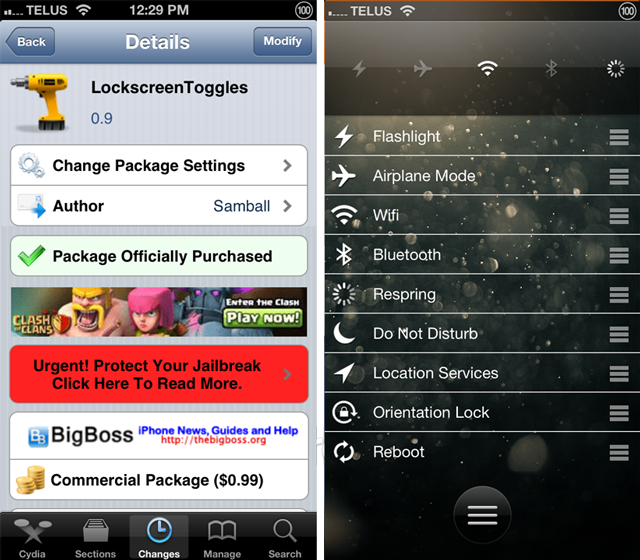
LockscreenToggles is available in the BigBoss repo for a price of $0.99. There is without a doubt a ton of tweaks that add toggles to various places in iOS, but LockscreenToggles implements toggles in a unique location that is actually very functional. Check out our video review of LockscreenToggles below.
Wonder if it works if the clock has been hidden using any of the popular tweaks. In other words, does it work on the “area” where the clock is, or does the clock actually need to be visible?