Over the weekend I was replying to a text message when all of a sudden my iPhone resprung and required me to re-activate it. Thinking it was just a glitch in iOS 7 I proceeded to try to activate my iPhone, but I kept getting an error that the activation servers were down. Assuming this was an issue with Apple I left my iPhone alone for about half hour and came back, shocked to get the same error.
After considering heading down to an Apple Store I remembered that my iPhone was running iOS 7 beta 6 (I could have sworn I was on the GM version, but I guess not) and that the firmware probably expired. Requiring me to update my iPhone manually to iOS 7.0.2. Sure enough that was the issue.
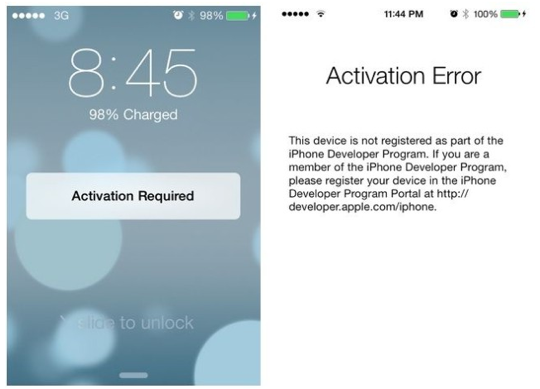
In case you didn’t know, every beta firmware has an expirery timer that makes the firmware not function correctly on a certain date. Having never experienced running past an expirery timer I was surprised that Apple didn’t have better instructions for handling the situation.
Regardless fixing the issue was simple and if you also run into this issue all you need to do is ensure you are running the latest version of iTunes and then shift click (Windows) or option click (Mac) on the update button and select the latest firmware (at the time of writing this article iOS 7.0.2).
It appears I wasn’t alone as Gizmodo UK’s Kat Hannaford reported the same thing:
An error message of “could not activate iPhone” appeared, and prompted users to sign in with their iCloud details. Unfortunately this did not solve the issue, with Apple’s activation server being “temporarily unavailable.”
Connecting to and downloading the latest version of iTunes (11.0.5) and attempting to restore to an earlier back-up, I was urged to turn off “find my iPhone” using iCloud.com. Removing my device from the account and attempting to restore it yet again only prompted me to turn “find my iPhone” off again.
Did any of you experience this over the weekend? Share your story in the comments section below.
I experienced this on my iPad 3 last night. Plugging it in to the computer let Dropbox back up the photos and videos on it. After that I put it in DFU mode and restored to 7.0.2 and restored the previous night’s backup from iCloud. Fairly painless.
This has everything to do with firmware experation. You can only dfu restore.
Another solution is Manual update by iTunes. you have to download the firmware for your ios device over the internet. when you plug in the device to iTunes, just hold shift (window) or option(mac) in update button. choose your iOS firmware then wait. in this case you won’t lose any data on it but you have to put apple id which the same one on your iCloud.
Hahaha I had signed up my friends iPhone 4 with my Developer Account and he rang me yesterday asking me why his phone wouldn’t let him activate it. I drove over to his house to have a look at it and of course that exact thing was happening. My first thought was of course that his phone was jailbroken unlocked and that I had broken it when I put iOS 7 Beta on it. I then realised that it was still on the beta iOS 7 so I just plugged it into iTunes in DFU mode and updated and restored it to iOS 7.0.2. Problem solved xD
I installed the beta firmware on my sister’s iPhone 5 a while ago and also didn’t know about the expiry timer. The problem is already solved. I am not sure if she updated or restored though.