The button that lets you flip between the front and rear camera in the Camera app of your iOS device can be hard to use at times. It’s rather small and sometimes requires more than one tap to work. FlipCam is a new jailbreak tweak that makes things easier.
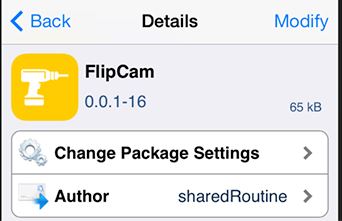
With the FlipCam tweak you can simply long press on the viewfinder of the Camera app to switch between front and rear cameras. This will work for any Camera app that uses the Photolibrary framework, but it does have a drawback. Since the tweak requires you to tap and hold the viewfinder to change views, the tap to lock focus is disabled by default. To top that, there’s no option to even change the switching function to double tap or something else.
Now, I don’t really use the focus lock feature a lot, hence it’s not much of an annoyance for me. If you’re looking for a simple and fast way to switch between the camera views, this tweak will come in very handy.
FlipCam is available in the BigBoss repo for free. It works with both 64bit and 32bit devices without any issues.
Leave a Reply