Apple has released iOS 8.1 to the public, bringing it to the iPhone, iPod Touch and iPad. With iOS 8.1, Apple adds Apple Pay to its list of services and other new features and bug fixes.
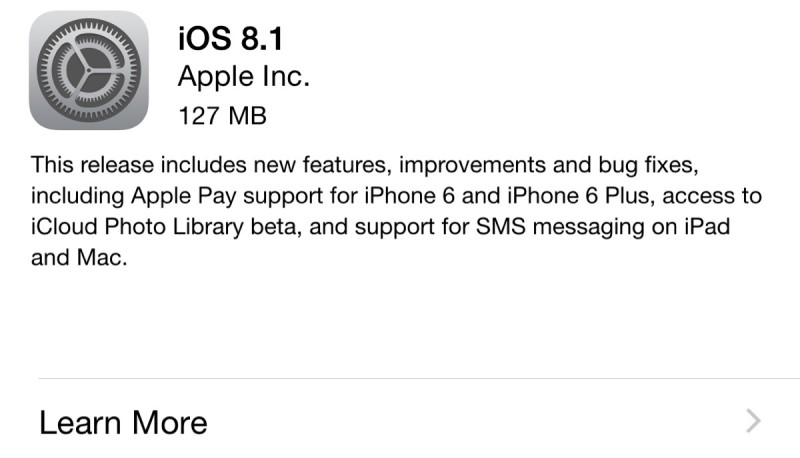
During the iPad event last week, Apple announced that iOS 8.1 will be released to the public on Monday. Apple Pay will be available on the iPhone 6/6 Plus and the newly launched iPad Air 2 and iPad mini 3. You can use it on older devices with the help of Apple Watch, but that doesn’t come out till early 2015.
With Apple Pay, you can pay at select retailers with your iPhone 6/6 Plus or the Apple Watch. Apple Pay on older devices can only be used to pay for app purchases and other online purchases.
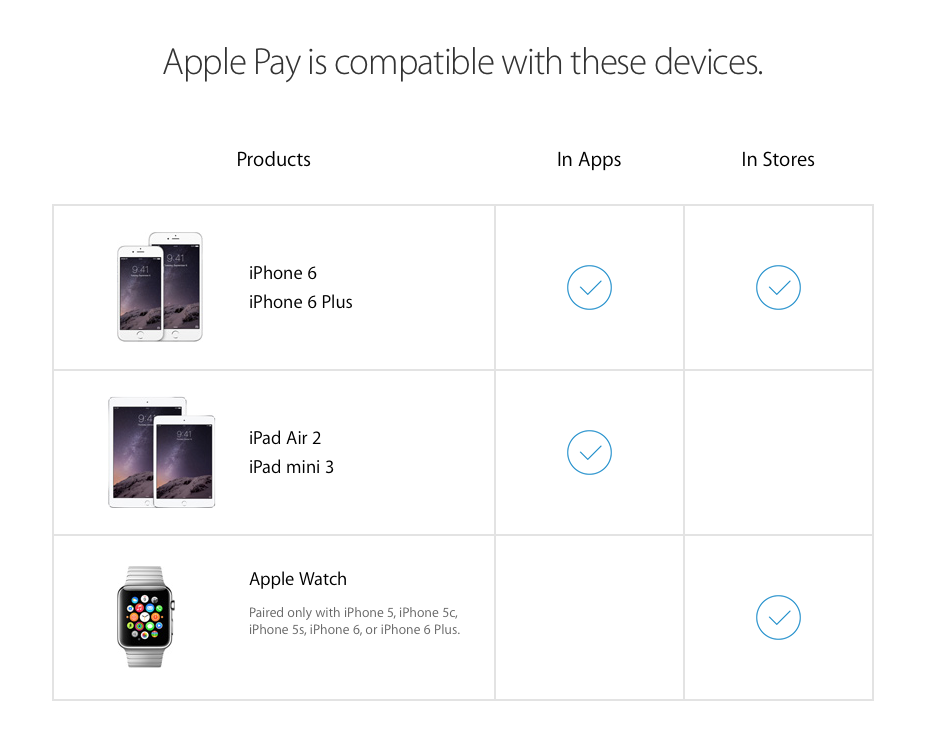
Other than that, Apple has also fixed a lot of bugs that were present in the previous iOS 8 releases. The Camera Roll has been brought back, there’s the cool new Continuity feature, iCloud Drive and many more. Here’s the full changelog for iOS 8.1:
● Apple Pay support for iPhone 6 and iPhone 6 Plus (U.S. only)
○ Photos includes new features, improvements and fixes
○ Adds iCloud Photo Library as a beta service
○ Adds Camera Roll album in Photos app and My Photo Stream album when iCloud Photo Library is not enabled
○ Provides alerts when running low on space before capturing Time Lapse videos
● Messages includes new features, improvements and fixes
○ Adds the ability for iPhone users to send and receive SMS and MMS text messages from their iPad and Mac
○ Resolves an issue where search would sometimes not display results
○ Fixes a bug that caused read messages to not be marked as read
○ Fixes issues with group messaging
● Resolves issues with Wi-Fi performance that could occur when connected to some base stations
● Fixes an issue that could prevent connections to Bluetooth hands-free devices
● Fixes bugs that could cause screen rotation to stop working
● Adds an option to select between 2G, 3G or LTE networks for cellular data
● Fixes an issue in Safari where videos would sometimes not play
● Adds AirDrop support for Passbook passes
● Adds an option to enable Dictation in Settings for Keyboards, separate from Siri
● Enables HealthKit apps to access data in the background
● Accessibility improvements and fixes
○ Fixes an issue that prevented Guided Access from working properly
○ Fixes a bug where VoiceOver would not work with 3rd party keyboards
○ Improves stability and audio quality when using MFi Hearing Aids with iPhone 6 and iPhone 6 Plus
○ Fixes an issue with VoiceOver where tone dialing would get stuck on a tone until dialing another number
○ Improves reliability when using handwriting, Bluetooth keyboards and Braille displays with VoiceOver
● Fixes an issue that was preventing the use of OS X Caching Server for iOS updates
You can update to iOS 8.1 from Settings>General>Software Update. The OTA update weighs about 180 mb or you could download the iOS 8.1 IPSW from the iJailbreak Downloads section.
Will you be updating to iOS 8.1?
Leave a Reply