Now that there’s an untethered jailbreak for iOS 8.3, you’ll obviously want to jailbreak your iOS device. Here’s a step-by-step tutorial on how to jailbreak iOS 8.3 using the newly released TaiG 2.0 tool.

TaiG 2.0 is currently only available on Windows, but a Mac version should be released soon enough. The jailbreak process is easy and only requires a few moments of your time.
Before you jailbreak, you’ll need to backup your device, turn off Find my iPhone and connect your iPhone to the computer. Also, downgrading your iTunes to 12.1 is recommended as several users have been facing problems with the latest version of iTunes.
- Download TaiG 2.0 from our Downloads page and extract it to a new folder.
- Right click on TaiG 2.0 and select Run as Administrator.
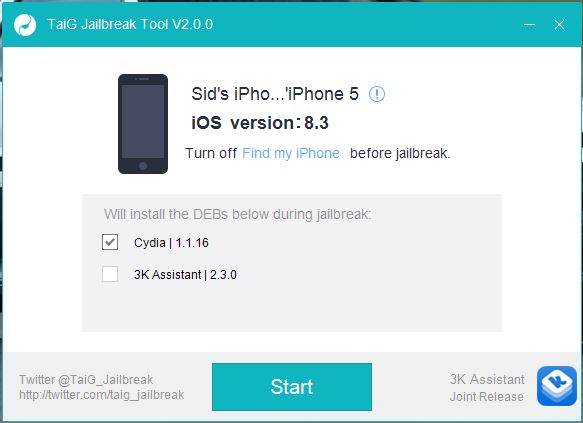
- The tool should detect your iOS device.
- Uncheck 3K assistant.
- Click on the Jailbreak button to start the process.
- If you come across any errors, just ignore them and wait for the process to get over.
- You should now see the Cydia icon on your Homescreen.
That’s about it. Enjoy the iOS 8.3 jailbreak. Apple will most likely release iOS 8.4 this week and it could patch this jailbreak. Therefore, if you want to have a jailbroken device, it’s best you update to iOS 8.3 and use TaiG 2.0.
Leave a Reply