Apple, earlier today, released iOS 8.4 to the public. The company did promise that the update will be released later this month and they stood by it.
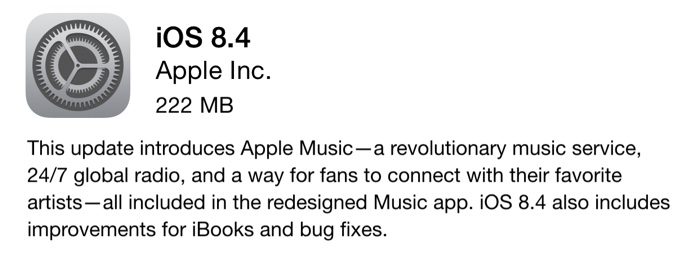
iOS 8.4 includes Apple’s new subscription based music streaming service called Apple Music.
The update also features a redesigned Music app and other features such as an exclusive radio station called Beats 1.
You can update to iOS 8.4 via OTA by navigating to Settings>General>Software Update on your iOS device.
Here’s the full changelog for iOS 8.4:
New Music App
- Music app has a beautiful new design that makes exploring your music collection easier and more fun. Personalize playlists by adding your own image and description. Enjoy stunning pictures of your favorite artists in the Artists view. Start playing an album right from the album list. The music you love is never more than a tap away.
- Albums and playlists you’ve recently added are now at the top of your library, making it effortless to find something new to play. Simply tap play on the artwork to listen.
- Discovering music with iTunes Radio is easier than ever. You can now quickly return to your favorite stations in Recently Played. Choose from a selection of hand-curated stations in Featured Stations, or start a new one from your favorite artist or song.
- With the new MiniPlayer, you can see what’s playing and control playback while browsing your music collection. To open Now Playing, just tap on the MiniPlayer.
Improved Now Playing. Now Playing has a stunning new design that showcases your album artwork the way it was meant to be. In addition, you can begin wirelessly streaming your music using AirPlay without leaving Now Playing. - It’s now simple to find out which songs from your library will play next. Just tap the Up Next icon in Now Playing. You can even reorder, add, or skip songs whenever you like.
- You can now search from anywhere in the Music app — just tap the magnifying glass. Search results are conveniently organized to help you quickly find that perfect song. You can even start an iTunes Radio station right from Search.
Apple Music:
- Become an Apple Music member to play from millions of songs in the Apple Music catalog, or keep them offline for playback later
- For You: Members can see playlist and album recommendations, handpicked by music experts
- New: Members can find the latest, greatest new music available—direct from our editors
- Radio: Tune in to music, interviews, and exclusive radio shows on Beats 1, play radio stations created by our editors or create your own from any artist or song
- Connect: See shared thoughts, photos, music, and videos from artists you follow, then join the conversation
- My Music: Play from all of your iTunes purchases, songs from Apple Music, and playlists in one place
- Completely redesigned music player that includes new features such as Recently Added, MiniPlayer, Up Next and more
- iTunes Store: Still the best place to buy your favorite music—one song or album at a time
- Availability and features may vary by country
iBooks:
- Browse, listen and download audiobooks from inside iBooks
- Enjoy the all-new Now Playing feature, designed specifically for audiobooks
- Books that are Made for iBooks now work on iPhone in addition to iPad
- Find and pre-order books in a series right from your library
- Improves accessibility of widgets, glossary and navigation in books made with iBooks Author
- New default Chinese font
- New setting to turn off Auto-Night theme in your library
- Resolves an issue that may have prevented Hide Purchases from working
- Resolves an issue that may have prevented downloading books from iCloud
Improvements and Bug Fixes:
- Fixes an issue where receiving a specific series of Unicode characters causes device to reboot
- Fixes an issue that prevented GPS accessories from providing location data
- Fixes an issue where deleted Apple Watch apps could re-install
That’s all the new features in iOS 8.4. Are you going to update to iOS 8.4?
Leave a Reply