WiFi on iOS has always been a problem, with signal dropping and no real fix to this, it’s never been perfect. On the BigBoss repo is a solution for this.
Compatible from iOS 7 upwards to 9.3.3 (the latest supported jailbreak version), The Strongest Link essentially automatically switches to the strongest WiFi network in your location. Typically, iOS stays loyal to the network you’re on and tries to cling on until it literally cannot sustain signal anymore, and even then might try and stay through the use of Wi-Fi Assist (using up your 3G).
This tweak will not only automatically switch to the strongest network around you (providing you have previously been connected to it) but it will also enhance by default your device’s WiFi scan range. Wait a minute, how does software influence hardware.
Well, it doesn’t, however by default, iOS doesn’t always show you every single network around you, it will show you the one’s it believes it can maintain a strong connection to and then when it refreshes, it will show you more and more. Have you ever wondered why sometimes the network you’re looking for doesn’t show up immediately, well that is why.
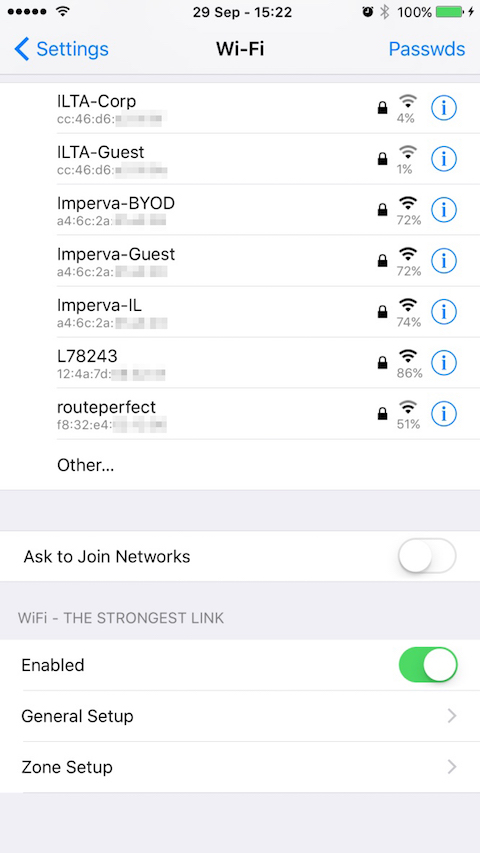
Anyway, this tweak shows you all the networks available as well as a much more detailed description of the network including its BSSID and what type of encryption security technology it uses as well as some more information, that for the security conscious of you may be necessary.
As well as this, have you ever been in that situation where you’re logged into a WiFi network and someone wants the code but you can’t remember it? Luckily, as long as you have logged in successfully before, ‘The Strongest Link’ will show you the password in plain, unencrypted format for you to either input onto another device or give to a friend in desperate need of access to the WiFi.

Is ‘The Strongest Link’ something you think you’ll be using or would you rather just keep it old school with iOS’s default method? Try it out on the BigBoss repo and drop a comment below about your experience with it.
Leave a Reply