Typically, going into Cydia and browsing the latest tweaks and themes is an awesome experience. Saurik has done a killer job on creating this amazing outlet for the jailbreak community to share all kinds of cool hacks for the iPhone, iPod Touch, and the iPad. There is one really annoying thing that happens occasionally, though. If a source is out of date, or broken, Cydia takes forever to start up.
Admittedly, this is our own fault, as the default sources are usually solid. It’s when we start adding random sources, that may not be trusted, that we run into issues. The issue I had recently, was that when I backed up everything with AptBackup, and then restored later, I had a few repositories left in Cydia, but not on my sources list, so I could not easily delete them. With a bit of research, I figured out how to get rid of them.
Manually Delete/Remove Broken Sources/Repositories From Cydia
There is a few ways to do this. I just used iFile, and was able to do everything right on my iPhone. If you don’t have iFile, or don’t want to install it, you’ll need to SSH into you device, or use something like DiskAid to access your root folders via USB.
Once your in, here’s what you do:
- Navigate to /private/etc/apt/sources.list.d
- All your sources are in this folder. Tap the “Edit” button in the upper right, and delete the sources you don’t want. (Be careful not to delete the default sources: bigboss.list, ispazio.net.list, modmyi.com.list, saurik.list, yellowsn0w.com.list, and zodttd.list).
- If you do not see the source you want to delete here, you’ll have to open up the cydia.list file, edit it, and delete the sources from there. (This was really easy in iFile, so I suggest that method). Once you’ve narrowed down your list, tap “Save” and “Done”.
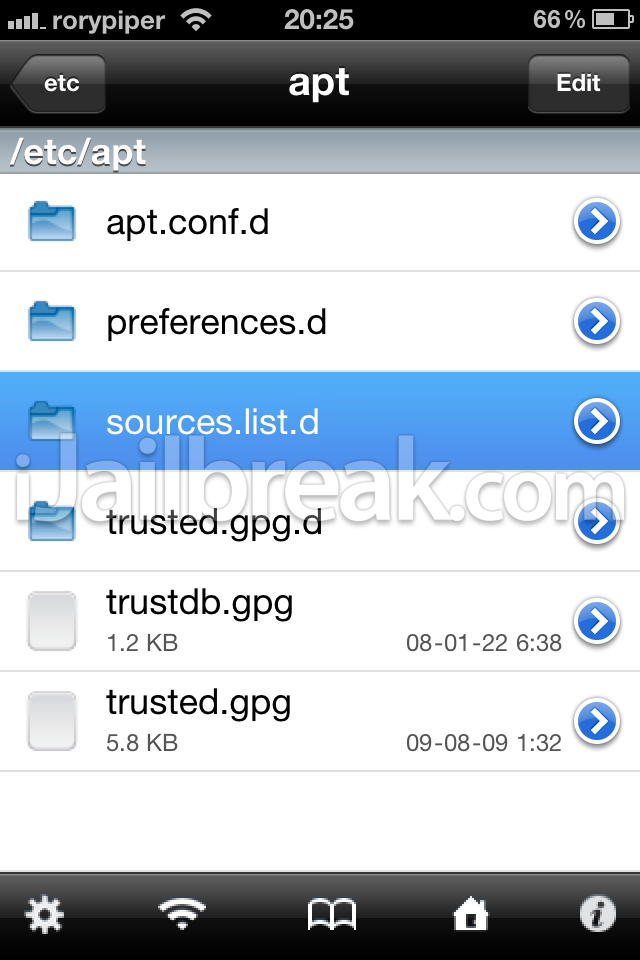
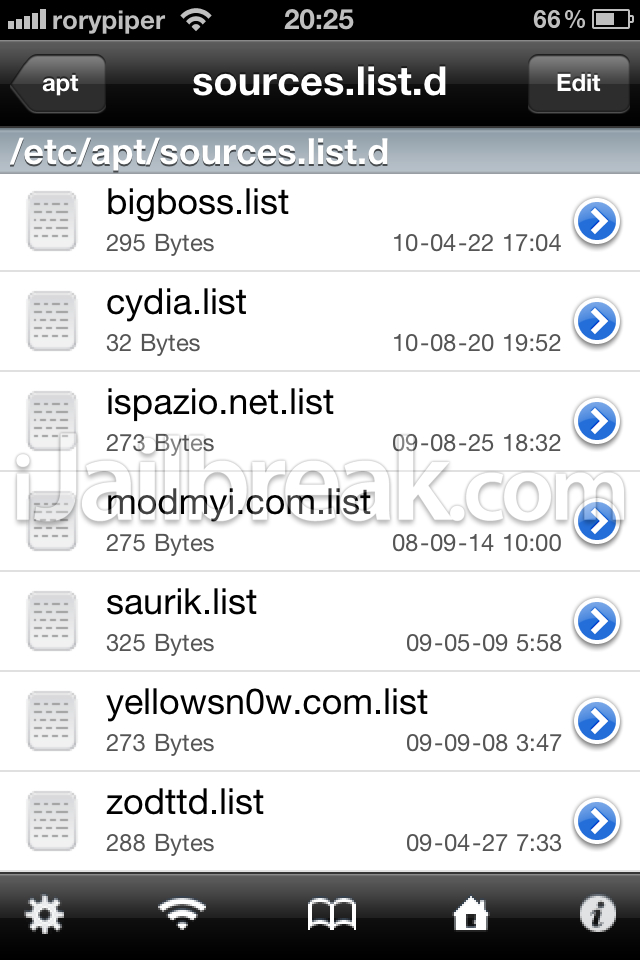
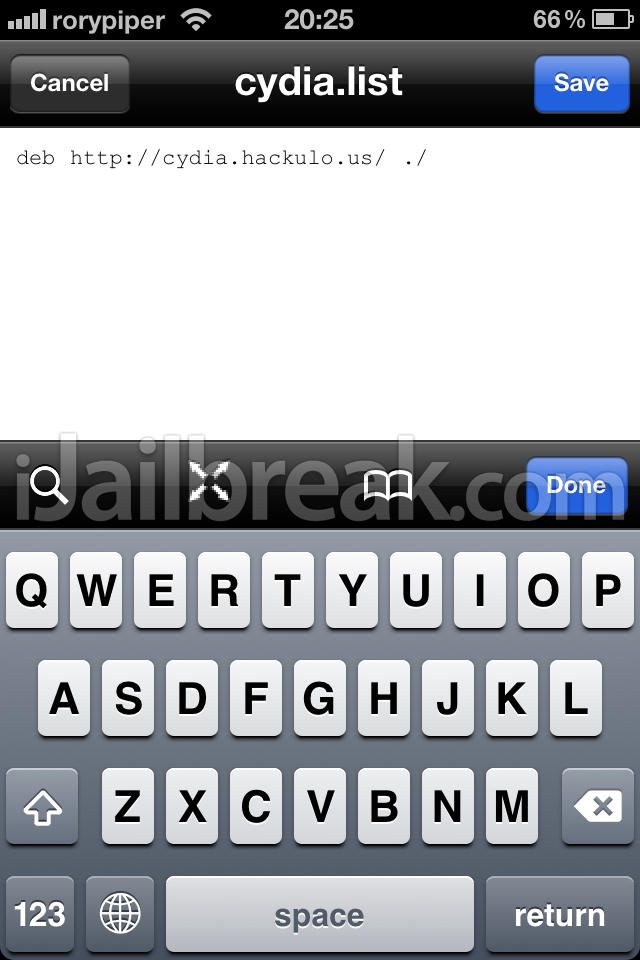
Now, the next time you open Cydia, all your errors should be gone. Leave us a comment below on how this method worked for you.
um.. Everytime i add a new source. it adds all the bad one back. What do i do?
but when you add any new source then the source that you deleted it will return again to the source list, actually you didn’t remove it completely!!!
There are additional steps to this. When you remove a source, also check the following location (and the /partial directory beneath it) to remove more remnants of that source.
/var/lib/apt/lists
/var/lib/apt/lists/partial
This location contains the databases which comprise the “changes” list within Cydia, I believe, which is why those sources “come back” when adding another source.
to remove broken packages that won’t get out of the install queue also check
/var/cache/apt/archives
/var/root/Media/Cydia/AutoInstall
I have been looking for a way for a LONG time to completely blow out Cydia, APT, and all sources and start with a fresh Cydia install. This could be performed via MobileTerminal or RockApp if someone made a package or would show me how.
Hopefully that helps.
Unrelated, does anyone know where iFile Bookmarks are stored? I would like to back them up, as I have a ton.
this doesent work i have an iPod touch 3g MC model and im on iOS 4.0 jailbreak i did everything and nothing sources keep coming back and i cant add new ones Some one please fix this bug or repost another topic i really need it
Hi. I followed instruction above. But I so wonder why I can’t edit and save cydia.list file.
I delete some broken sources I don’t want, but after editing and saving, to verify I open the cydia.list file again, I still see those broken sources are still in the line. Please help
Hi. I followed instruction above. But I so wonder why I can’t edit and save cydia.list file.
I delete some broken sources I don’t want, but after editing and saving, to verify I open the cydia.list file again, I still see those broken sources are still in the line. Please help
What are you using to edit the file. Ideally, you should use Plist Editor, on a Mac. You could try Text Wrangler, as well.
I did exactly what ReanimationXP said and it worked like a charm. Thanks for the help!
I DELETED PARTILA FOLDER ON IFLE HOW DO I FIX THAT, IM HAVING A HARD TIME UNDERSTANDING HOW TO RESTORE ALL THIS
i installed a Cydia Source for mod games … i started installing a mod .. after a while my iphone respring … i tried to open Cydia .. but everytime i open cydia .. a black loading page come with out any loading … so i tried yours .. but it’s not working .. please help !!
thanks man your info was the turning key !!!!!
thanks man…works perfect..
Thanks dude
ReanimationXP’s Comment should definitely be added into the original post, very helpful, worked out great! Thanks to the both of you!
iFile Bookmarks:
/var/mobile/Library/iFile/Bookmarks.plist
Thanks !
Thanks buddy it helps.
Working 100%
Why edit button does not work on my ipad when I tap on it?
Sorry for late reply
But it worked thanks!
Ok
Working 👍🏻
Thanks.