Ever wanted to sync your iPhone/iPod/iPad with more than one computer? Want to get away from Apple’s stupid restrictions? Did you ever feel like there’s more to the whole file transferring thing than what Apple allows? Well, if you are one of those people, say hello to your true friends, the Chinese.
A group of Chinese people created an awesome application for your PC (WINDOWS) that enables you to transfer your files your iDevice with the need of OpenSSH (rooting the iDevice) and just making a simple drag and drop file management through the USB cable. There’s no internet connection required whatsoever but this application checks its server for new updates each time you open it.
This application is called “PC Suite for iPhone”, made by PandaApp. What this baby does is “free your mobile life”. However, this would only work with jailbroken iPhones (there you go, another reason to jailbreak your iDevice). I personally have tested this application, and believe me it has what iTunes doesn’t, freedom. I tested it on my iPhone 3Gs and it worked flawlessly, however I’m not sure if it works on the iPod Touch or iPad. It’s worth a shot if you own an iPod Touch or iPad.
The first thing it will do is check for updates and go through your iPhone to check if it’s jailbroken or not. If it is, you’ll get to the welcome screen and it will ask you to install a Deamon on your iPhone (lets just say its a small app that enables you to use PC Suite. It’s safe).
Once you get to the welcome screen, you’ll notice that everything is in Chinese. Don’t worry, to enable English, you’ve got to click the iPhone picture in the top left. Then you’ll see “Select Language”, and choose English from the available languages.
Now you have the freedom to do anything you want, such as:
“Manage your smart phone easily and safely! – Back up and import contacts, back up and import call logs and SMS records, set the ringtones, themes and wallpapers, manage the system, memory and registry of the phone, install and uninstall software, manage schedule…you can manage all functions and settings on your smart phone.
Chat via SMS! – You can chat with your friends and family via the SMS online on your PC easily.
Massive resources, free to install! – Wallpapers, ringtones, themes, softwares, games and eBooks, FREE is our eternal principle.
Gorgeous use experience! – We integrate the iPhone style in PC Suite to make you enjoy the most fashionable interface and feel the most considerate operation during your use.” and the list goes on and on.
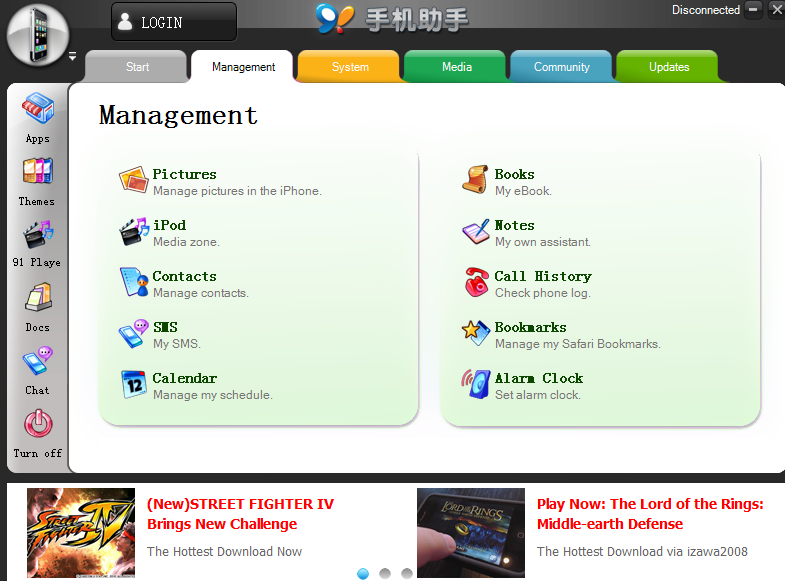
NOTE: This application also enables you to download cracked apps. We do NOT support piracy. This article was written for information purposes only.
Download iPhone PC Suite (Update: download link is no longer available).
Tell us what you think about this application in the comments section below.

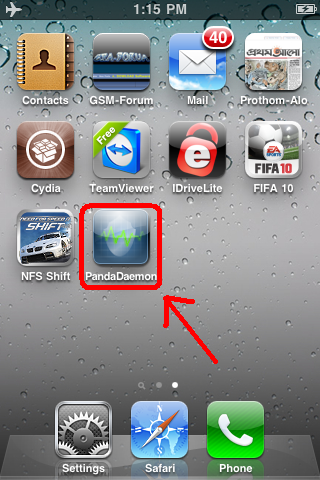
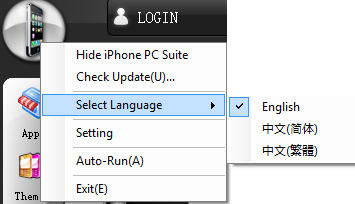
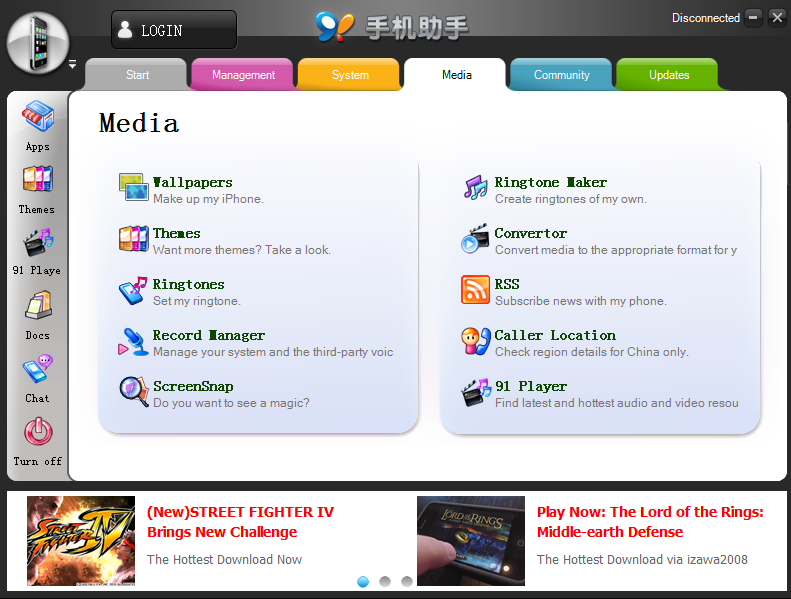
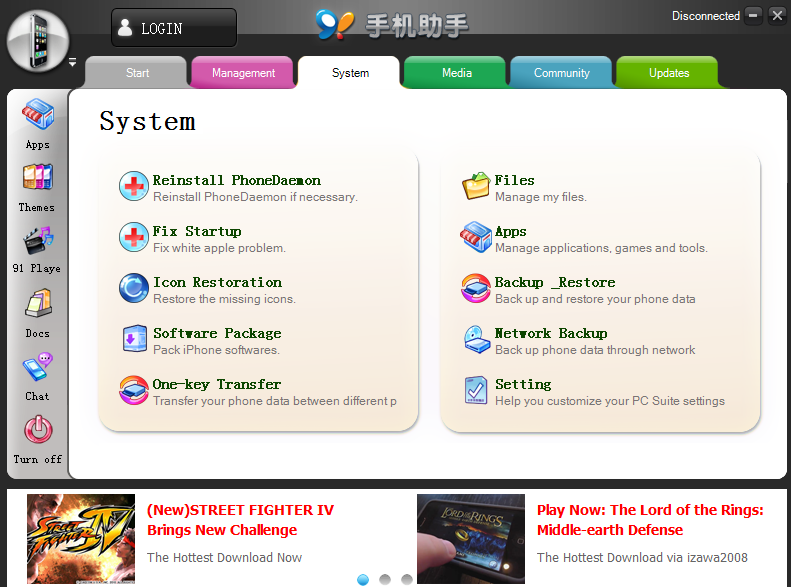
Nah I’ll stick with iTunes
this thingy sux, my friend told me about this, and i have to install some daemon stuff, and i dont like that all their apps came in .pxl format
I like it, all we need is a full english version
I’m definitely going to check it out… I wonder if I can add movies to VLC through this program? VLC seems to store files in strange and random directories… I want to be able to add video files from any of my computers.
I agree but I don’t think the english version would come anytime soon because the developers of this software are Chinese plus there is not much demand for it. However, as I mentioned about getting it to English, try that if you haven’t already.
Well…VLC is a great app to view your videos on any format and as you said VLC adds files in random directories, this problem can be solved with PC Suite for iPhone.
You need to download iFile from Cydia. With iFile you can access anything file on any directory on your iDevice. Its a great app.
So what you need to do is connect your iPhone to your computer, open PC Suite, go to the System tab on the top, click Files on the right under System.
Now add whatever video in whatever format you want in whatever directory you please through PC Suite, open iFile on your iPhone, find your way to the place you saved your video and you can open it with VLC.
Let me know if you come across any problem with this.
I tried it out. I did a data back up and after that it deleted all my contacts.I’m sticking with i tunes
You do what you think is best for you buddy.
english version or how do u change the language
i have done all the installation… but in my pc suite, ipod does not open… cant transfer music n videos… need some help please!!!
good amging ……………………. nice
It’s a great programme. Not as good as Nokia PC Suite in some respects but better in others. Depending on what you’re using it for. BUT … now that I’ve switched to an iPhone its the best thing out there .. AND its free AND its able be used in English.
super cool application.. 1000000…….00 likes