Just a few moments ago, P0sixninja released the GreenPois0n untethered jailbreak for windows! I know this is going to be very exciting for a lot of you, so I will try to make this introduction short and sweet. First off if you have not been paying attention to when GreenPois0n was released for the Mac OS X operating system, it is important to note that this untethered jailbreak does not require the iOS 4.2b3 SHSH blobs (which are developer only SHSH blobs). Also this jailbreak does not contain any major bugs/errors that early versions of the redsn0w beta untethered jailbreaks contained.
Since the release of the GreenPois0n untethered jailbreak for Mac OSX we now know that:
- You can run GreenPois0n over a currently tethered iOS 4.2.1 jailbreak to untether your iDevice
- This version of GreenPois0n does not hacktivate or preserve your iPhones baseband
Keeping the above points in mind, we are going to move ahead and start the tutorial.
Note: If you followed our last tutorial on using GreenPois0n RC5 you will notice that the steps are almost identical.
Step 1) – The first thing you are going to need to do is ensure your iDevice is running the iOS 4.2.1 firmware. This is the only firmware version that GreenPois0n RC5 supports.
Step 2) – Once you are running a clean install of the iOS 4.2.1 firmware, you are going to have to download GreenPois0n RC5 for Windows (Want the tutorial for Mac OS X? Click here). You can do this by clicking our download link below.
Download GreenPois0n for Windows
Step 3) – Once you have downloaded GreenPois0n RC5 for windows, you are going to need to extract GreenPois0n to your desktop. You can do this by right click on the gp_win_rc5_b2.zip file and clicking the extract button.

Once GreenPois0n has been extracted to your desktop you are going to need to double click the greenPois0n.exe file.

When GreenPois0n is up and running you will now need to plug your iDevice into your computer via USB. Once your iDevice is successfully plugged into your computer, you can begin the jailbreaking process by clicking the jailbreak button (however make sure you are anticipating what comes next).
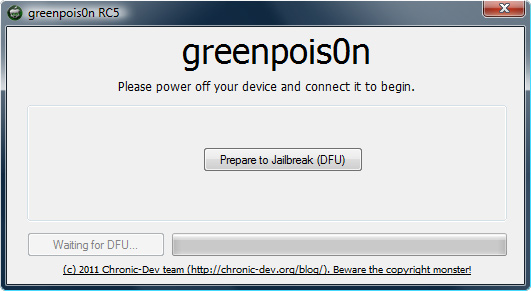
Once you click the jailbreak button you will then need to put your iDevice into DFU mode. GreenPois0n provides on-board instructions for putting your iDevice into DFU mode. Please follow the instructions exactly to avoid errors with your jailbreak.
Note: In case this is your first time jailbreaking, here is what to expect when putting your iDevice into DFU mode:
- Get ready to start (5 seconds)
- Press and hold the sleep button (3 seconds)
- Continue holding sleep; press and hold home (10 seconds)
- Release sleep button; continue holding home (10 seconds)
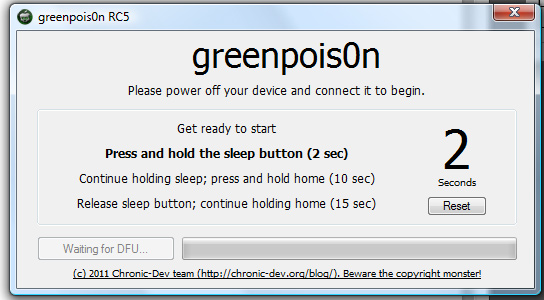
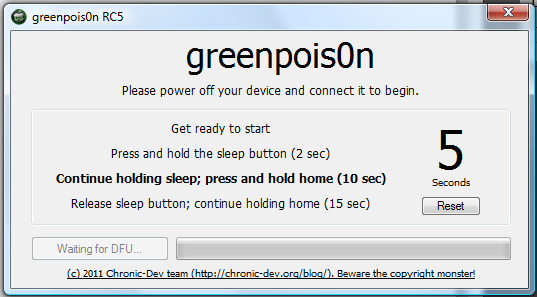
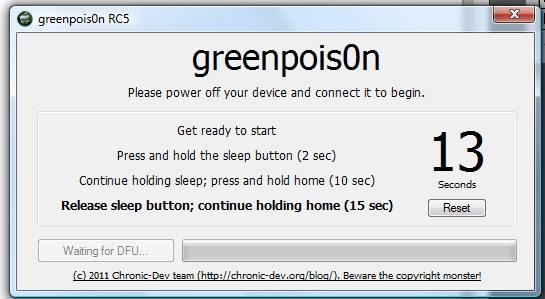
Step 4) – Once your iDevice has successfully entered DFU mode, GreenPois0n will begin jailbreaking your iDevice. Now you just need to sit back and wait for GreenPois0n to respring your iDevice into a jailbroken state.
When your iDevice does respring into a jailbroken state you will need to click the loader icon on your SpringBoard to install Cydia (the 3rd party installer)

When you click the loader icon, you simply need to click on the Cydia tab and the loader.app will begin installing Cydia to your iDevice. Once Cydia has been successfully installed, you can delete the loader.app. Note: If Cydia is not displayed on your springboard after FIRST clicking the cydia tab through the loader.app, you may need to simply restart your iDevice.
As you can see the process for jailbreaking untethered on the iOS 4.2.1 firmware is very simple! Let us know if you need any help, and we will gladly help you as best as we can.
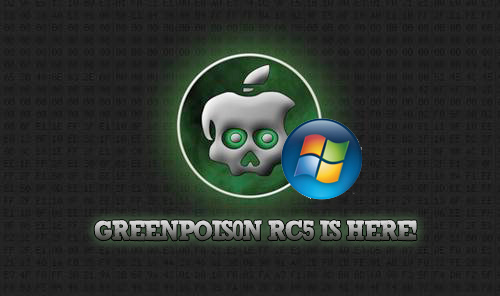
walkthrough for retards?
For people who are new to jailbreaking, and want a helping hand.
Hi! Could You write tutorial how to JB and preserve BB on iPhone ? Should we do it with TinyUmbrella, there’re tutorials but for iP 4. I have iP 3GS.
not working on my ipad
can anyone help me i run everything as it says and it gets me the jailbreak failed runing clean 4.2.1
Noob question.. it says RC5. Is that release candidate? If so, would it be better to wait for a final version?
now I’m lost with all those different jailbreak, tethered, untethered :|
so question…
I got a iphone 3G running 4.0.1… with jailbreak from redsn0w + unlock with ultrasn0w…
Am I able to use this? I need unlock, so I don’t see anything related to that in the post, like it was the case with earlier walktrough…
If this is not the option to get an earlier release of iOS, what are my option to get rid of the slow 4.0.1 iOS on 3G?
Thanks a lot guys!
keep up the good work
This works great! Jailbroke my iPod last night. =). Completely worth the wait.
Thanks a lot for the article. It is my first time going to jailbreak an iDevice. I want ask for one thing though if somehow I want to restore the stock os I should then just click the restore button in iTunes and that is it ? It will reset my device and remove the jailbreak isnt it ?
hi i have JB the ipphone 3gs and the can see cydia,how to unlock the carrier,pls help
hi some more info on the same i have a 3gs and its modem firmware is on 5.15.04 and 4.2.1,the carrier so can use a different provider
Finally, after a desperate weekend trying to jailbreak my iPhone 4 running 4.2.1..this one worked like a charm! Thank you so very much..
did u had to do anything else then what the how to says like open itunes , trying to jb my ipad 4.2.1 but i cant.
jailbreak failed :( on ipad, worked on ipod toutch
I just follow the instructions in readme that comes with greenpois0n RC5. iTunes is closed, I never open it during jailbreaking process.
The jailbreaking failed for my Iphone 4. It gets stuck after green poison says “jailbreaking is done!” with a message at the bottom of my screen saying “Panic: We are hanging here”
Was working fine for about 24 hours, but now I’m stuck in Safe Mode. Tried to remove my recently installed packages but not having any luck… any advice, other than re-jailbreaking?
I have tried to jailbreak it 5 times and the same message keeps appearing. Any help please??
Hey Victor, I get the same message. Did you get a fix for it yet?
Hi, did you figure out how to unlock the carrier? I’m in the same situation…
Hey, i have a 3GS, never jailbroken before, will i lose all my carrier settings and need to unlock the phone afterwards?
Is the apple TV 2g supported with this?
Fixed it!! What I did exactly was: 1.) I jailbroke my phone using the tethered version of redsn0w using a Windows 7 pc. 2.) I asked my friend for his iMac, downloaded the new update for Green Pois0n for the Macs. 3.) turned off my phone by pressing home and sleep buttons while the phone was connected to the mac. 4.) ran Green Poison on the mac. 5.) set my iphone into DFU mode and, without releasing the home button, I pressed the jailbreak! button on Green poison. 6.) I kept pressing the home button until all the code (white letters) loaded on my phone and the Apple icon turned into the Green Poison Apple. 7.) that was it! from there it just turned on normally except for the green poison apple that appears after the Apple icon, which is cool i guess. Thanks to Robert for letting me use his Mac, Redsn0w, and Green Poison.
genie: nope i donno how to carrier unlock,let me know if have a solution
FOR THE JAILBREAK FAILED!
STEP 1) PLUG IN ITOUCH/IPHONE
STEP2)HOLD HOME AND SLEEP BUTTON UNTILL ITS OFF
STEP3)LET GO OF SLEEP BUTTON BUT HOLD HOME
STEP4) ITUNES SHOULD RECGONIZE IT AS RECOVERY MODE
STEP5)START GREENPOIS0N
AND JAILBREAK! =]
i jailbreak i iphone ios 4.2.1 using green poison, install loader than cydia and everyting is ok. NOw when i try with T-Mobile Sim it doesn’t work, it work with AT&T sim only, why is like that. Its already jail broke what else i need to do.
umm… i dont know what happened but my ipod is stuck on this wierd screen lik when your computer is frozen….. wtf happened????
help, using iphone 3g not 3gs, trying to jailbreak, loaded the firmware 4.2.1 but when i try to go into DFU mode nothing happens… im doing the whole process right but nothing.. help
everything passed OK after displaying the springboard i did not find loader??????????????????
I am trying to jailbreak my iphone 4 with 4.2.1 by verizon and i cant get in DFU mode. any suggestions
Thanks i successfully jailbreaked my ipod touch 2g! :) <3
how long do u hold the home button for because on here it says 10 sec in the description but on greenpoison it says 15 sec which is it?
dose it work on ipod touch 3g ios 4.2.1
i’ve done all that and the programe tell me jailbreak failed what should i do
did u get the 3g to work? i need help
wat if the sleep button is broken?
Hi Jade,
Thanks for being her to help.
My Phone : iphone 3GS
Version : 4.2.1 (8c148a)
Model MC555LL Modem
Firmware : 06.15.00 I was using
this as Unlocked – but tethered by Redsn0w until yesterday.
And I want to use it as Untethered, but
keeping in mind that NONE of my Apps., and DATA should be affected. Please reply me soon, whether
loading the above file would affect my DATA & Apps in any way except making
it untethered.
And I tried to untether it by applying Greenpoison 6.1 , following by GreenPois0n 5, of which none worked. and my Phone is in Restore mode now. so.. in short .. stuck in a fix.
Can u guide me to restore my phone back to yesterday’s condition atleast. (Tethered but JB & Unlock).
Or can u take me a step further by making it untethered, keeping all my DATA & Apps intact.Thanks in ADVANCE,
Awaiting your soonest reply.
— M0N15H..
I tried 10 times and so far it has been very unsuccessful. Kept telling me to TRY AGAIN. So this tutorial is not working for Window 7.
I have a IPhone 3G Unlock iOS4.2.1 and very uncertain to jailbreak my Device even reading several forums. I am sure its worth it because Apple stopped supporting these devices! Can someone support me and let me know what the best jailbreak is and the consequences are for my (3G) Device !!
can you easily remove the jailbreak, i am a little apprehensive?
I did it!!!!! THNAK YOU SO MUCH!!!!
i have just tryed to jail break my ipod and it shut the hole thing down now i cant even turn on the ipod i have tryed every thing HELP PLZZZ!!!!
mee too!!! Its just a worst page.. grrrrrrrrrrrrr
it doesn’t work. I followed the exact instruction, but Green Poison keep saying “trying a gain”. Then, I check with itune, my iphone 3G is in recovery mood already.
it worked! thanks
hi, i jailbroke my iphone 4s through greenpoisonrc5 and got the loader and cydia ikon.. but what to do after that as i cannot make or receive calls or send text messages
Thats what im trying to figure out, because it says that it is supposed to but i dont see anyone writing a review about it using an Ipod
Thank u so much!! the tutorial was easy to understand. mine worked fine no problems so far.
I Did And It Said Jailbreak Done But There IS NU LOader Nor Cydia On My Ipod. :/
My Ipod Has Jail Break-ed Successfully But There Isn’t Any LOader.app There. :<
so i put my phone in DFU mode. my itunes popped up and said that i need to restore my device but now what do i do my screen is still blank
I Have iPod Touch. It Successfully Jailed Broken. But I Do Not HAve Loader Or Cydia! AnyOne Help! :C
I cant get my iphone to go into DFU mode or at least Greeposion does not recognise it?????
Same here did you get sorted?
for the first time in 3 years a jail break has actually worked for me. i tried blackra1n and red snow numerous times and always failed. i was going to try jailbreak me but you need to downgrade, and that never works for me. thank you greenpois0n for finally hacking my ipod.
the thing that said hold for 15 secounds and stuff well mine just says hold both buttons for 7 secounds and it doesnt work! my ipod keeps turning off and it says try again
my ipod is running on ios 5.1 and its an unteatherd jailbreak and it went flat and now it does the turning off and on loading symbol every 8 seconds SUMBODY PLZ HEWP
My iphone is on DFU mode but still is not jailbreaking. always try again try again i think i have tried almost 60 times really but its not working tell me plz how to do this?
This shit isnt working anyone wanna help me…
after the screen turns black i let go of the sleep button the the apple logo reappears and ive tried to ut my ipod into dfu mode like 30 times but its not working
ok so i do this thing EXACTLY as it said… and all i hear is a noise from my PC sounding like the iPhone is syncing but it isnt… Then i have to turn my phone on again and turn it off. and its not jailbroke. :( then after all that the software says Try again. :
Yea im having same problem anyone able to help?
i guess they lie about the jailbreak i have the same problem
I have same itouch, but it fails to jailbreak!!
I’ve done all the steps, but the program still says ‘Waiting for DFU…’
What do I do now??
great it worked fine!
i like it i have sucefully jailbroken my teacher’s device
thats what mine says
my ipod touch wont even enter dfu mode while its plugged in but when its unplugged from the pc it enters dfu mode. i cant get it to work
i did it perfectly guys..it was so easy.. i did not have any problem at all
Me too :( Im stuck in the same situation. Can anyone help??
cydia isnt wrking for me!! whenever i tap on it the cydia shuts down in a sec! help pls!!
cydia doesnt open on my itouch after i installed it from loader! the window for cydia keeps on disappearing! someone pls help….how do i get cydia working? i tried jailbreaking again….but still doesnt work!
anyone find a fix for this yet… it keep saying to try again…
i jailbreaked my itouch.. but there is no loader
do u have to shut down ur iPod before u jailbreak?
same here!!!!!!1
do u have to shut down ur ipod before u jailbreak?
it says jailbreak complete bot the ipod stays on the text screen then starts back up later with no change, any help???
thank you verry musch i ‘ve done jailbroken my ipod touch 2g using greenpois0n rc6 1
and i got cydia won’t be open
please tell me the solution ?
you have to install the ultrasn0w package from inside cydia, it will unlock your sim, then you will be able to recieve calls. that’s my best guess