iOS 4.3 brought a new tethering feature to the iPhone. It’s on both carriers, ATT and Verizon. What’s the catch? You have to pay additional fees to activate the feature. ATT makes you upgrade to the 4GB DataPro plan, which is $45 a month. Verizon makes you pay an extra $20 a month for 2GB of tethering. That’s quite a lot of money for one feature. Once again, jailbreaking saves the day! Once you jailbreak, you can tether for free. If you were lucky enough to get unlimited data before ATT pulled it, then this is perfect for you. There are couple of tethering apps, on the Cydia store. But the two that work the best for me are MyWi and TetherMe.
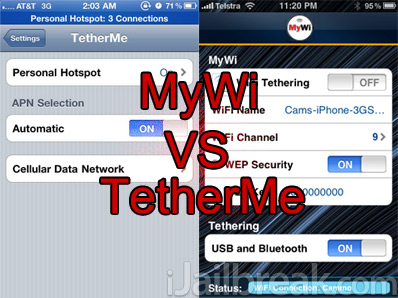
MyWi is developed by Intelliborn. You can buy this from the Cydia store for $19.99. Its UI is very nice and easy to use. You can activate WiFi, USB, and bluetooth tethering with one touch. It also has many customizable options (ex. WiFi security and passwords, WiFi channel, transmit power, and auto shutdown timer). I personally don’t use this as much because it freezes your iPhone a lot and you are forced to reboot.
TetherMe is a much cheaper alternative to MyWi. It’s only $.99 from the Cydia store. The best part of this is that you can activate tethering as if you were paying the extra fee (does not charge you the fee). This package does not create an app on your SpringBoard. You just go to Settings > Network > Tethering and Tap USB or bluetooth. If you want to activate the personal hotspot, tap personal hotspot on settings and slide the on bar.
One thing I like about MyWi that TetherMe does not have, is the MB usage on the blue status bar. It might be useful to someone who doesn’t have unlimited data to see how much data has been used. But I still recommend TetherMe over MyWi because I usually get faster speeds with it and it doesn’t freeze. Also, it feels better not having to use 3rd party applications to tether. You can just do it how Apple wanted its users to do. Leave your opinion about which one is better in the comments below.
Disclaimer: There’s a slim to none chance of ATT and Verizon finding out about this unauthorized tethering and charging you. Do this at your own risk.
This site used to be Canadian, I think. :P “Both” carriers? Works on all carriers in Canada, too, and probably most carriers around the world.
I used to use MyWi. Paid $20 for it, back when it was only in the Rock store. It was awesome, but I didn’t even install it, after Personal Hotspot came to the iPhone. With my plan, I didn’t have to pay any extra to use it.
Ya great article… but you left out the most important part, OnDemand. with MyWi you can puchase OnDemad that is supposed to connect and disconnect your ipad only when you need it. I havn’t tried it personally but I read this article hoping to find out more about it, with no luck.
The OnDemand feature works like a charm. I have a 3G iPad but stopped paying for the data plan once I tried the OnDemand. Anyone know if TetherMe enables the Mobile Hotspot feature on the iPad firmware? More than anything I’d like to pay for a faster Bell iPad account (I have Rogers on my iPhone and its not that great in Ottawa, especially downtown Ottawa) and set that to be my mobile hotspot.
I’m a former MyWi user from back in the day with my old 3G. Since the release of iOS 4.3 for the GSM iPhone 4 I’ve gone to using tetherme. MyWi is so buggy now that’s it’s almost unusable. Intelliborn seems to release update after after update for MyWi that fixes one thing but screws up another. MyWi OnDemand kinda worked, sometimes my iPad would auto connect when the iPad lost it’s wifi connection. Most of the time though I had to go in and pair them myself through the App. Tetherme on the other hand simply WORKS. It unlocks the factory hotspot feature and I’ve never had any problems with my phone freezing or tethering not working. If you own an iPhone 4 today there is no reason to purchase MyWi, Tetherme is so much cheaper and works 100% better.
Wont AT&T, catch you using tetherme also? Just wondering.
I couldn’t agree more with this article. There is a third option, which has been around for a lot longer than even the first iPhone’s existence and that’s PDANet. Kind of like MyWi and it’s also on Cydia, but I like MyWi better than PDANet.
I prefer TetherMe to any other method because it merely “unlocks” the feature that is already there but minus the extra charges, which are still outrageously high. I am not sure that it is safer to tether as compared to the 3rd party full-blown tethering clients, but TetherMe makes me feel safer, not that I really care. lol
I couldn’t agree more with this article. There is a third option, which
has been around for a lot longer than even the first iPhone’s existence
and that’s PDANet. Kind of like MyWi and it’s also on Cydia, but I like
MyWi better than PDANet.
I prefer TetherMe to any other method because it merely “unlocks” the
feature that is already there but minus the extra charges, which are
still outrageously high. I am not sure that it is safer to tether as
compared to the full blown 3rd party tethering clients, but TetherMe
makes me “feel a bit safer”, not that I really care. :D
(also get the SBSettings plug-in for TetherMe for easy on/off toggling; those guys and gals at Cydia think of everything, don’t they? :) )
Ive been using it for a awhile, and they havent.
ok, thanks. i was just curious because i did install it, but then it was very tempting because i didnt wanna get cought or anything like that.
ok, thanks. i was just curious because i did install it, but then it was very tempting because i didnt wanna get cought or anything like that.
one important thing i found that MyWi allows and tetherme doesn’t is the capability to make non-wireless laptop/desktop utilize the wireless internet connection.
You can connect to wireless through your iphone, and then can use USB cable to connect to the wireless network from laptop/desktop that doesn’t have wireless network capability.
I love tetherme because it allows me to use Bluetooth. That is better than wifi fr battery life and works incredibly well with my iPad. I never need to turn it off because I am already keeping Bluetooth activated for my headset. So that means my iPad has instant connectivity anytime I want, and at no extra cost.
I’ve noticed the OnDemand feature causes problems with regular bluetooth communcation. So I can’t use picture sync apps that use bluetooth, and I can’t play multiplayer games between my iPad and iPhone over bluetooth. I have to completely disable MyWi and restart the bluetooth radio, then it all starts working again.
i have had both, i thought mywi worked good until i downloaded tetherme.. i highly recommend tetherme, as soon as i loaded this i was shocked how much faster the connection was and most of all the download speed was FAR better.. no constant freezing yet either..
i agree totally
After I upgraded to iOS 5 and jailbroke, every time I download TetherMe, it freezes my phone on the startup screen. Is anyone else having this problem?
I love tetherme but it seems to not be working on ios 5.01 with the new untethered jailbreak using redsnow. Has anyone here had any success installing tetherme and using it to allow another device connect and use data?
MyWi keeps crashing my iPhone 4S, so I searched for an alternate solution. While searching I stumbled upon TeatherMe for $15 cheeper then MyWi. So far I’ve noticed my connections speed is faster with TeatherMe then it was with MyWi, and I haven’t experienced any crashes since I made the switch. The only regrets I have about making the switch is that I didn’t find TeatherMe sooner, saving me $15.
I have the Untethered Redsnow Jailbreak for my iPhone 4S IOS 5.01, and it is working fine, and I’m also using it via bluetooth tethering with my Macbook pro to navigate this and many other sites.
Yes, what do you do when that happens?
AT&T has a way of detecting tethering but there is an app in the cydia store that can hide it.