In the last Cydia basics how to guide we covered how to add a Cydia repository/source. In this next how to guide from iJailbreak.com we are going to be covering how to delete a Cydia repository/source. Just like before if you have experience using Cydia this guide is going to be of limited use to you, however, if you are new to jailbreaking and would like a helping hand with the basics this guide will be of great help.
Step 1) – The first thing you are going to need to do is launch Cydia from your SpringBoard.
![]()
Step 2) – Once Cydia is up and running you will notice there are 5 tabs presented to you. The tab you are interested in is the Manage tab. Tap this now.

Step 3) – When you are inside the Manage tab you will need to tap on the Sources section.

Step 4) – Upon tapping on the sources section you will see a list of the default repositories currently installed on your iPhone, iPod Touch or iPad.
Step 5) – You will now simply need to click the Edit button (top right corner of your iDevice’s screen). Upon clicking the Edit button you will notice red delete circles next to each Cydia repository/source.
Step 6) – Find the repository/source you are looking to remove from your iPhone, iPod Touch or iPad and click the corresponding red delete button.
Cydia will now begin Reloading Data.
Step 7) – Once Cydia has finished Reloading Data you will see that the source you just deleted will now be gone.
Click the Done button in the top right corner of the screen and you are done.
Congratulations! You have just learned how to remove a Cydia repository/source from your iPhone, iPod Touch or iPad. Let us know if you have any questions in the comments section below. If you would like to follow more how to guides like the one you have just followed, please visit our How To Section by clicking here.

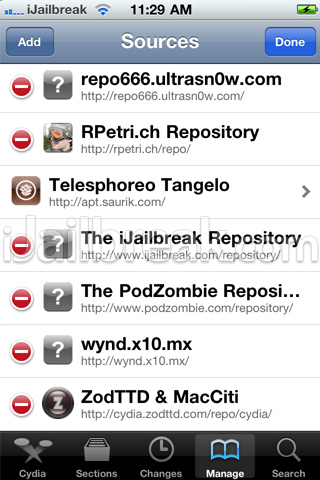
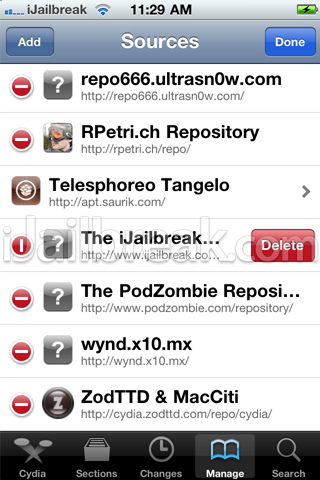
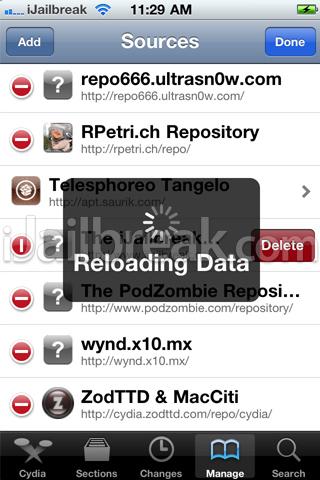
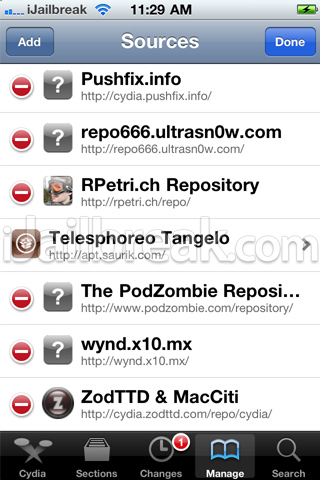

whenever i try to pull Cydia up on my iphone it just shuts down on me , anyone know what’s going on ?