The iOS 5 firmware was released today which packs some brand new features that are going to be extremely beneficial to you. Some of these features are wireless syncing, iCloud integration, a new notification system and iMessage. As the iOS 5 firmware is a significant update we recommend that all of you update to the iOS 5 firmware.
Like always, however, if you are looking for a helping hand in upgrading to iOS 5 iJailbreak.com has your back. In this how to guide from you will learn how to update to the iOS 5 firmware. This includes preparing to restore your iPhone, iPod Touch or iPad, as well as the actual iOS 5 updating process.
Preparing to update to iOS 5
If you are planning on updating to the official iOS 5 firmware we recommend first backing up your iPhone, iPod Touch or iPad through iTunes. There are many ways you can go about backing up your iPhone, iPod Touch or iPad.
The first would be to simply to a hard backup – this is where you take a backup of your entire iPhone, iPod Touch or iPad (through iTunes) and then restore it back to your iDevice once you have restored to the official iOS 5 firmware. YES, you will need to restore to iOS 5 rather than upgrading (because this avoids errors in the long run). A hard backup is not necessarily the best way to go about backing up your iDevice because it also restores Jailbroken content which will just sit on your iDevice and not be used.
The next method of backing up your iPhone, iPod Touch or iPad is a soft backup – where you simply backup your contacts through iTunes and then your music through an application called Sharepod, and finally any images. This is the method I used, as you are not also returning Jailbroken content which will take up space once you transfer your content back to your iDevice after restoring to iOS 5. However, it is definitely more work, but worth it in the long run.
How To Backup Your iPhone, iPod Touch or iPad
Hard Backup: Simply plug your iPhone, iPod Touch or iPad into your computer, right click on your device and click the backup button.
To restore your content to your iPhone, iPod Touch or iPad when you have updated to the iOS 5 firmware, simply click the Restore from Backup button.
Soft Backup: Plug your iPhone, iPod Touch or iPad into your computer and go into the info tab. Next click Sync contacts and sync your contacts to your computer.
Once your contacts are synced to your computer you will need to follow this tutorial for backing up your music off your iDevice (of course if you have your music in your iTunes library you can ignore this step). The last thing you will need to do is obviously backup your photos which can be done manually by going into your iPhone, iPod Touch or iPad’s filesystem. To actually restore your content back to your iPhone, iPod Touch or iPad when you are running the iOS 5 firmware, simply re-sync your contacts and transfer over your media through iTunes.
Upgrading To The iOS 5 Firmware
Step 1) – The first thing you will need to do is download the official iOS 5 firmware for your iPhone, iPod Touch or iPad. You can download the official iOS 5 firmware for your iDevice using the iJailbreak Downloads Section or simply by clicking the direct links below:
- Download iPhone 3GS
- Download iPhone 4 GSM
- Download iPhone 4 CDMA
- Download iPad
- Download iPad 2 (iPad 2,2 & iPad 2,3)
- Download iPod Touch 3G
- Download iPod Touch 4G
- Download Apple TV 2G (iOS 4.4)
Step 2) – Once you download the iOS 5 firmware for your iPhone, iPod Touch or iPad you will need to connect your iDevice to your computer. When iTunes launches you will need to click on your iDevice from iTunes side navigation.
Step 3) – After clicking on your iDevice you will simply need to SHIFT click the Restore button (WINDOWS) or ALT click the Restore button (MAC OS X).
A new window will now appear where you will need to select the official iOS 5 firmware file you downloaded earlier. Select the firmware file now and your iPhone, iPod Touch or iPad will begin being restored. DO NOT touch your iPhone, iPod Touch or iPad during the restore process and DO NOT use your computer. After approximately 5 – 10 minutes your iDevice will reboot into a usable state. Congratulations you are now running the official iOS 5 firmware.
Troubleshooting
If you are receiving errors updating to the official iOS 5 firmware you can try these troubleshooting steps (Try them one at a time… not all at once):
Note: If you are receiving “An internal error occurred.” (3200 or 3004) this means Apple’s servers are to busy to deal with your restore request. Try again later.
- Switch USB ports (try USB ports at the back of your computer if applicable).
- Restart your computer or try an alternative computer.
- Put your iPhone, iPod Touch or iPad into DFU mode.
- Download TinyUmbrella (iJailbreak Downloads Section), launch it, go into the advanced tab, disable Set Hosts To Cydia, and start TSS server.
I hope this has helped people update to the iOS 5 firmware. I have tried to cover everything possible. If you still need help, however, please leave your questions in the comments section below…
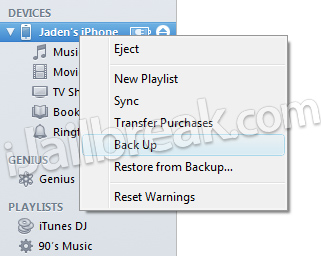
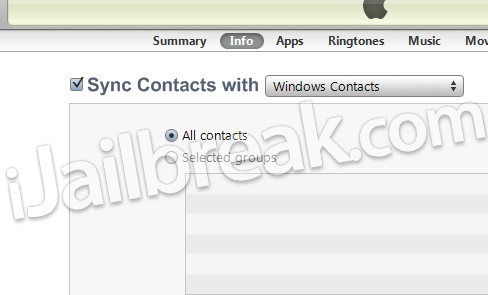

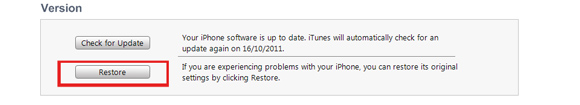
If i update de iOS 5 i´ll lost all de apps downloaded with installous????…thanks for the help
If you choose not to rejailbreak right after the upgrade – YES! When re-syncing, you’ll get an error message that some apps cannot be installed. So if you want your apps installed from Installous you will need to jailbreak you phone after upgrading to iOS5, install AppSync from cydia and you’re good to go with the re-syncing…
I forgot to mention that I’m not quite sure whether the AppSync will work on iOS5. So that’s another issue to consider before you upgrade.
Also bear in mind that many cydia tweaks and apps are still not ready for iOS5. So watch out!
Ron
I’ve never done a soft backup yet. I always restore from back up and in that way all the games levels saved and settings and settings for Cydia apps get restored.
Does doing a soft restore get all those listed above back to your phone (except Cydia tweaks settings)? Now that iOS5 is a major overhaul and probably you wouldn’t need many of the cydia tweaks you have currently installed, I guess it is preferred you do a soft restore.
All my pics, music, videos and contacts are synced with iTunes. Once the AppSync tweak is installed, can I just resync, and everything on my phone should be restored, isn’t it?
Thanks, Ron
Thank you very much, your answer is so clear and efficient….
You are simply great!
I was having an issue during the backup at the beginning of the classic upgrade under Itunes.
The hard backup was quicker and worked instead!
I followed all the steps but when I clicked on the iOS 5 firmware I downloaded, a message popped up saying the iPod could not be restored because the firmware file is not compatible. What should I do now? I am trying to get iOS 5 on my iPod 3rd generation.
have there been any instances where a hard backup is done, but when the restore to ios 5 is performed it didn’t take?
and if I am reading correctly I should perform a soft back-up of the contacts and calendar to the pc, then upgrade and then reload everything back for a fresh ios 5. With these steps of course installous apps will not work and my music and videos which are stored on my computer will need to be reloaded the regular way.
Same thing it said to me when trying to upgrade an ipad 1.
what´s the meaning of error 3194 when i try to restore mi ipod touch?????
my touch 3rd gen is getting not eligible to update…changed the hosts file on my mac but still no luck!…help plz
iPad 2 WiFi upgrading iOS 5.0 with TinyU => Bricked. upgrade gets errors -11 -14 -1600. Downgrade with TinyU TSS server simply fails. Looking at comments shows that upgrading this way is not very successful. Any suggestions from anyone?
hey i have updated to ios 5 and i have successfully done the jail break and unlocked the phone with gevey sime by preserving the old baseband…
now i want to restore my phone from old backup and i cant figure it out. i have all my data in that backup. my contacts emails songs pictures videos notes and other important stuff. I WOULD REALLY APPRECIATE SOME HELP HERE…
the problem is that when i right click on the iphone in itunes i do not see the option ” RESTORE FROM BACKUP” and neither can i click on RESTORE button on summary page. i have the backup on the same computer and i can see it in itunes preferences.
Please help. My email is mudasser.aslam15@gmail.com . HELP WILL BE HIGHLY APPRECIATED.
i have jailbroken ipod 4.3.2. I have lots of installous apps ( downloaded through installous) I want to update to iOS 5 but stay legit. Does a hard backup save my apps.
i can’t download the ios 5
Do you recommend updating or restoring? And will you lose all your texts when you upgrade to ios5? or does backing up save all that.
Hi, I have the exact same problem! It’s really frustrating. Please let me know if you find a solution. I’ll post here to if I worked it out.
thnx
Go get this program called iExplorer or iPhoneExplorer, then to go root/var/mobile/documents/
either downloads or documents
/installous/downloads/ then here are all your apps, just click on the first one, hold shift an click the bottom one, then drag them to a folder on your desktop, then put those apps into iTunes (:
Jamesheffer@live.com, email me if you’re confused (:
I have a jailbroken iphone 3Gs. I want to update it to ios5. Can anyone tell how to do it? I will really appreciate your help
Some one tell me what is error 1009 when i try to install a free app from the AppStore on iPod touch 4 ???? it is very disturbing :(
When I restoring my iphone 4 it says error 3194 how can i fix that?
download xbackup through cydia to save your jb apps
DL xbackup through cydia backup iphone with new app do what you need to do re dl xbackup click restore and whala!
I have a jailbroken iphone 4 on custom sn0wbreeze 4.3.3 BB 04.10.01 with a PRO Gevey Sim unlock and i have been trying to upgrade/restore to iOS 5 on my laptop (Win) but i keep getting “Error 2005” ,i tried many recommendations like changing USB ports and updating USB drivers but still no luck, i just had to restore back to
custom sn0wbreeze 4.3.3. Pls can anyone help? i really want iOS 5. Thanks
I tried to update my jailbroken iphone4 to IOS5 but after “extracting sofware” I see the message “The iphone couldn’t be restored. An unknown occurred (3194)”. What does that mean and what should I do? Please help
jankari dene ke liye dhanyavaad. mere pass touch scren chinees mobile hai kya isme ye software install ho saata.
I have a jailbroken Iphone4 I wanted to update to IOS 5 can anyone help me also? Thank you very much.
I just noticed by a note on my iphone 3GS iOS 5, That iOS 5.0.1 is Available to Download, Will it again Lock my iphone? Is rejailbreaking required ? so What Should I Do ? Can I Download it?
I just updated my software to iOS 5 on my jailbroken iPhone 3GS. I stupidly didn’t do my research, and I didn’t realize that it would un-jailbreak my phone! Is there any way to undo my bad deed, or do I need to take it back to the shop that jailbroke it and pay again? Thanks…
u paid to jailbreak??!!
dont use itunes. try other sites
I think u gotta restore ur phone by itunes to the last version of iOS, nd jailbreak it again try to use redsbow for iOS 4.3 nd after making the file install it buy using itunes restore!
i want to update my ipod touch 3g 8gb to ios 5 it doesnt work because it says the firmware is not compatible what do I do??
what sites
I download the file for Ipod Touch 3g, but its a zip and doesn’t contain the ipsw
Updated my jailbroken iphone 3GS to ios 5, now when I go through the IOS setup, at the Wi-Fi networks menu I choose connect to itunes, it can’t connect as itunes says there’s so SIM card in the phone. There is a working SIM card in there. What can I do?
when the zip file has downloaded, rename the file by right clicking and select rename. Delete the zip word and re-type ipsw then click away from the icon. It will say if you change the filename extension it may be unusable. Don’t worry and click ok. It will then change to the IPSW Cube.!!
Done.
It says ‘the firmware file is not compatible” what does that mean? How can i get iOS 5?
2005 error 2005 error 2005 error
does update autumatically solve the issu
i did it and the backup is taking more than 6hours!!!!!!!!! Is this normal???I am using 2011 macbook pro…and backing iPhone 4g…..
i am getting the error 3194…. plz help….
thnx
same shit for me… i cant fins any answer to solve it…
Hi Neil, I am currently using Jailbroken iPhone 4. Version 4.2.1 (8C148) and Modem firmware 03.10.01. Can I upgrade to IOS 5?? I heard there are some good features than te current version I use…! Please let me know if it is possible to do? If so will you recommend to upgrade?? Help me with the steps for the same…! Frankly speaking I do not know about these files mentioned below!!:( Kindly help me to take a decision!!! Thanks a ton in advance!!!:) Regards, Naga.. Mail ID – nagafriends@hotmail.com
hey i just have a regualr itouch, its not 3g or 4g i dont think, and whenever i try to update with iOs5 it says the internet has timed out and my request cannot be completed ive tried this several times and have made sure my internet is connected correctly, any way i can fix this???
downloaded ios 5 but it came in folder and i can not select it to restore my iphone 3gs
tinyumbrella, download it, run the server
it tells me that the firmware i download isnt compatible
It keeps saying ‘the firmware file is not compatible” what does that mean? How can i get iOS 5!??! someone please help!!
hello dear experts, i have:
an ipad 2
version 4.3.3
jailbroken with cydia and i have installous on it as well.
i’d like to update to the newest ipad 2 version, but afraid to lose my apps and books etc. please guide me.
thanks a billion
plz anyone help my iphone 4G software update my sim no work plz help
will this jail break your phone or just add the update??
loy ter
i have an iPad 2 with iOS 4.3.5, i want to upgrade to iOS 5 without jailbreaking
Hi.. I am trying to update an ipad 2 from ios 4.3.3 to ios 5.0.1 and getting error 9 or error 1611 on itunes. since then i was stucked on recovery mode. tried on DFU mode to restore but stucked on the restore, itunes working as per normal but the restore process never seems to be completed over 3 hours. therefore I cancelled the restore, then I exit from recovery mode using TinyUmbrella,
disable Set Hosts To Cydia, and start TSS server. Should I wait for the TSS server running to be completed before doing the update or I should proceed ahead with the restore update using itunes?
i have an iphone 4(factory unlocked),i have upgraded my ios from 4.3.5 to ios 5.0.1.when i incert the sim,no service error is comming,can u please help me…
I want to jailbreak my ipad running 4.3.5. However, can’t jb without upgrading ios5.
I tried to upgrade manually as u said but it says 1604 error.
I hav updated to ios5 & tranfered my purchases but my music & apps hav not been reapplied….HELP
I’m downloading lets see if it works :)
I am using it.. IT works :P
It keep saying ‘the firmware file is not compatible’.What does this mean??
can anyone help with 2005 error?
same like mine. tried 3 times but error. dammn
How can i update ios5 to my ipod ? i would really appreciate your help
if i update iphone 3gs to ios 5 are you sure it wont lock it as it is not factory unlocked
i want update my iphone 3gs. i am india .so if i update .it is locked for local network
please suggaste me
soon……..
I have iphone 3gs which was jailbreaked and had an OS 4.1, I upgraded to 5.0.1 and followed all instructions, everything was fine..until the part where my phone is not getting acitivated..I tried all the trouble shooting options..what do i do now
this upgrade process sucks cock… it has taken three hours to follow this fucking process – apple can’t figure out how to streamline this?
I dont really want to take risks updating through iTunes because my iPhone 3gs jailbroken 4.2 never colaborated with any iTunes, i even use copytrans to update my ipod library, and once i tried updating it through iTunes and it then got and error 1050 somthing like that and locked my phone which took me alot of time to unlock it. So do you have any other link for updating my iphone without iTunes?
does this apply to jailbroken ipod 4G as well?
so i update the software .and now i try to activate it .. i can’t because i don’t have the AT&T sim card.. is there anyway i can activate without AT&T sim card? i have tmobile thank
i just downloaded os5.1 and i want to upgrade my iphone 3gs which has os 4.1 , can someone help me . i just need the steps, …
i cannot it, i have an error 3194. what i do
This is IOs 5.0 right, and now 5.1?
sry i meant NOT 5.1
I have a jail broken iphone 4 and every time i try to restore/upgrade/update it says my device isn’t eligible for restore/upgrade/update. help? thanks
This sucks because it’s not all about jail breaking stuff which is illegal and stuffs your iPhone. Can you please tell me a way that I can update my 3gs that is on 4.2.1 at the moment to 5.0.1 without jail breaking it.
My 3gs will not update it says 4.2.1 is the updated version I want to update it to ios 5 without jailbreak can somebody please tell me.
Sorry for saying 3gs before but i actully got a 3 the rest is the same though.
You shouldn’t really jailbreak it stuffs your device plus if you jailbreak and get apps off installous and then turn your wifi off you can’t activate any of those games because it won’t load so you will have to get 3g or connect your wifi back up so you should just be happy there are free apps on itunes and also cheap paid because your better of getting them off there some are even like 6.7 mg but of installous its like 200mg each app also if you get mp3 or mp4 or wma songs there free but like 750mg im just making an suggestion so do what you like just don’t listen to jayden though because you lose all your photos and that when you jailbreak plus its 8 times slower if you restore then jailbreak again.
I have an ipad 1 jailbroken 4.3.3 redsn0w if i update to ios 5 and restore will it stay jailbroken? and will apps and games from installous stay?
I am trying to update iphone 3g from 3.1.2, because it locked me out before. I followed the above directions. downloaded the file to get ios5 for this phone and did shift + restore , select the downloaded file and it FAILS saying: “The iPhone could not be restored because the firmware file is not compatible”
the firmware file… isn’t that what i just downloaded from above? why isn’t it compatible…? how to i download something that is compatible to upgrade to ios 5?
dont worry i tryed it. It still will still be jailbroken and your apps and that will stay
8.8.8.8 WORKS!!!!!!!!!!!!!!!!!! Just try it every things good I had problems trying to update to and only thing I did different was that thanks I nerds
Ever heard of iTunes? just connect your phone to your computer and update to 5.0.1 using iTunes if you are not looking forward to jailbreak.
is it necessary to take out the sim card or leave it on? reply me please I need the answer right away
jailbrake it…it automatically activate
is this really safe to do? cause i really want to upgrade my iphone 3g
my ipad 2 wont get conected to itunes
evry time i try conecting it
it shows ” ERROR OCCURED”
what to do ?
Hello,
Is there any hope for my phone????
It was unlocked and had cydia on it, i updated it on itunes and afterwards it wont see a sim in it even with its original sim, so it turns on but wont activate as it wont see a sim at all (all networks tried) i cant get to any programs to re-jailbreak it,IS THERE ANY HOPE FOR MY PHONE???
Thanks
it was very helpful, i have upgraded to 5.1.1 just in 30 min thanks for your kind post
ok so during step 3, im guessing somthing went wrong. my ipod just restored to the original settings but not with the new ios5 version. what did i do wrong?!
Can this mess up your iphone 3gs
My SIM is not valid after upgrade
ever stop to think why its called jailbreakin
i have a 3gs currently jailbroken and running 4.1 on 06.15.00 modem firmware
can i follow the procedure here?
will updating remove your jailbreak?
if i update to IOS 5 will my Iphone 4 crash?
I’ve just updated my iPad to IOS 6 and now it won’t turn on just shows a picture a lead and says I tunes. ?
hello i have a locked iphone 4 ios 4.1 and i want to upgrade it to a higher ios . how can i do it? and thanks
3194 error pops up during update IOS 5 on my 3gs