There are plenty advantages of jailbreaking an iOS device, you can basically perform a lot of customization and even completely change the look of iOS. We’ve written about many Cydia tweaks that let you modify the lockscreen and the slider.
Quite recently, we told you about adding an extra slider and launching up to 4 different apps from the lockscreen using the LockSliderz Cydia tweak. And another tweak that will let you change the color of the Knob, called ColoredKnob. Here’s a new Cydia tweak that will let you customize the Slide to Unlock text on the slider and change its colors.

Slide To Unlock: C0L0Rs Theme WinterBoard is a new theme for your lockscreen that will let you change the color of the Slide to Unlock text. To install this theme, you will need to have WinterBoard installed on your jailbroken iOS device (see note below). After installing this theme, go to the WinterBoard settings and choose the color that you’d like. At present, this theme has only 6 colors, which are Red, Blue, Yellow, Purple, Green and Orange.
Note: Follow our tutorials on how to install WinterBoard here, and how to download and install WinterBoard themes here.
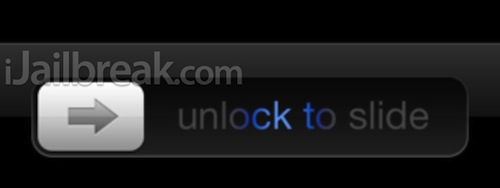
This theme is available in the BigBoss repo for free. Try it and let us know if you like it!
how s your “carrier” the batman symbol?
dowload zeppelin in cydia!