It is currently being reported by numerous sources around the Internet and everyday people on Twitter that some problems are arising while using Siri on non-iPhone 4S devices. After doing some more research into the matter it appears that Apple has added a new token to verify Siri requests, dubbed SetActivationToken. With this new token in place it has disabled the ability for people to use Siri on non-iPhone 4S devices.
If you have been experiencing errors with Siri not being able to communicate with your proxy server due to SetActivationToken. You will be glad to know that 9to5Mac reported a quick little fix that has worked for a lot of people. It appears as if all you need to do to get Siri working again is delete the com.apple.assistant.plist file found in the var/mobile/Library/Preferences/ directory using iFile or a file-system editor program.
Did this fix work for you? Have you noticed that Siri no longer works on non-iPhone 4S devices? Share your replies or thoughts in the comments section below…
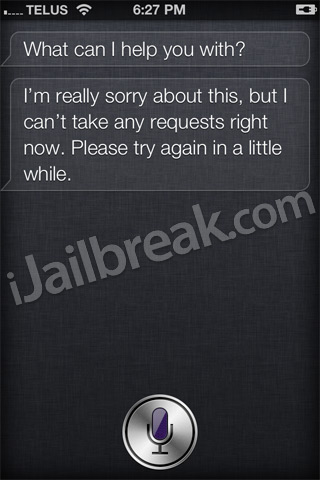
yes it did stop working but i applied the fix its working fine now. i dont know how long this will last but im gona have fun till it last
Mine has not stopped working but I’m having hard times
Trying to activate another iPhone 4. So i will try to activate
It using this method and will report asap….
not working still :(
it didnt work for me…. i deleted it then i resprung and it worked one time then the plist file reappeared. meh. it just wasnt meant to be….
holy shnikey it just started working… wow!!!!!!!!!!!
Mine is working again. Not sure if the fix did the trick or the server came back online…
just use SARA. instead of using spire and a proxy sever which probably is only temporary. a good alternative to siri but is still in beta
All of you noobs should try the independent SiriServer by some guy on github. It may have limited functionality but at least it works right?
How did u do the fix
not working for me.
so far so good. my server had some connection problems BUT was still working but i did the fix nevertheless and it’s fine now
plz help guys as i really want siri to be working. i have managed to everything rite so far even deleting the apple file thru ifile, but for some reason cydia will not let me install siriport??? comes up with 2 red error msgs, why is this plz help???
I turned off Siri, deleted the file via iFile, emptied the trash in iFile, rebooted, turned Siri back on and it still didn’t work! Anyone else have a workaround I can try?
delete the .plist file and it should work. If it stops working, then double check to see if the .plist file has reappeared. Just delete again and it should work!
Everytime i delete the assisstant.plist file it manages to end up bk there when i close the program or reboot??? I have emptied the trash everytime after also an still not working think its time to give up
When I was trying to get Spire to work, i was told to change the com.apple.assistant.plist user/group/world permissions to only read, write. Once I did this, after reboot, It would not fully boot. So now I deleted it, and I can’t boot my iPod and have no idea what to do.
I deleted the file from ifile and it still don’t work
It worked for me. I think the trick is to NOT reboot or respring after deleting the file. I didn’t have to disable Siri, etc, etc. I just simply deleted the file, and prss the home key to acvtivate Siri. She worked. Now if I can get the raise to speak option to work… (oh well that’s minimal)
I did it but it just says to configure settings in spire settings. Please help
Same here!:(
Please help nothing is working
AssistantConnect now doesn’t work either. Stopped working about 2 days ago. Deleting the file doesn’t fix either.
fixed the issue awesome !
I just purchasd a proxy address for Siri and it kept saying it couldn’t help me
Try again later! I Deleted the file as instructed and I had the same issue IT WON’T DELETE! Why are some peoples files deleting and others not? Has anyone figured another fix for this!
What app did you use to delete the plist file?
bt the file apple.assistant one appears nw n den
Worked good for me resprung it once and it’s working don’t know for how long
Worked for me on ipad2 I did trie it ages ago and it didn’t work, I had to restore iPad2. Tried it this time and all went fine……..
even if you remove the file, it com.apple.assistant.plist comes back so it doesn’t work.
It reappears again and again.. What shud I do pls help
what is the server?
It’s still not working
Does work. Tried over and over again. Keeps reappearing after I delete it.
now siriport got updated and it doenst even say the error. it just has the purple mic and goes away. the new voice is also shitty
its supposed to
guys I had same problem just completely stopped working. A few hours later working perfect. I hate that Apple just doesn’t put it on all iPhones, works perfect. No wonder why their stocks is going down.
FYI –
I didn’t delete file or anything, just came back on
siriport is working now after deleting the file 3 times on my 3GS untethered 5.1.1 old bootrom
i ahve done this several times and still dose not work!!!
me three
Can someone PLEAS help me. I got a jail broken iPad 2, and I got siriport and did everything I had to do but when I went to settings, there was no option for Siri. What’s wrong? Can someone please help?
not working after deleting file
same with me. i deleted it over and over without rebooting and it still won’t work. mine has been over 3 days now. I decided to reinstall siriport and the certificate and still to no avail :( (how much longer can I be patient!!!)
Ifile,u can install it from cydia
This worked for me. Siri’s been chatty ever since. Thanks
it worked for me..
EVERYONE READ!!!!
Open the come.apple.assistant.plist with a text viewer and delete all the words and that way it wont need to re-appear.
It’s work