It seems like whenever we write about a brand new Cydia tweak we get a comment that is along the lines of “I can’t find the tweak through Cydia.” Though to all experienced Jailbreakers there is an obvious answer(s) to this question, for people who are new to the Jailbreaking scene this is a legitimate question. In fact, with the iPhone 4S being Jailbroken Untethered there is bound to be numerous people who are new to the Jailbreaking scene with questions they want answering.
That is why I have decided to start a new series here on iJailbreak.com called Back To The Basics. During this series we will be covering some of the questions we have been receiving on a variety of topics to do with Jailbreaking or Apple iOS products in general.
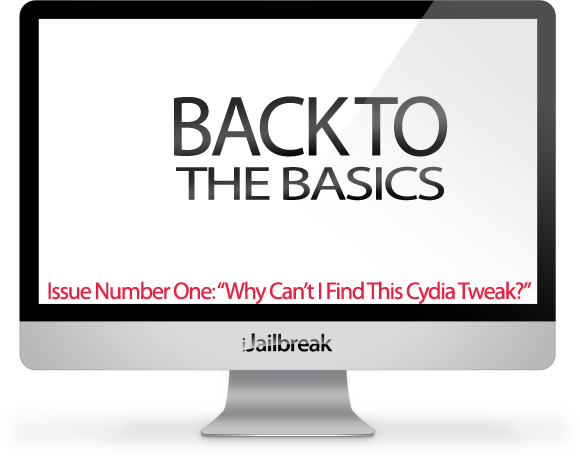
Note: For next weeks edition you can email us at questions@ijailbreak.com and we may pick your question to talk about in the next issue of Back To The Basics.
There could be numerous reasons why you can’t find a Cydia tweak that we are talking about here on iJailbreak.com. The most obvious answer would be that you simply need to refresh your sources. When you refresh your sources, what you are doing (essentially) is contacting the main community sources and any other sources you may have added for an updated list of Cydia tweaks they have on file.

Often times if you see a Cydia tweak on the front page of iJailbreak.com it was only just released. Thus, if you haven’t let Cydia refresh its sources for a little while, then this will be the reason you cannot find a certain Cydia tweak. In order to fetch for the latest Cydia tweaks on file you will need to go into Cydia’s Changes tab and simply click the Refresh button. When you click the Refresh button you will need to be patient and wait for Cydia to finishing contacting your sources (do not interrupt or cancel the process).
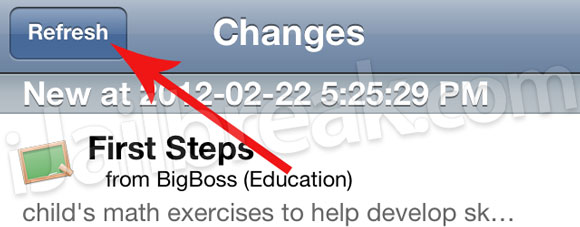
Another reason that you may not be able to find a Cydia tweak is because it is not from a community source (sources that are present with Cydia’s installation). If this is the case then you will need to figure out what source the Cydia tweak is from (we will always tell you if a Cydia tweak requires an external source) and add it to Cydia. This can be done by going into the Manage Tab, Sources Section and then clicking the Edit button followed by the Add button.
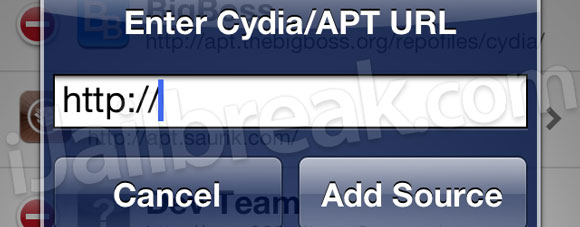
The final reason (and most obvious reason) that you may not be able to find a specific Cydia tweak is because it is was removed. This could be due to numerous reasons such as the Cydia tweak being outdated or the tweak could have infringed on someones copyright. I would say 99% of the time however, that if you cannot find a Cydia tweak it is because of one of the two reasons explained prior.
That’s it! I hope you have enjoyed this weeks issue of Back To The Basics. Please leave any further discussions in the comments section below and don’t forget to email us with anymore questions you may have at questions@ijailbreak.com.
this seems pretty pointless i mean isn’t it common sense/knowledge?
This article may have been less useful, but the purpose was to get the ball rolling and answer peoples questions. This is actually a question I have seen many people ask.
I agree.
For foreigners like me who live in other countries (for me France) you can’t find much about jailbreaking. so you gotta do everyting in english and that’s not that easy. This article did not solve my issue tough i can’t find the tweak DisplayCandy even if i refreshed and all…
wutta bs update
ios 6 that is
Yeah I know the basics, but I still cant find the apps in cydia that was there just a day ago. I mean I downloaded this thing called opnebackup. Then I saved my backup and restored my phone, I installed cydia, but first time was unsuccessful bcz the search didnt work then I had to reinstall it, but now I cant seem to find that openbackup app to restore my tweaks. :(
thanks.