Do you need to delete a lot of contacts from your iPhone? Using the default method, it can take a while. You have to tap on your contact’s name, then select edit, scroll down to the bottom of the page and press delete. After all that you have to confirm that you want to delete the contact! While this system won’t bother you if you rarely delete contacts, if you frequently manage your contacts this can get old fast. For adding contacts, there are automated methods available in the App Store (such as Bump), but no quick way for deleting them. OneByOne Contacts is a solution available in Cydia.
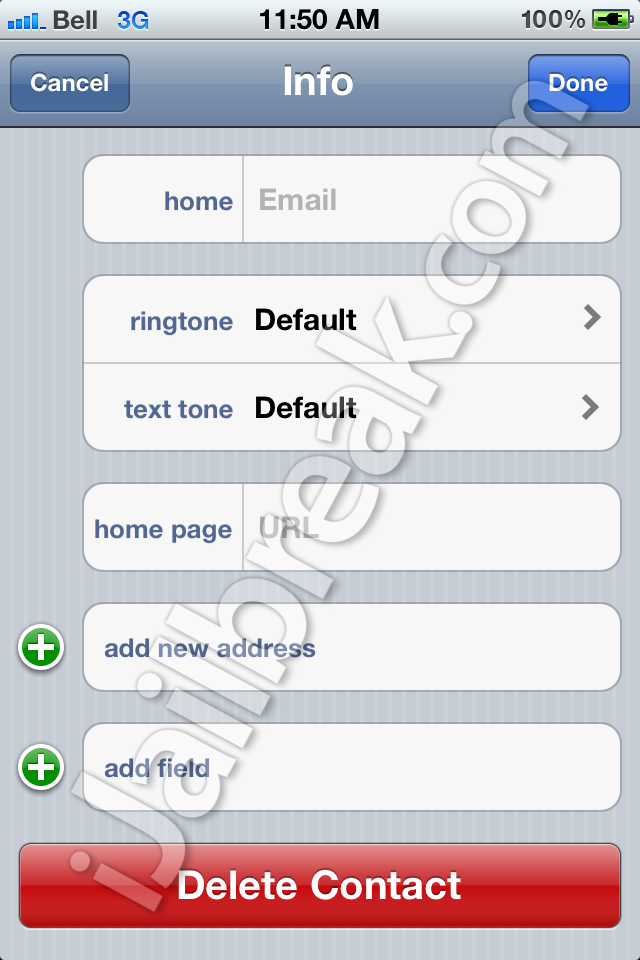
The iPhone’s built-in method of contact removal is inconvenient
With OnebyOne Contacts installed, just swipe the contacts from the list (in either the Phone or the Contacts app) and press the red button that says “Delete.” There is an option under Settings to enable a dialog for confirmation when you delete apps, and you can enable an edit button that allows you to select apps by tapping on them instead of swiping.

With OneByOne Contacts installed, just swipe and delete
OneByOne Contacts is available for FREE in Cydia in the BigBoss repository. The app does not list any system requirements, but works properly on my iPhone 4 running iOS 5.0.1. OneByOne Contacts does not install an icon to the SpringBoard, but has a few options which can be toggled in Settings. To disable the tweak, just uninstall it from Cydia.
Would you find this interface helpful? Let us know what you think in the comments section below.
You can also delete all contact by using i-Could. Just go to iCould and just switch off contact from iCould you will get option to delete all your contact from your iPhone.
unable to install it shows i wasant able to locate file …….this might mean you need to manual fie the package.. what to do n how to do? help !!
Does not work on iOS 6 evasion Jailbreak for the iPhone 5