We recently covered OneByOne Contacts, which is a Cydia tweak that allows iPhone users to delete unwanted contacts more conveniently. OneByOne Safari uses the same technology to give you more control over what you erase in your browser. By default, the iPhone’s Safari browser gives you the option of nuking your entire history at once, and that’s it. The options in Settings -> Safari aren’t a whole lot better, with the options to Clear History and Clear Cookies and Data. If you want to selectively delete an annoying page from your history or a single embarrassing search result, OneByOne Safari offers a solution.
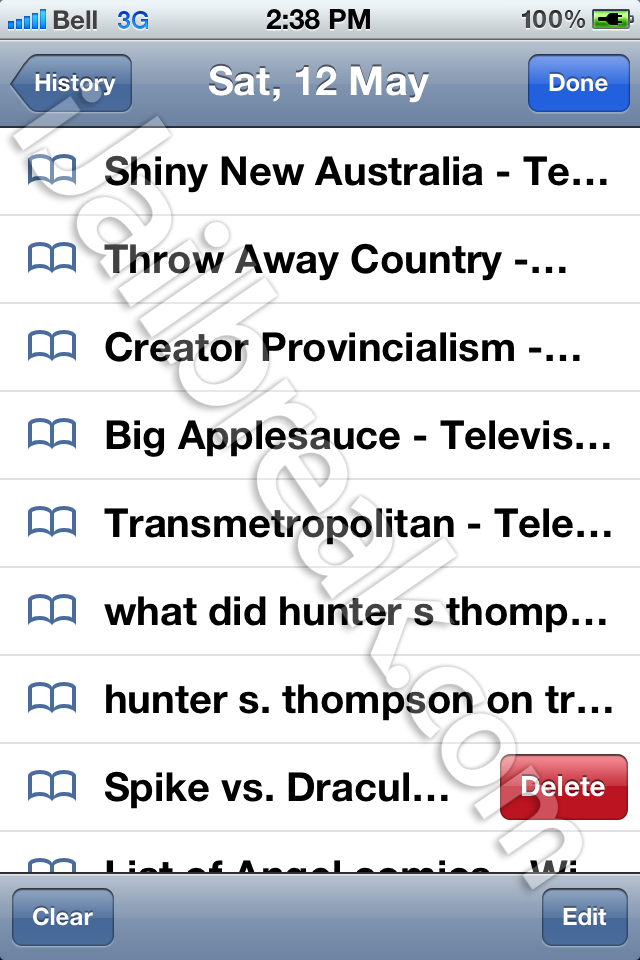
With OneByOne Safari you can delete individual items from your browsing history
To use OneByOne Safari to delete individual portions of your browsing history, go into Bookmarks, select History, and from there you can swipe to delete entire days of browsing history, or go into the folders to delete individual pages. As an added bonus, OneByOne Safari also allows for the quick removal of unwanted bookmarks.
It doesn’t end there. OneByOne Safari allows you to delete saved search results, right from Safari’s search bar. Just swipe your finger over the entry and press the red delete button. Your friends will never know you were looking up foot fungus remedies!
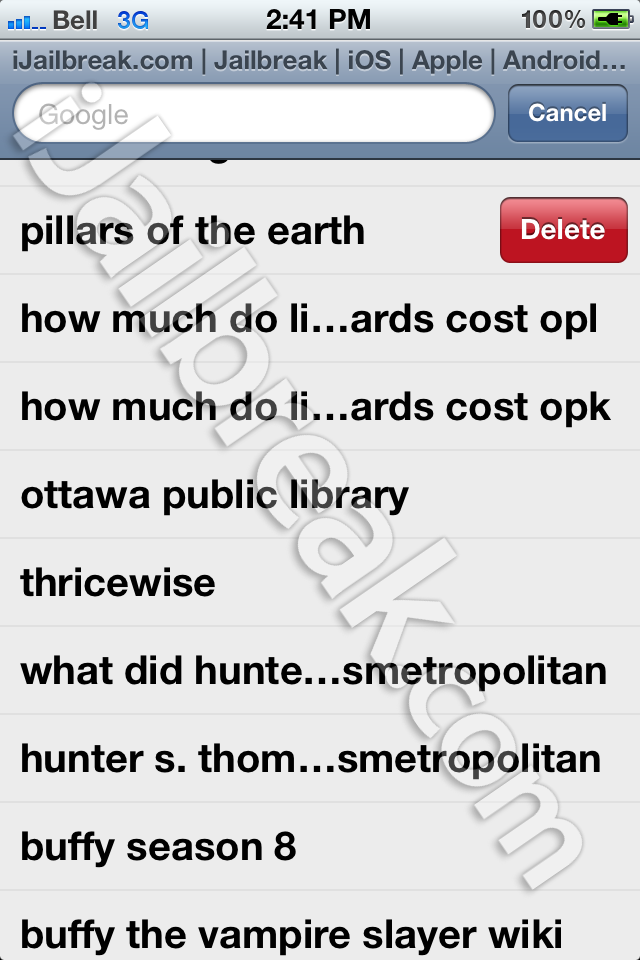
And you can also comb through your search history without deleting all your cookies and browsing data
You can find OneByOne Safari in the Cydia package manager under the BigBoss repository. It’s a FREE package and it offers functionality should be default behavior in Mobile Safari, but isn’t. This makes the choice to install OneByOne Safari a no-brainer in my book. Get it.
What tweaks do you need to make Mobile Safari perfect? Let us know what you’d like to see in the comments section below.
not working on iOS 7