Just a few hours after this bug was reported, we have a fix! In case you haven’t heard, the new jailbreak from Comex, “Star”, has been released in the form of www.JailbreakMe.com. Shortly after users started using this, it was discovered that there was a permissions error, causing MMS and FaceTime to stop working. This only occurred for some users, but it was definitely an issue Comex and the iPhone Dev Team wanted to fix.
There has been an update to Cydia, for “Base Structure“, to fix this issue. Just open Cydia, and apply the upgrade.
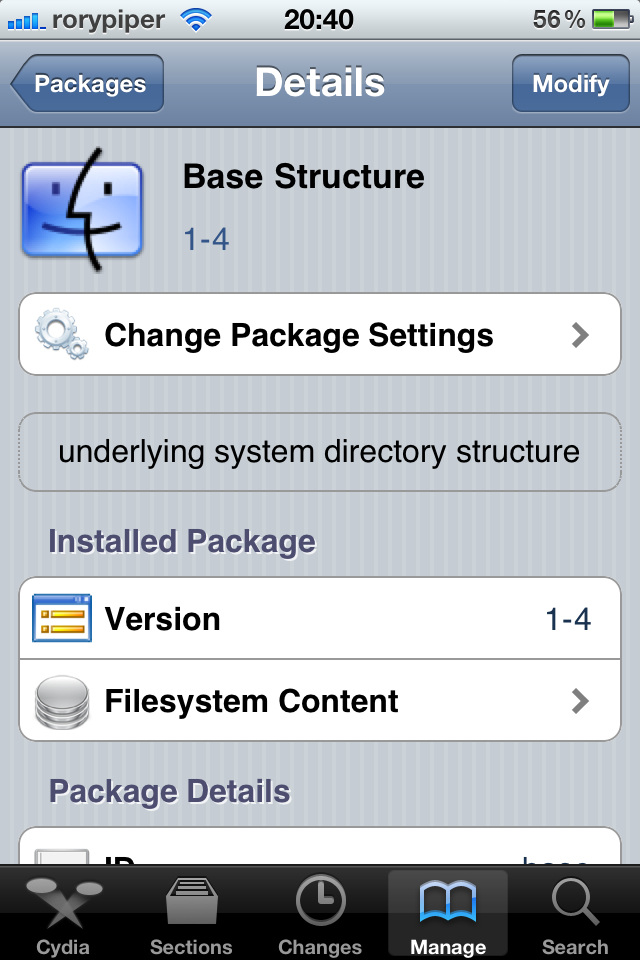
JailbreakMe has been updated, so all new jailbreaks will be fine. Planetbeing has posted a brief tutorial on Twiiter, on how to do this manually:
You’ll need to SSH into your iDevice. To do this you’ll need an FTP client on your computer, and OpenSSH installed on your device. You can get OpenSSH free in Cydia. I am using FileZilla, for an FTP client, on my iMac.
Navigate to private/var/mobile/Library. Right click on the Library folder and select “File Permissions” and change permissions to “755”.
Then navigate to private/var/mobile/Library/Preference. Right click on the Library folder and select “File Permissions” and change permissions to “755”.
Now go to Settings>General>Reset>Reset Network Settings. You device will respring, and you might have your FaceTime/MMS back. Remember to go to Settings>Phone and turn FaceTime back on.
does this fix the mms on the iphone 3gs unlocked for t-mobile?
Hi I’m from Saudi Arabia My Face time is not working because I upgraded to IOS 4.1.
Do you have any way to fix this problem?
Many Thanks.