Facebook recently updated their Facebook iOS app with a bunch of new features and bug fixes (bringing the iOS Facebook app to version 3.5).
While these additional features and bug fixes which are always appreciated, Facebook has deleted the files that the FaceForward tweak relied on to provide an iPad compatible version of Facebook. If you updated your iOS Facebook application to version 3.5 and miss the iPad compatible version of Facebook that the FaceForward tweak provided, you will be glad to know that you can downgrade the iOS Facebook app to a lower version.
In this How To guide from iJailbreak.com you will learn how to downgrade the iOS Facebook app from version 3.5 to a lower version like 3.4.3.
Note: This How To guide will also work for future versions of the iOS Facebook app and is not only specific to iPad users wanting to user the FaceForward tweak.
Step 1) – The first thing you will need to do is delete the Facebook application from your iDevice and from your iTunes library.
Step 2) – The next thing you will need to do is download an earlier version of the iOS Facebook app. We recommend version 3.4.3 (as it still works with the FaceForward tweak).
Step 3) – Once you have downloaded the version of the iOS Facebook app you require simply double click on the .ipa file and it will be added into your iTunes library. From here simply sync the iOS Facebook app to your iDevice and you have now downgraded the Facebook app to a lower version. The only thing left to do if you wish to enable the iPad compatible version of Facebook is install the FaceForward Cydia tweak (click here for our how to guide).
Let us know if you have any questions or concerns in the comments section below…
Update #1: By the sounds of the feedback we have been getting this how to guide has had mixed results. If this how to guide did not work for you please stay tuned until another solution is found.
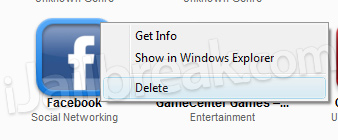
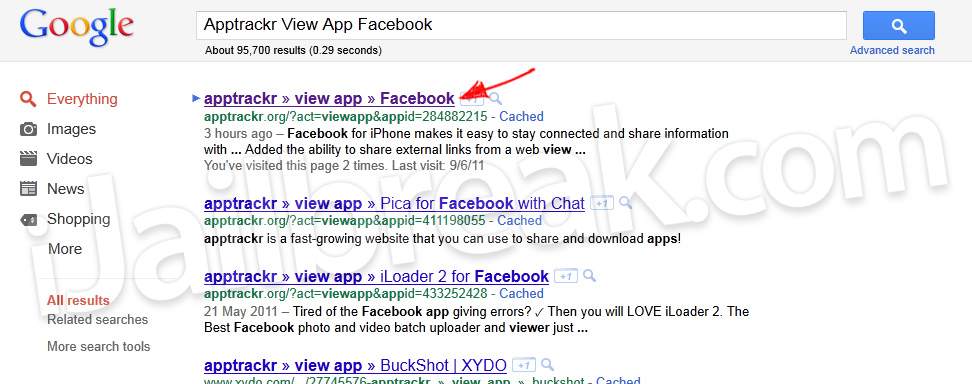

apps crash
It doesnt works, i thk the only way to access againt this app is just downgrading to 3.4.4 but that is like imposible right now, unless u got a backup of this app in ur itunes.
It doesnt works, i thk the only way to access againt this app is just downgrading to 3.4.4 but that is like imposible right now, unless u got a backup of this app in ur itunes.
I accidentally updated to this version and im stuck too!!
I accidentally updated to this version and im stuck too!!
I tried this myself even before this tutorial was posted. All I get is the message that the Facebook app couldn’t be installed to my iPad because the signature isn’t valid. This is with the FB app that I had before today’s update.
He,he,he! Good thing i checked. Now i will wait first before i upgrade my facebook.
i think you can use installous to downgrade.
Fuck! I should have read this before updating this morning! Now I am stuck with the new one on my iPhone4 and the old one on my iPad2 (I haven’t sync with iTunes yet)….
As soon as I sync my iPhone everything will be screwed up… unless i backup my old .ipa still on iTunes right? Or perhaps should I just delete the one on my iPhone4?
But to keep best of both worlds, any chance I can prevent my iPhone4 to overwrite the old .ipa when I sync my phone? How about I put in read-only?
Hope we can soon find a fix… I am curious what happen to all the beta testers currently testing the Facebook app on iPad then? Are they screwed too?
Couldn’t you just find the older version in Installous?
you can find the old version in Installous…no need to connect to itunes
you can find the old version in Installous…no need to connect to itunes
I got this to work. You need to download the 3.4.4 ipa file. Do a search on google. Install using iTunes. Then Re-Install FaceForward. Respring. :D
I struggled with this not working for a while, but I managed to get it working again. The key seems to be the 3.4.4 IPA. If you’re looking from installous you will only see 3.4.3 (apart from 3.5 being the newest). 3.4.3 does NOT work. If you google for a 3.4.4 IPA file you will note it is roughly 8 megs, versus the rest of the versions being around 3 megs. This major difference (I assume) is the missing iPad related files. Remove the app, install 3.4.4, and FaceForward, and you should be golden.
This is exactly what I did and I got it to work again.
Google Facebook 3.4.4 ipa.
Download and use winscp to ssh and drop file in installo0us download folder.
Then go back to install0us app and install.
Google Facebook 3.4.4 ipa.
Download and use winscp to ssh and drop file in installo0us download folder.
Then go back to install0us app and install.
3.4.4 isn’t on installous and couldn’t find it by googling… Which site did you use? Can you post a link?
thank’s a lot! the process to downgrade which you discribed has worked perfectly for me, as i have tried to reinstall 3.4.3. several times before, when it crashed. *thumbsUp*
thank’s a lot! the process to downgrade which you discribed has worked
perfectly for me, as i have tried to reinstall 3.4.3. several times
before, when it crashed. *thumbsUp*
I made the mistake in upgrading, even when I downgrade and
use faceforward it looks totally weird now. Does not look the same any longer.
The interface is like the iphone but bigger screen, not the iPad version I
previously had. I’ve tried uninstalling and reinstalling through ifile via Wifi
on version 3.4.4 and it still looks like crap. Any ideas?
I found the problem, I downloaded 3.4.4 off the google
search and it was 3.42 MB not the 8.12 MB. IT WAS THE WRONG FACEBOOK APP WITH A
3.4.4 VERSION LOGO!!!! Thank god I read “PFunk” message below when he said 3
megs! I deleted app and faceforward, downloaded app from PC and Wifi uploaded
from iFile, then rebooted, then installed Faceforward and it’s working once
again! Thank god!
ok got it!! installous (apptrackr) version of 3.4.4 is NOT good for iPad! mine is 15mb (i had it on iTunes), sended it through winscp. installed it with installous and faceforward now work!
you legend man… thanks alot and works again :D i hated MyPad+ lol… sweetness!!!!
you legend man… thanks alot and works again :D i hated MyPad+ lol… sweetness!!!!
I just removed FB 3.5 as well as Faceforward (Then resprang my iPad), then went into Installous and dl-ed the 3.4.4 version on there, then installed Faceforward again and it’s working like a charm :)
I was struggling with this the first few days the 3.5 version came out, because I think I was trying to get the 3.4.3 version, but I suppose someone must have had a spare copy of the .ipa and uploaded it, because it’s working fantastically :)
People, do you get NOTES working in 3.4.4?
I worked all day trying to figure out how to get Facebook onto a 1st gen, (current version is not compatible). Took me about three minutes once I saw this how-to. Now that I know where to get them and how to install without the Apple store. My wife loves having facebook back on her iPod; now I just have to make sure it doesn’t get updated again. Thanks.
Hello.
is there anyway i can install an app that needs a higher firmware or a higher iphone model.
i have 3g with 3.1.3 with whited00r firmware ..
please help..i hear theres somehting to do with the infofile using winrar but i dunno how,,,
If you, like me, have no idea what anyone is talking about, here is what you do..from cydia you have to get hackulous. You do that by putting the url in the manage section. Once thats done, you can go into hackulous and scroll down to installous. Get that. Then open installous and find facebook and install it.
It is truly sad that people will resort to piracy as their first option simply to avoid buying something as simple as FullForce, or if not jailbroke, just living with it. I mean, you can just hit that (2X) button! And no one here even stops to think FOR A SECOND what they are REALLY doing? You people give jailbreakers a bad name, do something like installing DOS on an iPad instead of pirating an old version of Facebook and calling yourself an “epic hax0r” and then screaming at everyone on random chat’s “im soooo badas”. Sorry if it sounds like I am raging. ^.^
-Hackx2vc10