Downloading torrents to your iPhone, iPod Touch, iPad can be a very complicated process if you do not know where to begin. In the past the only way to download torrents to your iPhone, iPod Touch, iPad was through MobileTerminal. And while this command line method of downloading torrents worked, it was very unpractical and complicated for the end user. Luckily there is a new way of downloading torrents to your iPhone , iPod Touch, iPad and it is very easy to use. Torrent Downloader Safari Plugin, is a new Mobile Safari plugin developed by Anton Ermak. This plugin is not only extremely easy to use, it is also very functional when downloading torrents.
In this tutorial from iJailbreak.com, you will learn how to download torrents to your iPhone, iPod Touch, iPad using Torrent Downloader Safari. Note: iJailbreak.com does not encourage downloading torrents. This tutorial is for informational purposes only.
Step 1) – The first thing you will need to do is launch Cydia and search for torrent downloader safari in the search pane. Once you see torrent downloader safari in the search results, click it and install it to your iDevice. Once Cydia finishes installing torrent downloader safari, you will need to reboot your iDevice.
Step 2) – After you have installed Torrent Downloader Safari to your iDevice, and have rebooted your iDevice; you can begin downloading torrents from mobilesafari. All you need to do is launch the mobilesafari.app, and go to one of your favorite torrent websites. Once you are viewing a torrent website of your choice, simply search for a torrent you want to download and then click the download torrent button.
Step 3) – Once you have clicked the download torrent button, Torrent Downloader Safari will kick in and you will be presented with an easy to use GUI. Once torrent downloader safari’s GUI takes effect, you simply need to click the start button and your torrent will begin downloading!
With Torrent Downloader Safari you can also set where your torrent’s save to, by going into the Save To tab. From the save to tab you can specify the directory you want your torrent to save to. You can also view important torrent details such as the number of trackers, your torrents current download speed etc… As you can see Torrent Downloader Safari is a great plugin to bring torrent downloading functionality to your native mobilesafari.app! Tell us your thoughts on torrent downloader safari in the comments section below.
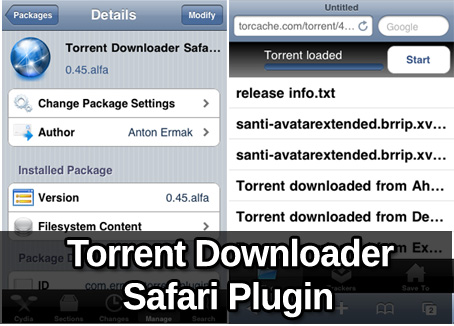
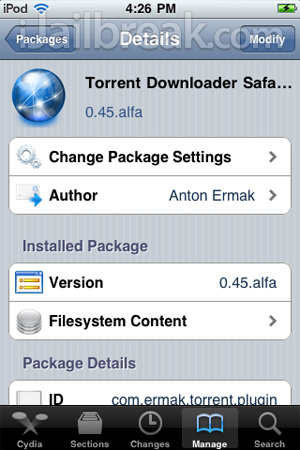

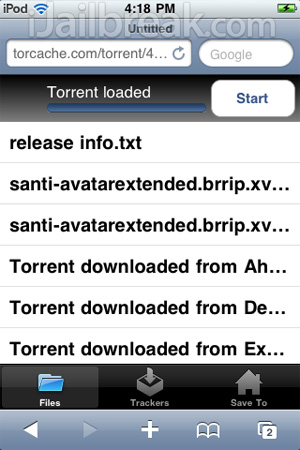
It shows that I am downloading a torrent (speeds up to 60 kbs) but I never get past 0%…
Same here.. Dont know what’s going on
Did u find out how to download torrents on iPhone/iPod touch??
Did u find out how to download torrents on the iPhone or ipodtouch??
Any responses mines stays at 0 % also
Not supported for IOS 4
Very complicated explanations
Mine downloaded all the way buy I can’t seem to open it and don’t know if I have to open outside safari or not
Is simple enough to use… Good guide :)
You don’t open through safari. You download a “Ifile” manager (I use Myfile). Then simply go to the location your download is saved. Mine is var>download> .torrent
Now you will probably need a app that allows you to play movie files other than mp4. I use “Goodplayer” which works okay however there are free options available through Cydia.
Then simply paste the files in the document folder of the app (will require a little fiddling to find the correct location for the app your using).
Then open the app and start enjoying :)
Sir mine stay 0% try already all the torrents site i know…
how to tranfer them to pc???????????
Stuck at zero too, why are there no answers?
Change the download destination folder to tmp, that fixed it for me
Safari will not let me download torrents. I followed every instruction, downloaded the plugin, restarted my IPad. When I open up Safari and go to Pirate Bay, click the torrent it says, “site invalid.” I’m no computer expert … Please help.
This is retarded and doesn’t work. Don’t say it’s simple when you follow directions and the plugin doesn’t do jack shit. Really, jack shit. I guess I wasted my time.
Changed to tmp and fixed it for me too. Thx