You might be thinking to yourself…
why would you want to duplicate an iOS app?
Well there is many reasons, say for example you have multiple accounts on an app such as Skype you could duplicate the app and be logged in onto different accounts on both applications. Essentially duplicating apps gives you multi-user functionality.
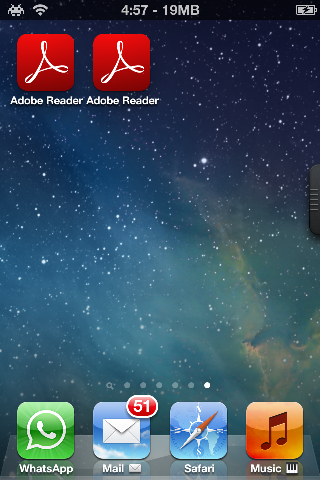
Thanks to the iFans forums we have detailed instructions on how you would go about duplicating iOS apps on your Jailbroken iPhone, iPod Touch or iPad. There is a couple requirements though. The first is that you are Jailbroken (obviously) and the second is that you actually need to have AppSync installed for this to work.
With a Jailbroken device and AppSync installed you can proceed to duplicating iOS apps.
How To Duplicate An iOS App
Step 1) – The first thing you will need to do is rename the IPA file from [application].ipa to [application].zip, open the new zip file using winzip (winrar, 7-zip etc.).
Step 2) – Next from winzip window enter payload folder, scroll down till you find info.plist file and open it using plist editor on windows. You can of course also do these steps on your iOS device using iFile by extracting the zip file then compressing it again.
Step 3) – With the info.plist file open, scroll down until you find the following:
<key>CFBundleIdentifier</key>
<string>com.blabla.blabla</string>
Edit the second line of this code so that the string name is different from the original:
<key>CFBundleIdentifier</key>
<string>com.blabla2.blabla2</string>
The most important thing is to change the string (it must not remain the same) and you can change it to whatever you want.
Step 4) – Now save, and close, then rename the file from .zip to .ipa
Step 5) – Install the application using iTunes or Installous or any others Installous alternatives.
Pretty easy, huh? Now you can use this handy trick to have an app installed twice… or as many times as you would like. The indiviaul who discovered this stated “I used this trick to fix the crash of weather app on a jailbroken iOS 6 and you can do that with the stock apps.”
Let us know if it worked for you in the comments section.
Can this also be done using iFunbox ?
What happens to App updates ?
I believe apps updates should update both apps. cause as shown, it appears CFBundleidentifier identifies the apps which will be used to help updates, the string part changes from time to time, (from what I have seen on updates and changing ipods/ iPhones)
Tried with facebook, but crash on startup.
work fine for Skype many than!!!!
I don’t get why do I need appsync? What is that for?
App sync is required because it is the reason that third party apps can work on your I-device
Appsync is required because it is the reason that third party apps can work on your apple device,
Actually, it’s not required. I duplicated it and used ssh to install it without needing any extras like appsync.
Are there any noticeably worthy benefits of using appsync over ssh?
It is stucked on installation… How can I fix it ?
Not work for ios 8 , jb , instagram
I did as u mentioned above i used appcake to install but im getting error -999 everytime