This guide will show you how to enable FaceTime video calling on iPhone 3GS using FaceIt-3GS (iPhoneIslam) from Cydia.
STEP 1: Launch Cydia. Note: iPhone 3GS is already jailbroken. If not, follow our guides below:
- How To: Jailbreak iPhone 4/3GS On iOS 4.1 With Greenpois0n (Mac)
- How To: Jailbreak iPhone 4/3GS On iOS 4.1 With Greenpois0n (Windows)
- How to: Jailbreak iPhone 4, on iOS 4.1, with Limera1n on OS X [Video]
- How To: Jailbreak iPhone 4 on iOS 4.1, with Limera1n on Windows [Video]
STEP 2: Tap the “Manage” tab located on the bottom tab bar.
STEP 3: Tap “Sources”, “Edit”, then “Add”. You’ll be prompted to add URL source. Type “http://apps.iphoneislam.com” and tap “Add Source”.
STEP 4: Cydia automatically refreshes and updates sources.
STEP 5: After Cydia is done refreshing sources. Tap the “Search” tab on the bottom tab bar and search for “FaceIt-3GS (iPhoneIslam)”. Once “FaceIt-3GS (iPhoneIslam)” appears, tap and you should see version “1.0-1″. Tap “Install”.
STEP 6: Reboot iPhone 3GS. After the reboot, launch Settings.app -> Phone and tap on the FaceTime toggle to turn it on.
Share your comments below if this tweak worked for you.


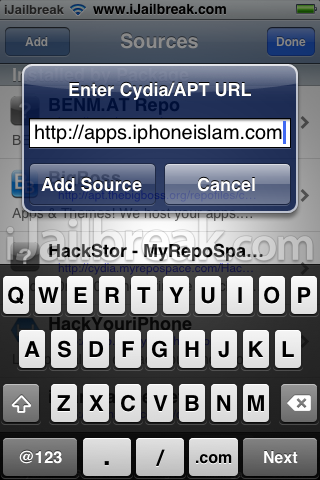
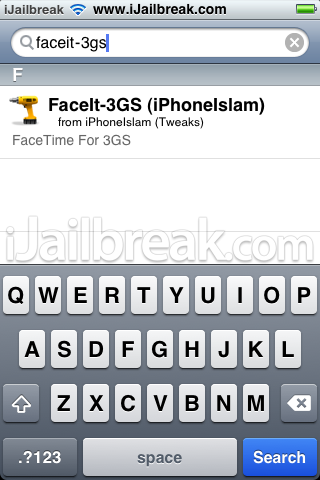

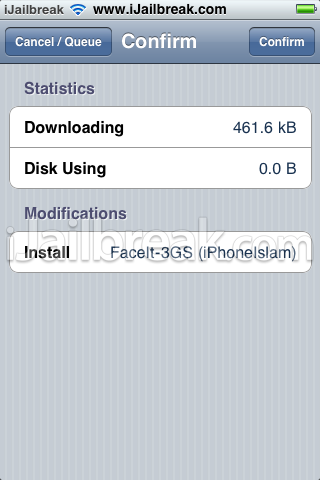
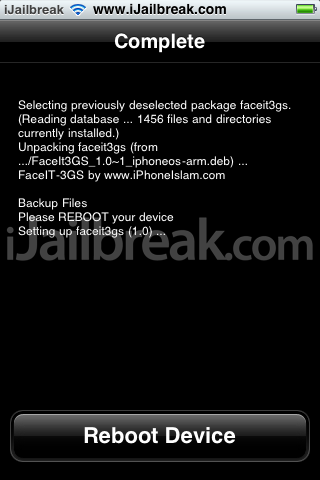
So does it work with the 3GS camera now or not?
Works perfectly
its compatible with ios5.0 ??
ios 5.1 ???