There has been news floating around the web that the HDR feature of iOS 4.1 would be coming to iPhone 3G and iPhone 3GS, by way of a tweak in Cydia, for jailbroken iPhones. Well, we found a method that might allow you to activate it yourself.
We should start by saying, neither FSM.com, nor us could get this to fully work properly. Although, the process seems to work, we couldn’t get the HDR button to show up in the camera. We can see the option in Settings to keep the original photos, when producing an HDR photo, but could not find an option to enable the HDR feature, in settings. I have heard of others getting this to work.
For this tweak, you’ll need your iPhone 3G or 3GS to be jailbroken on iOS 4.1, with OpenSSH installed. You’ll also need either Property List Editor or a text reader like Text Wrangler installed on your Mac or PC.
SSH into your device, (or USB, whatever method you’re comfortable with), and navigate to System/Library/CoreServices/SpringBoard.app/N82AP.plist, for iPhone 3G, or System/Library/CoreServices/SpringBoard.app/ N88AP.plist, for iPhone 3GS. Copy this file to your desktop.
Now you need to edit the plist file. Open it up with Property List Editor or your text editor of choice. If you’re using Mac’s PList editor, select “capabilities“. Right click, and select “add row“. Add the new capability “hdr-image-capture“. In the next column, select “boolean“, and then check the box in the next column. Save the file.
If you’re just using a text editor, open the file and copy/paste this under “capabilities“, just like in the image below:
Save the file.
Now just replace the original file on your device with this one you just saved. Like we said, we didn’t get this fully working, but it’s a step in the right direction. We may even see a tweak show up in Cydia that does all this for us. Personally, I think that this just enables the feature, but the actual UI for HDR isn’t included in the iPhone 3G’s camera app.
We’ll keep you updated, if we get any further with this. I didn’t have an iPhone 3GS, jailbroken on iOS 4.1 to try this, so if any of you can test this and report back, we’ll let everyone know. Just comment below with your findings. – rorypiper


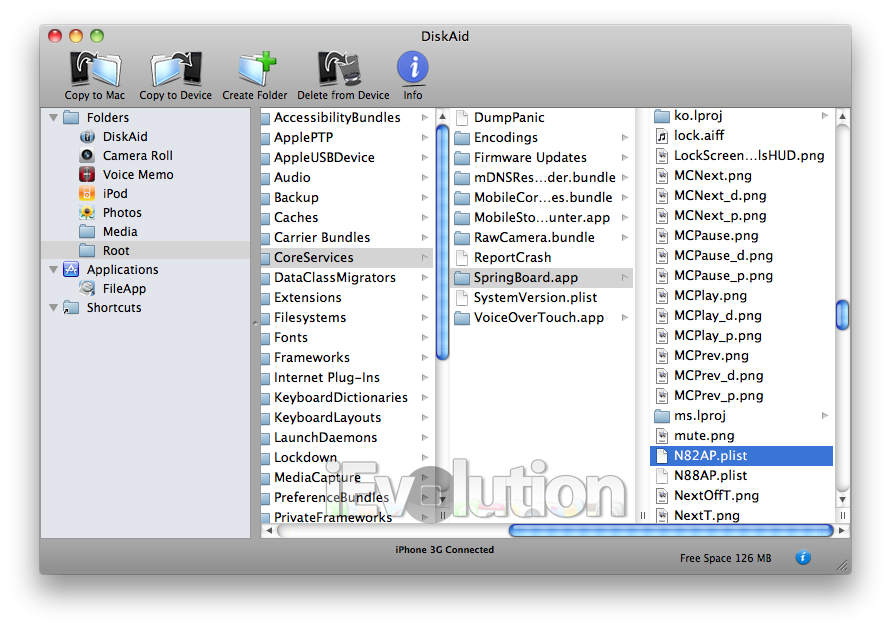
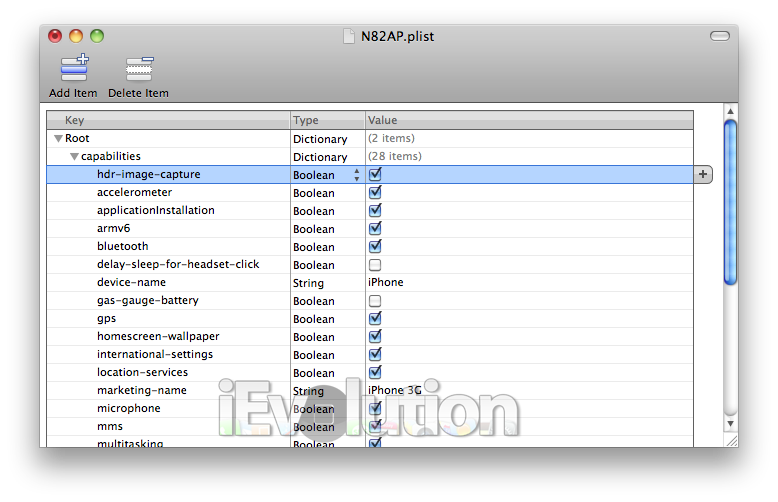
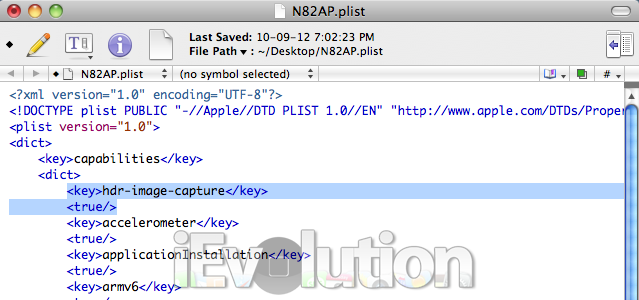
I have done on 3G, option appear in the settings:Photos enable or not like all other options.
But the functionnality is not activate in camera.app. It still work as before.
:-)