This iJailbreak.com how to tutorial will show you how to install the latest XBMC on your iPhone/iPod Touch/iPad.
SUPPORTED DEVICES:
iPad
iPhone
iPod Touch
OS(s) NEEDED:
iOS 4.1+
PROGRAMS REQUIRED:
Cydia
HARDWARE REQUIRED:
iPad
iPhone
iPod Touch
NOTES:
A jailbroken device is required. Due to restrictions imposed by Apple, since XBMC directly competes with Apple products it will not be approved for the Apple App Store.
STEP 1: Add the XBMC Source
Load up Cydia. After all packages are updated, go to: Manage > Sources > Edit > Add and add the following URL: http://mirrors.xbmc.org/apt/ios/ When your done typing the URL, tap “Add Source”, wait for Cydia to add it to and update the source list, thentap “Return to Cydia”.
STEP 2: Install XBMC
Select the “teamXBMC” repository and tap on ‘XBMC-iOS’, then Install. After the installation is complete, tap “Return to Cydia”, close Cydia using the Home button, and then launch XBMC from Springboard.
If you found this tutorial helpful, please leave a comment below and share it with your friends!
Enjoy!

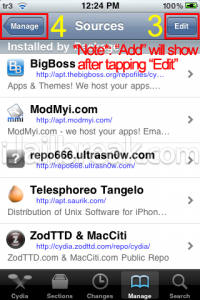
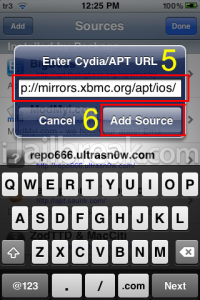
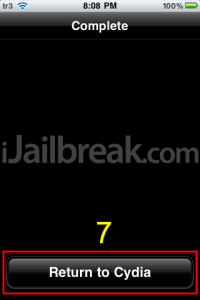




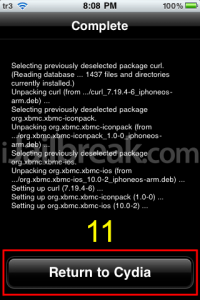


for 4.1 and more! :(
My install is detecting my iPhone 4 as an iPad. I’ve got everything too small. I can hardly read the letters. :-(
Hey Airdealer. According to the XBMC Wiki Manual this should work with any “jailbroken iDevice with Cydia on iOS 4 or higher.” Are you getting any specific notifications?
Besides issues with text size, is there anything else such as notifications that makes you think such? During our test with an iPod Touch 3G the display size was small as well so we’re assuming that its a universal issue that will hopefully be fixed in a future update.
you can hardly read the letters in the xbmc app or in the iphone homescreen?
The xbmc app is the same for iphone and ipad. the iphone version seems to be more of a gimick thing, not really practical for everyday use so the letters are small and the menus are harder to operate. I’m in love with the apple tv2 one. $119 Can for a full blown xbmc. Ill have in on every tv.
work fine with me, 3gs 4.1!!
is small but can be used eaven if i have a sossige thingers..
I have 4.0 and get this message: “the requested modifications cannot be applied due to required dependancies or conflicts that cannot be automatically found or fixed” It also says Depends iPhone Frmware >=4.1 That stinks
Interesting. Going to contact the XBMC team for comment. Thanks for the tip!
I contacted the XBMC team and they fixed their support Wiki. Yes, this will only work on 4.1+
thanks for the follow up. I”ll probably just wait for the 4.3 JB to get it
app completely unasable on ipod touch 4G. fonts and controls are far too small ! too bad …
thank you so much
its work
is anyone else having problems with there files not being listed within xbmc. The app works fine other than not see my movie files. do they have to be in a certain format??
i was trying to find out how to set it up
I’ve installed this and when I click on the app to run it the screen goes black like it’s gonna start up then it goes back to the home screen.. anyone else having this problem? and my ipod touch is 4.2.1 thanks
This only works on iPod Touch 3rd Gen or newer, and then even not the 8GB 3rd Gens.
Font sizes can be tweaked if one actually bothered reading the documentation on the XBMC wiki…
how to(Step-by-Step Guides xbmc channels on iphone 5 its very hard and confused its piss me off please somebody help thanks