When Cydia acquired Rock, a lot of Rock fans complained that Cydia is too slow. Granted, it can take a while for some things to load, but it’s not really that big of a deal. If you are one of the impatient types, this hack is for you. By simply editing some javascript code in the Cydia app, you can greatly improve the speed of Cydia.
There is a price for this, though. You will lose all ads and screenshots, by implementing this. If you like to use themes, this could be a hindrance, but otherwise, it shouldn’t be an issue. The big thing that is affected, is you will lose the ability to purchase apps. You will see the Install button, on Cydia Store apps, but will get an error when trying to install. Do this tweak at your own risk.
Obviously, your iDevice should be jailbroken for this. You will also need OpenSSH installed, or have USB access to your root folders. For this tutorial, I am using iPhone Disk, which is free right now for Mac and Windows. You will also need a simple text editing tool. I will be using Text Wrangler.
Access your root file system, and navigate to Applications/Cydia.app. Right click on Cydia.app and select Show Package Contents. (If you are using SSH for access, you will not need to show package contents).
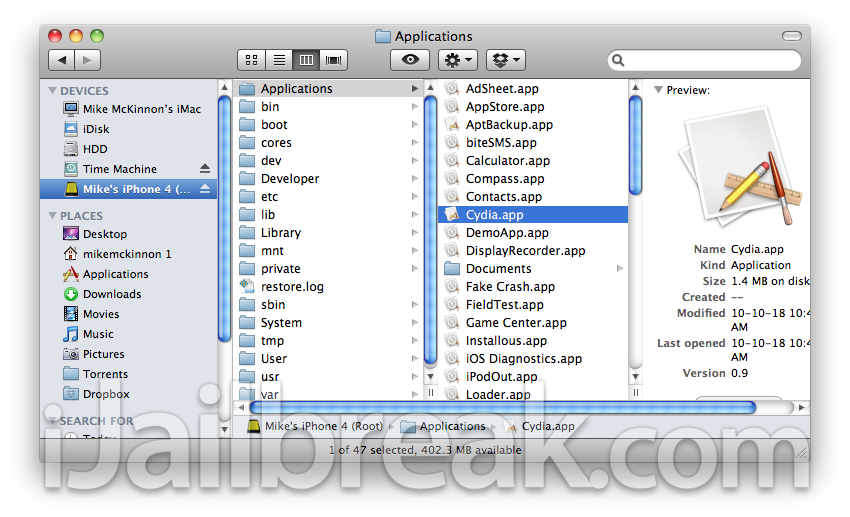
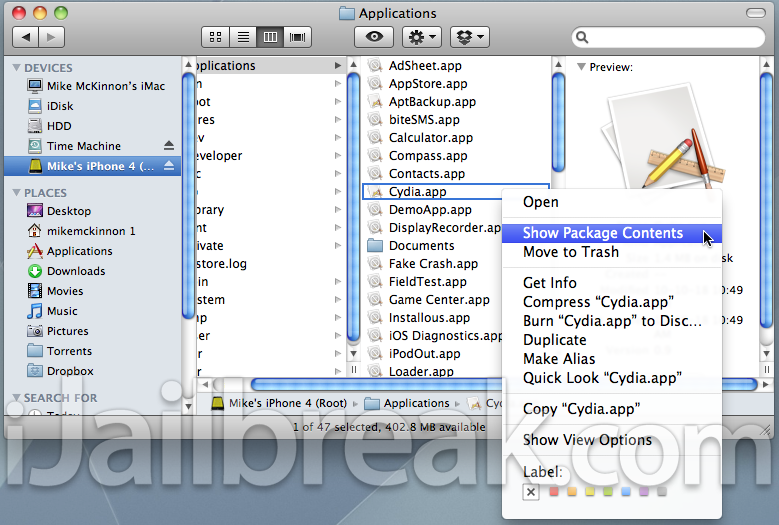
Now, navigate to package.js. Save a back up of this file to your desktop, just in case you mess something up. Open the original file with your text editor of choice.
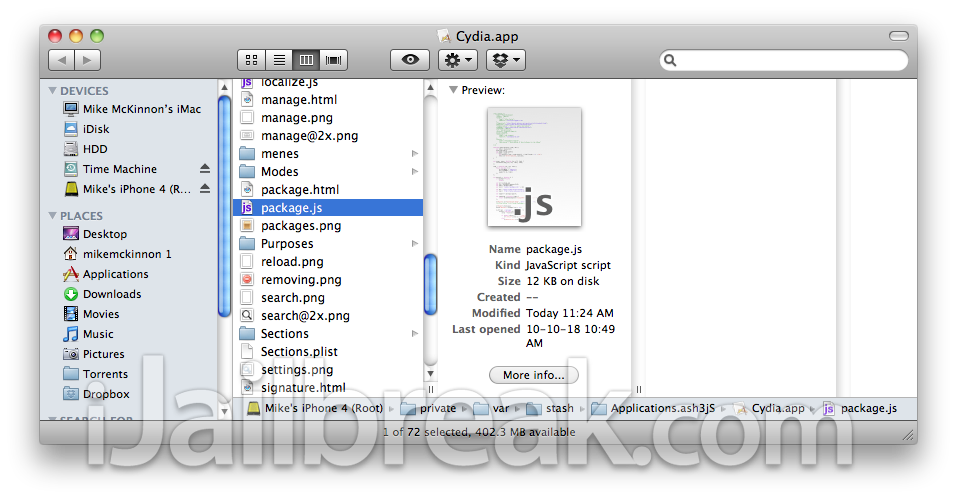
Now look for the line of code you see in the screen shot. It is at around line 198. Change the line of code from if (depiction == null) to if (depiction == null || true). Save the file, and reboot your device.
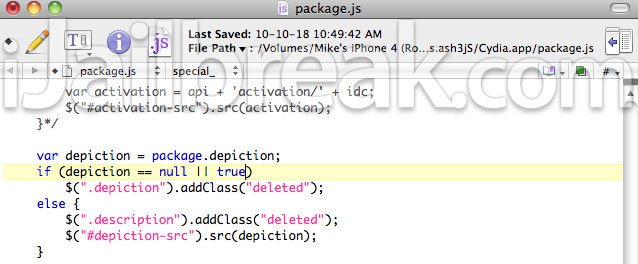
Now, when you open Cydia, you should notice a huge speed difference. This may not change the initial start up of Cydia, but rather, the time it takes to load packages when you select them. Try it for yourself and see if you notice the difference. Comment below, with your experience.
i’m not shure if this is the same hack i put in to cydia… but after the change i had problems with the paid apps…
Yeah. That’s the “with a sacrifice” part. Can’t purchase apps, can’t see screenshots, and no ads.