It seems like nowadays jailbreaking your iPod Touch or iPhone can be a confusing task because for one there are so many jailbreaking applications out there and for two there are so many models of the iPod Touch and iPhone. There is the iPod Touch 1G, 2G, 3G and there is also the iPhone 2G, 3G as well as the iPhone 3GS. With all these models and all these different rules depending on what iPod Touch or iPhone you have it is sometimes hard to tell just if you can jailbreak your current iPod Touch or iPhone. Not to mention whether your current iPod Touch or iPhone is tethered or not.
Luckily however iH8Sn0w; the Dev-Team that has brought you Sn0wBreeze and iReb, has created a new application called F0recast. This new application is designed for one purpose and one purpose only…to take the confusion out of jailbreaking your iPod Touch and iPhone.
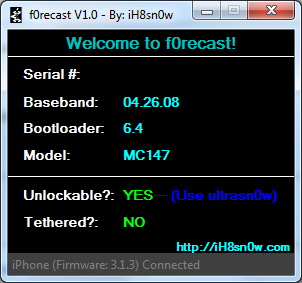
The great thing about F0recast is that it is an extremely easy to use application. To use F0recast you simply download it, run the F0recast.exe file and plug your iPod Touch or iPhone into your computer. Then Sn0wBreeze will deal with the rest and tell you exactly whether or not your iPod Touch or iPhone can be jailbroken, unlocked and if it is tethered or not. With this information you should now have all the answers to whether or not your iPod Touch or iPhone can be jailbroken/unlocked. If you are not certain on how to use F0recast below is a tutorial.
How To Use F0recast
Step 1) The first thing you are going to need to do is download F0recast to your desktop. To do this click the download link below:
Download F0recast from the iJailbreak Downloads Section.
Step 2) Once F0recast has downloaded to your desktop you are going to need to simply click the F0recast.exe to start the program.
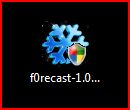
Step 3) Once F0recast is up and running you can now plug your iPod Touch or iPhone into your computer and F0recast will begin collecting information on your iPod Touch or iPhone. Once F0recast has collected your information it will be displayed in the F0recast window. When you see the information you will now have your answers on whether or not your iPod Touch can be jailbroken/unlocked.
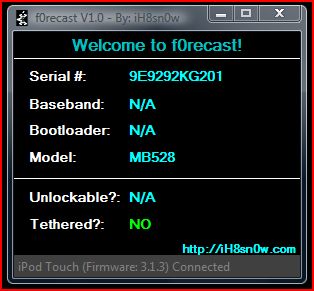
Just in case there is any confusion in the information F0recast displays, here is what each of F0recast’s fields mean:
- Serial #: Your iPod Touch or iPhone’s serial number is the unique number that is on all iPod Touch or iPhone’s that will identify your device to Apple. This number comes in handy if you ever needed to use Apple’s warranty repair services.
- Baseband: Your iPhone’s baseband is a subsystem on the iPhone that handles phone line communication (when you unlock your iPhone this is what you modify). The Baseband is updated in iTunes with new firmware versions. iTunes will not downgrade your baseband, so iPhone users who upgrade and rely on unlocking will be stuck on the original baseband until a new baseband exploit is found.
- Bootloader: The bootloader is the first thing that runs on your iPod Touch or iPhone. The bootloader is not upgraded by iTunes and usually does not change unless a new model of the iPod Touch or iPhone is released.
- Model: Your iPod Touch or iPhone’s model has to do with what generation your iPod Touch or iPhone you have is. The iPod Touch 1G and 2G models begin with MB thus meaning they can be fully jailbroken however models begging with MC are the latest generation and are a tethered jailbreak as of right now.
- Unlockable: This is exactly as it sounds if you get a Yes in this field then you can unlock your iPhone if not then you cannot (yet).
- Tethered: This field is also exactly as it sounds if this is highlighted yes then you must have the latest iPod Touch or iPhone model. This means that your iPod Touch or iPhone is not vulnerable to the 24k pwn exploit. This means that every time you reboot your iPod Touch or iPhone you will have to plug it back into your computer to reboot it.
As you can see F0recast is a great application for taking the confusion out of jailbreaking. This will really help out users who are new to the whole jailbreaking/unlocking scene and should provide some great support for them. I think iH8Sn0w did a great job in developing this easy to use application and hopefully eventually we will see Mac support as well. Post any questions or comments in the comments section below.
doesnt work, just sits there with no iDevice found