The iPod Touch and iPhone really have so many possibilities when it comes down to being jailbroken. Anything you can think of can pretty much be done once your iPod Touch or iPhone is successfully jailbroken. There are so many applications available to you that go past Apples strict policy on App Store applications.
One application that I have stumbled upon, can really be very useful and I thought it would be a very beneficial application to share with you. This application that I am going to share with you is called dTunes. It’s is an application that provides direct access to music and video websites for downloading and playing. It also allows you to download torrents using MobileTerminal and then lets you access them via dTunes. In this tutorial I am going to explain how to use the application to do the following things…
- The downloading of free movies and music.
- The downloading of torrents from MobileTerminal and then viewing them.
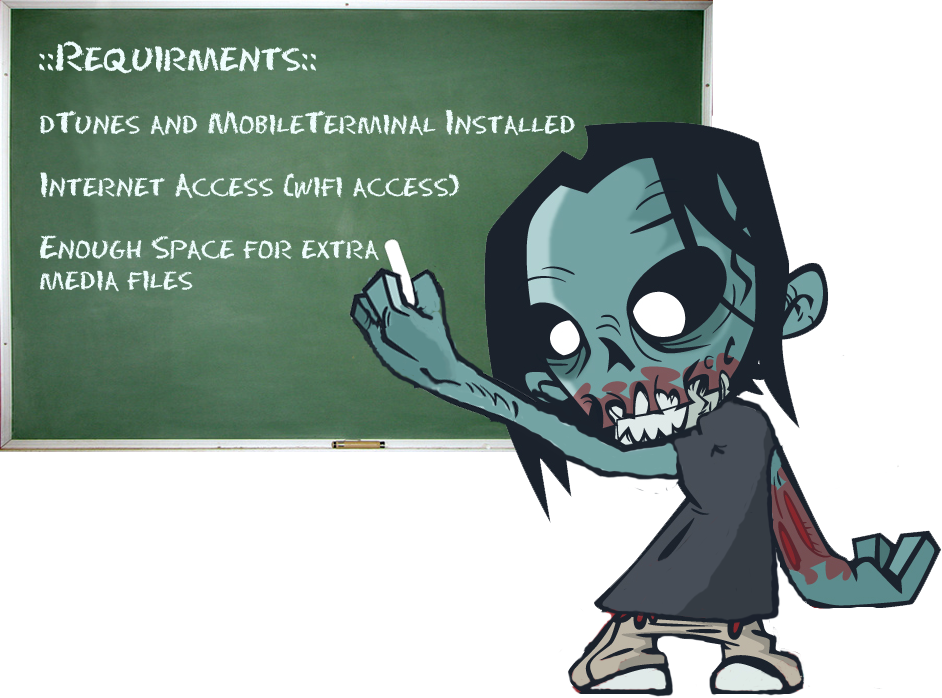
Step 1) The first thing you are going to need to do is download dTunes from Cydia. To download it launch Cydia from your SpringBoard and then type in dtunes into the search tab.
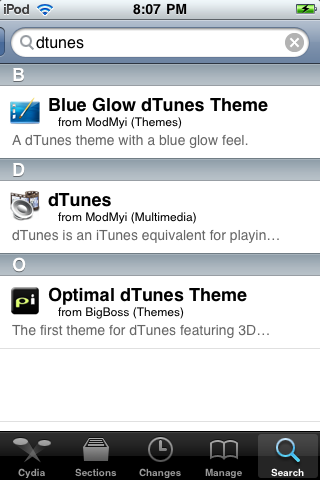
Once it comes up on the search results click it and then click the install button to begin the installation process.
Once it installs you can now exit Cydia and find the dTunes icon on your SpringBoard.
Step 2) Once you see the application on your SpringBoard you are now free to open up the application. Click the dTunes icon and you will see that it will be up and running. When it is up and running you should see five tabs labeled Browse, Media Player, Torrents, Search and Settings.
Step 3) The first tab you are going to click is the search tab. The search tab is the tab that is used for the actual finding and downloading of your files. Click the search tab now and you will see there is three sub tabs Music, Video and Torrents. Each three of these sub tabs are pretty self explanatory. The music sub tab is for downloading music, the video sub tab is for viewing or downloading movies and the Torrent sub tab is for downloading torrent trackers. Depending on what you want to use dTunes for, whether it be for downloading music, movies or even torrents it is simple to use and very easy to navigate through.
Step 4) The first thing you will learn how to do is download a song from the music sub tab. To download a song file simply click the Music sub tab so that you see the beemp3.com website. Once you see the beemp3 website you can type in the name, album or even the artist of the song you are looking for into the search dialog box and once you click the search button you will be presented with your designated search results (As depicted above).
When you have found the song that you wish to download click the title of the song and you will be brought to the downloads page. Once you are in the downloads page simply enter in the capatcha information and then you will be presented with the option of downloading the song or playing it in the media player. The only difference between the two options is that the Download button will save your song file permanently and the Play in Media Player Button will just play your song file but and it will not save to your iPod Touch or iPhone.
Once your music file has been downloaded you can view your music file in the browse tab. The browse tab is the tab where all your files will be saved to, so get used to using this tab to browse through all your files. Once you see your music file in the browse tab you can click it and it will play in dtune’s built in media player as shown above.
The dTunes music player is almost exactly the same as the default iPod Touch/iPhone’s music player and offers the same great functionality. You can only play your downloaded songs through the dTunes media player unless you move the song files manually (which will not be covered in this tutorial).
Step 5) Now that you have learn’t how to download a song then next thing you are going to learn how to do is to download/view a movie. If you click the movie tab you will be directed to a new website, tinytube.net. The website tinytube.net is a website that was made in order to make searching for videos a lot easier.
When you search for a video through tinytube.net you will search for videos across YouTube, Google videos, meta cafe and much more. Personally I think the website surfthechannel.com is a lot better than tinytube.net if you are actually looking to download full movies or episodes of TV shows. If you are looking to download full movies or episodes of TV shows type in the url below into the url tab as depicted.
Once you have added the url above the website should load up and you will now be on surfthechannel.com. This website is fairly easy to navigate through and works similair to beemp3.com, so becuase this website is similiar I am not going to go into as much detail as I did for download a music file.
Step 6) Now that you entered in the url of surfthechannel.com to actually find the movies or TV shows that you are looking for you are going to need to enter in the name of the TV show or movie in the search tab. Once you have entered in the name click the go button and you will be presented with the search results.
Once you press the go button you will need to select a category for your tv show or movie. Click one of the categories that you think best corresponds to what you are searching for. Once you click your designated category you will be presented with the search results as shown below.
Once you see a movie or episode you want to download click the title and you will be redirected to a page where you can either download your TV show or movie and/or watch it. Now clicking the watch option usually will not work becuase the iPod Touch and iPhone do not support flash, however please note that some websites do support the iPod Touch and iPhone so it is possible for it to work.
If you wish to download the tv show or movie simply click the download button and follow the steps presented to you in downloading a music file in step 4. Once your Movie file has been downloaded you can play it by going into the browse tab and clicking your downloaded movie file. This will start the media player and it will now play your movie file.
Step 7) The last tab is the torrents tab and in this tab you can download torrent trackers. Click the torrent tab and you will be sent to the piratebay.com. This website has the biggest online collection of torrents in the world. To find a torrent you are looking for simply type in the name of what you are looking for in the search tab and press the search button. Once you see the search results come up click the link that best corresponds to what you are searching for.
Once you click the link that best corresponds to what you were looking for click the download torrent file link and then click the download button.
Once the torrent file has been downloaded go into the browse tab again and find your torrent file. This is not the full file that you want to download this is only the tracker. The tracker is a small file in which it contains information about where your file will be downloaded from etc… This is where things will get a little bit more complicated. You are going to need to click the torrent file so dTunes can prepare the torrent file (as shown below).
Once you get the message displayed above saying that your torrent tracker is ready you can begin downloading the torrent file. However to do this you are going to need an application called MobileTerminal. Go into Cydia and type in MobileTerminal into the search box, once you see it on the search results click it and install it. Once MobileTerminal is installed launch it and continue to step 8.
Step 8) Once MobileTerminal is up and running you are going to need to login as a root user; which basically means with administrative access. To do this enter the commands below into terminal.
**Note: MobileTerminal is an application that allows you to give your iPod Touch or iPhone small commands. Make sure you enter the information below exactly as shown…
Su
alpine (If you change your password then enter it in here if not then enter the default password which is alpine)
Now that you have administrative access you are going to need to enter the command to start the download process of your torrent. Make sure you type in the command exactly as shown to avoid errors.
./gettorrent
Once you type in the command above your torrent file will begin downloading. Please note that torrent files are usually large and can take a great deal of time to download. Depending on how big your file is it could take anywhere from 10 minutes to 1 day to fully complete downloading. This is where common sense comes in if you want to download a large file then do it on your computer, if it is a small file that you wish to download then by all means do it on your iPod Touch or iPhone.
Once your download has successfully completed you can launch dTunes again and go into the browse tab and you will see your downloaded file. If you wish to take your downloaded file off your iPod Touch or iPhone you will need to ssh it off. I am not going to get into this subject in this tutorial however google will have your answer.
**Note: To know if your torrent file has downloaded fully it will display a success message.
Step 9) Now you have learn’t how to use all three areas of dTunes. With that knowledge you now know how to use the application to its fullest. However there is still one more tab left to explore and that is the Settings tab. In the settings tab you will see there are a few options. The first few options are if you want to change the default homepage of one of the sub tabs Music, Video and Torrent.
An example of this would be if you wanted to change the Video tab to always load the website surfthechannel.com. To change the url simply replace the url currently in the corresponding url box. The rest of the options are pretty self explanatory like music shake and tv video out options. You may enable these options or disable them at your own personal choice.
As you can see dTunes is a great application for downloading and viewing music, movies and torrent files. I personally like the application because it makes downloading files extremely easy on the iPod Touch and iPhone. It also provides a great media player that will play files the default iPod Touch and iPhone media player will not recognize.
Thanks for give this instractionI to install it.exceltent to understand.I very happy to use it.
You are very welcome Jason Born I am glad you appreciate the tutorial have a great day!
Thanks,
I will be posting more tutorials on applications like dTunes. I have been busy lately so I have been posting more news related topics, but once things slow down I will begin posting more tutorials similar to this one.
Hello, Thanks for the compliment. The theme that I based the website on is called Elements from WPNow.com, you can go check them out.
These are great instructions and I get to the end and then I get “movie format not supported”. Am I missing a step? Is there something else I need to do to have it play on my itouch?
Hello Squirrel,
I don’t think dtunes supports every movie format. What format exactly is the movie you are trying to view?
Best of luck
Thanks For the tutorials…..but after I did everything my downloaded torrents got saved in avi format which doesn’t work in dtunes…. So can u please help me with this stuff…..thanks.
hello Dwayne!
yeah dtunes does not support avi, search in cydia for avi player or media player I am pretty sure there is a player that can play avis in cydia. I think its called PwnPlayer .
Hope this helps, if not reply and I will gladly help you more! :)
Excellent read. I identified your website from a google search, and was glad i did. The information has helped me immensely.
So Great! I need some infos in this post for my rapport de stage. Can i have your contact please? I need your permission to quote it :D. Anyway, That’s great job. Keep going.
I created this website myself, based off a template. However all the graphics were done by me. Thanks for the compliment, I am glad you like it! :) I have emailed you if you want more info.
I have contact you about the quote! :) if you don’t get the email, please feel free to use our contact form.
Thanks StanHell
Super-Duper site! I am loving it!! Will come back again – taking you feeds also, Thanks.
with ‘we leave it to you to decide’.
blogroll links?
Yeah man, Sponsored links is the blogroll. If you have a website related, and around same alexa stats we could do a link exchange. Contact me for more info!
Wonderful read. I discovered your web site from a google search, and was glad i did. The info has helped me immensely.
Hi. I wanted to thank you for the fantastic information you’ve posted on your site. I will definitelycome back to check it out again and have subscribedto your RSS feed. Have a fantastic day.
Admirable blog! I’ll possibly be referencing some of this info in my next speech. I would appreciate it if you visited my blog at
Helpful for older iphone models but not iphone 4 compatible
When i click on the song, it open directly to media player. i can’t download it?
what should i do?……
Once Once more great post. You Appear to have a Excellent Knowing of these themes.When I entering your blog,I felt this .
Are grateful for your main report. That question needs i am quite definitely and also merit to you will, Document realized innovative factors. It was eventually very interesting. Many thanks. Bravo. Yourr home is.
I do it for fun mostly! :) I earn a little bit, but not much right now.
hypnosis home study courses
For sure, what kind of website are you starting? If it is blog related, then use wordpress for sure.
Thanks :)
Sounds good buddy, a link would be appreciated! :)
Hello, They are just shoot me an email through our contact page!
your awesome ..thanks so much!!!
IVE TRIED IT AND WHEN I CLICK THE TORRENT MY IPOD SHUTS DOWN U FREAK!
please help, when i click download mp3 or movie, it just play and nothing seems to download? What to do?
wtf? the download wont work for dtunes in the cydia store :( please help contact me on msn
mohambad@hotmail.com
Dtunes won’t stay open? Help?
As soon as I open it it quickly closes