Amidst the abundance of new tweaks and applications available for jailbreak users, I’ve decided to let you in on my new all-time top 5 Cydia tweaks and applications relating to the security/efficiency or you and your device. From productivity to customization, this post contains the apps and tweaks that I’ve found to be among the most helpful, time saving, innovative, and impressive available today.
Tweak #1 – Homescreen Settings
Homescreen Settings is a tweak that allows the user to create Homescreen icons for individual options in the Settings app. Whether you’re like me, and you have so many tweaks in your settings app that it takes more than 5 thumb flicks to scroll through, or you’re just looking for one-click, easy access to your favourite settings, this tweak is definitely for you. Simply navigate to the setting you wish to send to your Homescreen, scroll to the bottom of the page and tap “Add Icon To Homescreen”. Voila! Homescreen Settings is available through the BigBoss Repo for $1.99

Tweak #2 – Switcher Rotator
Switcher Rotator allows the user to open the multitasking tray while in landscape orientation, or lock your device in landscape mode, plain and simple. For users like me who spend lots of time using apps and features like Messages (landscape) and Cover Flow, this tweak is great for not having to backtrack through the Homescreen or rotate your device. Switcher Rotator is also available through the BigBoss Repo, and costs $0.99
Tweak #3 – Direct Closer Pro
Direct Closer Pro is an amazing tweak that automatically adds the ‘close’ symbol to your open apps when you open the multitasking feature. In the free alternative Direct Closer, the icons appear shaking just like when you hold down an icon in the multitasking tray, requiring you to press the home button before you can switch apps. Direct Closer Pro is the ‘as it should be’ version. The icons appear stationary, allowing you to close, or switch apps instantly. Direct Closer Pro is available through the BigBoss Repo for $1.00
Tweak #4 – NewContact
NewContact is arguably the most useful tweak on my devices. It allows the user to add a contact while on any page, using a simple name/number configuration, and directly importing the information to your contacts. Best of all, you can bring up the “NewContact” screen using the “Activator” setting of your choice. NewContact is available through the BigBoss Repo for $0.99
Tweak #5 – iProtect
iProtect is less a tweak than it is (what I think) an application that should come standard on all iOS devices. iProtect lets the user password protect individual applications, disable a multitude of Homescreen functions, and lock your SIM. iProtects most impressive feature however, is “Send Silent SMS”. When your phone is lost or stolen, and if/when the lucky bugger that has your iPhone decides to insert their own SIM card, you can input a secondary 10 digit phone number which iProtect will send an SMS to. This ‘new’ user does not know the message was sent, and it contains the phone number connected to their SIM card. iProtect is available for free through the BigBoss Repo, but requires an in-app purchase of $8.99 to proceed past the 10 day trial.
That concludes my top 5 security/efficiency tweaks! [for now ;)] For the latest and greatest on anything and everything “i”, keep your screen glued to iJailbreak.com! Enjoy!
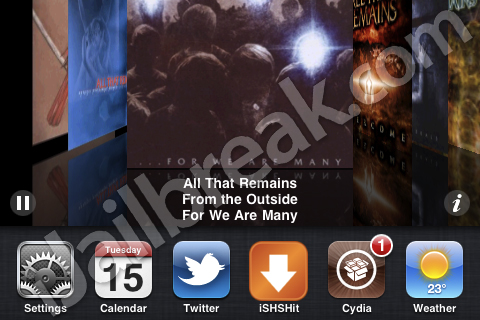

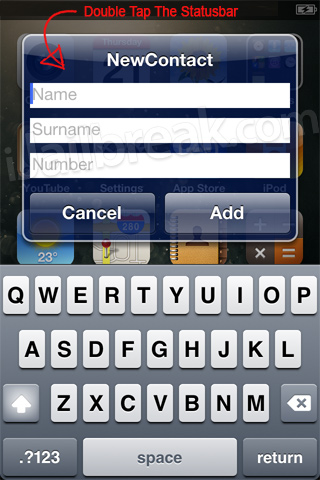
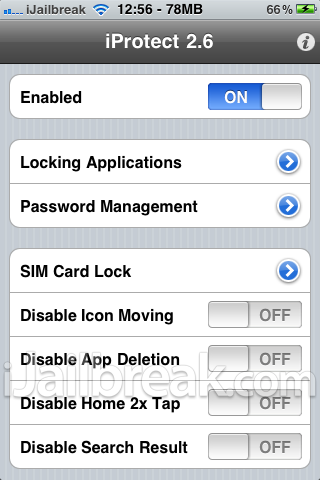
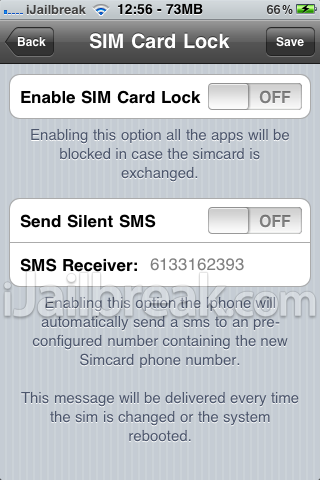
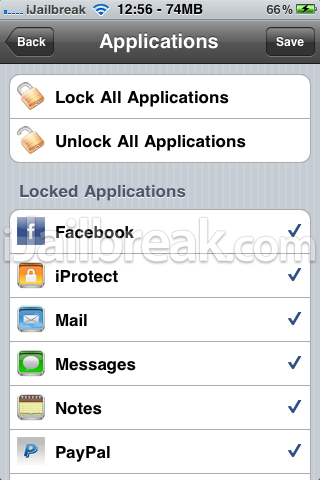
Here are my 2c and please don’t get mad with me if I’m not fan of most of your top 5:
1. Homescreen Settings: Instead of clotting your home screen with settings shortcuts you can get SBsettings and there are lots of toggles you can download. It doesn’t use homescreen space and you can bring it up from any app that shows the status bar or you can bring it up if specify a key activation from Activator.
2. Switcher Rotator: I don’t see much practicality to this tweak. Messaging, facebook, tweeter and others by default rotate if you turn your phone sideways. SBRotator seems to be more practical where it rotates your entire springboard, and you can call the running apps by double tapping home button, or in my case I have multiflow which I can activate as well.
3. Direct Closer Pro: I see practicallity here. Multiflow can easily close your backgroud apps, SBsettings can close background processes as well. But this app adds functionality to delete previous app not necessarily running in the background.
4. NewContact: Quite handy, never tried it myself thou. Quite pricey for such a simple addon.
5. iProtect. Really good app. It’s kinda buggy on my 4.3.3 thou so in the mean time I don’t have it yet. But I’ve used it before and agree with you that Apple should take a hint or two from this developer.
I have others I’d like to share as well thou, but i’ll do that later.
These are my top 5 efficiency:
1. Lockinfo: Make your lock screen productive. Paid app
2. SBsettings: Settings shortcuts by swiping status bar. Free
3. Click2Call: Place contacts shortcuts on your homescreen. Paid app
4. ScrollingBoard: Allows to put more than 12 apps in one folder, widgets on you springboard, and removes restriction on the number of apps on dock.
5. Multiflow: Improves multitasking experience. Paid app
No worries man, it’s not for everyone! But I have 2c too :) I obviously have SBSettings, but that functionality just isn’t there. SBSettings toggles are I/O. With Homescreen Settings I can put an icon for “Barrel” on my homescreen, and in one click change my page flip animation, withouut having to enter the settings app and scroll to it. Homescreen Settings, and SBSettings, just simply do not do the same thing.
Switcher Rotoator is JUST for bringing up the multitasking tray. Some people (like me) have obviously tried SBRotator, which has issues interfering with some of my tweaks such as Barrel. I don’t want the ability to rotate my whole springboard, just bring up multitasking when I happen to be in landscape orientation.
Also, I run iProtect on my 4.3.3 devices with no issues. You should check it out!
Oh, I forgot to say this on my previous posts. Thanks for taking the time and sharing the above with us. Good writeup
iProtects work for ya! I restored few weeks ago, and when I re-installed this app, some apps were not locking properly. I was still being able to get into BiteSMS and Facebook without password. Something else must be clashing with it. I noticed as well that my GraviBoard wasn’t working properly soon after restoring, and then when I changed my theme to something else, I noticed GraviBoard works perfectly now. So maybe my theme was clashing with iProtect as well. I’ll try it out again.
Oh and I see your use for SwitherRotator now. Makes sense now. You know what I’d like? Although I have MultiFlow installed and I can bring up the background apps by pressing and holding my up-volume button. I’d provably be happy by having a tweak that instead of bringing previous apps at the bottom of your landscape screen to have them still run on the right hand side but to rotate the icons so you can see them landscape.