Here’s a new streaming app that lets you watch free movies, tv shows, cartoons etc. on your iPhone, iPod Touch, iPad free of cost. The app, called PlayBox HD, is certainly not the first of its kind. However, it is super easy to use and offers a long list of new movies and tv shows.

PlayBox is available for both iOS and Android, but you will not find it on the App Store (see update #1 below), for obvious reasons. The interface is easy to use and all you need to do is select a movie, choose a stream and start watching. The app supports both Apple TV and Chromecast streaming, which means you can stream the content from your iOS or Android device to your TV.
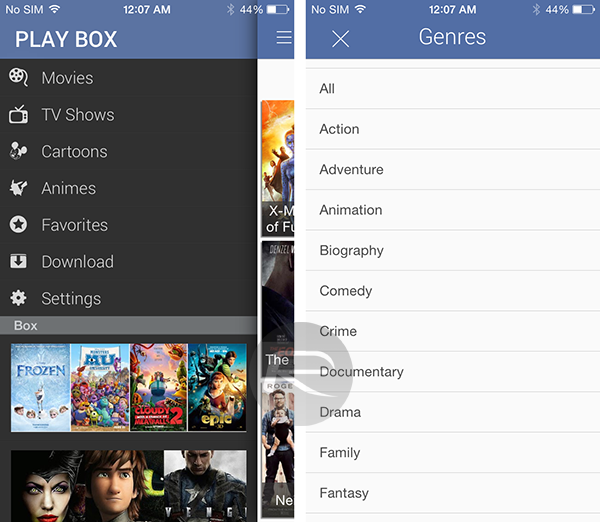
Here’s the full list of features available on the PlayBox app:
- Daily updates, many sources with quality to play.
- You can use app with any mobile network connections 2G/3G/4G or WiFi.
- Support Kids Mode for your children.
- Support subtitle with all language.
- App supports multiple languages.
- Download videos right from YouTube.
- Contact and request movies.
You can also download movies to your iPhone, iPod Touch, iPad and watch it later. The best part about this app is that you don’t need a jailbroken device to install it. Simply head over to www.Playboxhd.com from your iOS device and download the app from the link provided in the page.
Let us know what you think of this app in the comments.
Update #1: PlayBox HD is no longer available on the App Store, which means these how to steps no longer work.
How To Download PlayBox HD For iOS From App Store
Step 1) The first thing you’ll want to do is download the PlayBox HD app from App Store.
Step 2) Launch the app and then tap on the Settings button located in the Menu.
Step 3) Now you’ll tap on Contact Us, which then a pop-up window appears and you can email the developer for activation request.
Note: There will be some device codes already in the message. DON’T delete these codes!
Step4) Once you’ve sent the email, allow up to 24 hours for the activation process to be completed. Once it’s been activated, you’ll see a pop-up confirming that the app is ready
is it safe? do you need jailbroken first?
Be careful. They deleted my questions when i asked if it uses torrents or video streaming. I think its just a popcorn time copy. Proberly downloads using torrents. Meaning it could get u in trouble.
So what? Even if it’s torrent what’s the prob? That’s why we have high speed internet. !
How does the subtitling work? If I choose a language when pressing cc for subtitles, I don’t get any results? thanks in advance!
It DOES use torrents. Pretty sure it’s illegal.
Torrenting exposes you ip address (since ips are all visible in the torrent swarm). Trolls and big company’s harvest ips and try and make u pay buy letter or taking u to court .. Torrenting with your ip address is the silliest thing u can do, as most country’s have data retention laws that could get you in court years after the fact.. If u torrent do it safely, use a vpn or proxy, or better yet a seed-box or use a video streaming service. Getting forced to pay thousands of bucks from watching one movie aint worth the risk.
Face palm
is it for windows?
actually the more people torrenting the safer it is for everyone – cant put everyone in jail-may as well call earth a jail. besides its not about money- fuck money its fucking papeor plastic or crap noone should give a fuck about, also this pathetic bullshit has gone on FAR too long. earth should not be a place where anyone can force anyone else to do any-fucking-thing. so i say – do as many illegal things as you possibly can. FUCK RULES.
Oh stop crying and enjoy the app.
Not crying but pointing out the obvious.
This is hands down the most idiotic post I have read on any thread, ever. Please do us a favor and kill yourself.
Kodi would be the non-torr option. Takes about half an-hour
I can’t find the download link anywhere
Can you turn subtitles OFF? They are in every film and show and it’s annoying!!
HOW DO I TURN OFF SUBTITLES.
my always buffers with even all bars of internet its so annoying I cant get through a frikking movie !!!!!!!!
When air play movies from iPhone/iPad does not seem subtitles apple tv.
Have a solution to this?
How to import the movies downloaded from playbox to pc?
can some one answer why does my playbox tv goes vertical on my screen
I cant get it to play anymore, Whyyyy???
Doesn’t work .won’t play
I try it …………it been working great.
it can it slow but am getting there
I cant download it completed it kick me out every time I coments.
How can i cast subs in chromecast? Anyone knows?
How do I turn off subtitles ??
Excellent app. Has improved radically. Thank you. Use it all the time.
Hi does this have an access code so it can be installed on the roku stick?