A new day, and another Wifi Scanner App is removed from the App Store and placed in the Cydia Store. This new wifi scanner called WiFi Analyzer was removed from the App Store for the usage of private API’s just like wififofum was removed not so long ago. WiFI Analyzer will provide you with advanced connection statistics like network speeds, a graph that shows the channel allocation and received signal strength (RSSI) and much more. Not only does WiFI Analyzer show common network data, it will also show advanced information like a networks BSSID (mac address), Encryption type, Channel, Mode and Rates of broadcast.
I found that WiFi Analyzer was extremely useful when searching for open wifi networks to connect to. This is because of WiFi Analyzer’s advanced filtering options, and one unique feature that will Automatically analyze the allocation of channels to determine which ones are less crowded. This will allow you to maintain better network speeds, and help you connect to a network that is less crowded. Here is the complete list of WiFI Analyzer’s features:
- Detects and displays the information of all 802.11 wireless networks around you.
- Monitors the signal strength of each network to determine the maximum, minimum and average signal strength.
- Provides a graph that shows the channel allocation and received signal strength (RSSI) of each wireless network to help you identify channel conflicts and overlapping that may affect the performance of your wireless network.
- Automatically analyzes the allocation of channels to determine which ones are less crowded and help you decide which channel is best for configuring1 your wireless router or access point.
- Allows you to connect to open and secure3 networks.
- Displays signal strength values as percentage or dBm.
- Provides different sorting and filtering options.
- Compatible with iOS 4.0 and 4.0.1.
If you are interested in using WiFi Analyzer, it is available on the Bigboss repo for a small price of $1.99.
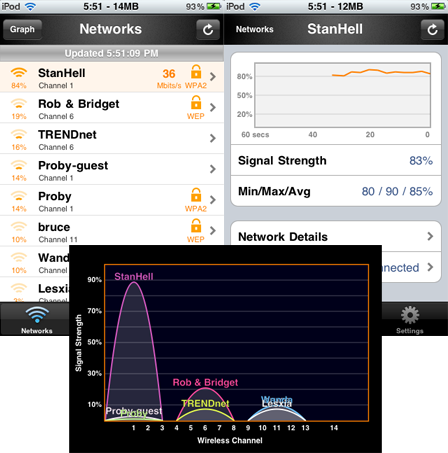
Leave a Reply