Apple has excluded the feature of making a FaceTime call over 3G network on iOS 5, which is bad. Although, there are quite a few ways to get that option back with a jailbroken iOS device. A few months ago, we told you about a method to manually enable FaceTime over 3G on iOS 5/5.0.1 via the iDevice’s filesystem. Recently, another useful tweak called 3G Unrestrictor 5 was released to enable WiFi functions over 3G.
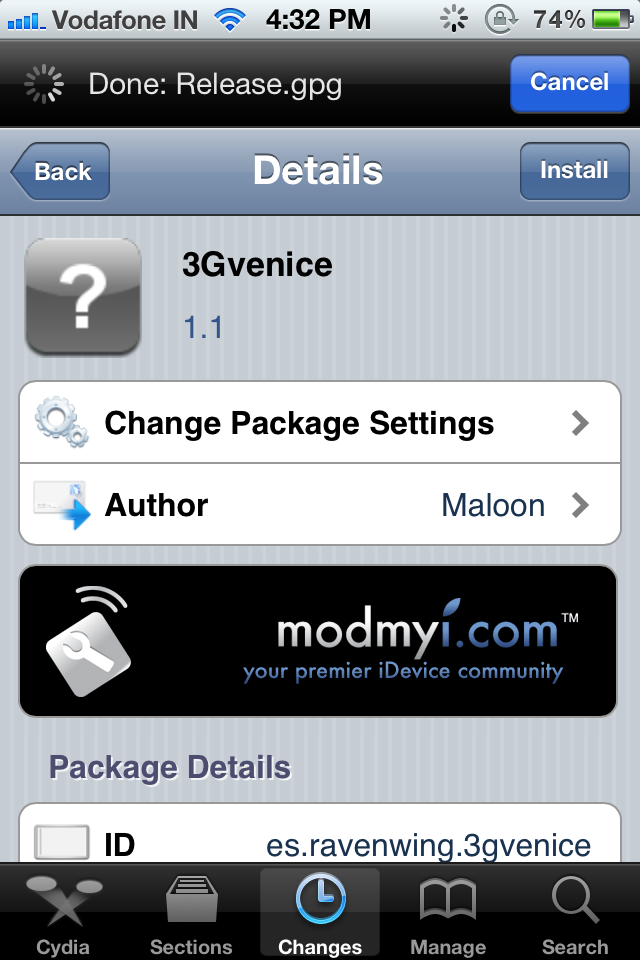
3Gevince is a new Cydia tweak that enables FaceTime over 3G without you having to do anything but install it. It’s far simpler than editing a .plist file on your iDevice. It works on iOS 5/5.0.1 and supports iPhone 3GS, iPhone 4, iPhone 4S and iPad 2 3G. It works the same way as the manual trick and adds a 3gvenice key to the .plist file. After installing the tweak, you will need to reboot your device. There will be no icons installed and you can toggle FaceTime over 3G from Settings.
Unlike 3G Unrestrictor 5, this is a free tweak available on Cydia. Have you tried this tweak yet? Let us know if it worked for you…
FaceTime works flawlessly over 3G one thing is you have to set it up like it’s a first-time user enter your apple user ID and Apple password and set it up and your rock ‘n rollin
How is this so called “new” tweek any different than “Facebreak” tweek in Cydia that’s been available?
How i can switch on?
one is free dumbass
THIS IS THE BEST TWEAK YET FLAWLESS
Some people type before reading?
JUst downloaded it right now… follow Jaranvr’s advice and works like a charm! All of my Iphone friends are envious right now… much kudos to the blog!
After installing it in 3GS. How to make a FaceTime call?
is it better than 3Gunrestrictor?
it work on JB 5.1.1