One of the minor but noticeable new features in iOS 6 is the tinted status bar. You may have noticed that in certain apps, the status bar will change color to camoflauge with the app you are using. Most apps that follow Apple’s color sceme, like mail, will use a grey-blue tint, though other colors are possible. How it works is a little tricky: According to MaxTheme’s translation of developer Simon Blommegard’s test, the status bar will change to match the average color of the bottom pixel row in the header bar.

An example of the tinted status bar in Evernote.
The changing color bar is a cool idea in theory, but in practice it’s not for everyone. If you’re using iOS 6 with the LimeRa1n-based jailbreak (for the iPhone 3GS, 4, and 4th generation iPod Touch) you can disable the tinted status bar with a Cydia tweak called AntiTint. For everyone else who isn’t a fan of the colorful and obtrusive status bar, you’re going to have to wait for a iOS 6 jailbreak.
AntiTint is available for free in Cydia through the BigBoss repository. Of course, you will need to manually install Cydia in iOS 6. Luckily we have guides on how to jailbreak and install Cydia in iOS 6 on the iPhone 3GS, 4, and iPod Touch using redsn0w on Mac OS X and Windows. AntiTint has no settings to fiddle with; install to keep the status bar color-less, and uninstall to revert iOS 6’s tints.
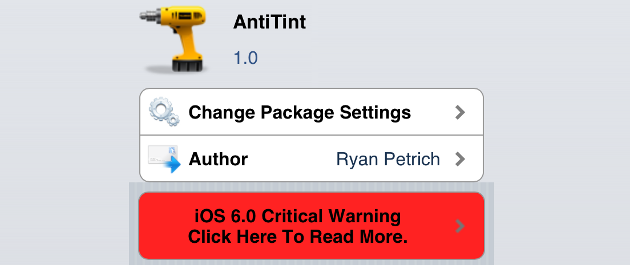
If you’re on the other end of the divide, using iOS 5 and you want to tint the status bar a different color, try the StatusTint tweak. It won’t change the status bar’s colors on the fly, but you can pick whatever colors you want.
Do you like iOS 6’s status bar tint feature, or do you prefer your phone without it? Share your thoughts in the comments section below.
Leave a Reply