While the Cydia package manager is a convenient way to install and update tweaks, the app can sit on my spring for weeks with several update badges unseen (at least before I had a professional reason to check Cydia every day). For some tweaks, the stability and security updates are crucial. You’ll never miss a package update for your Cydia tweaks with Aptdate.
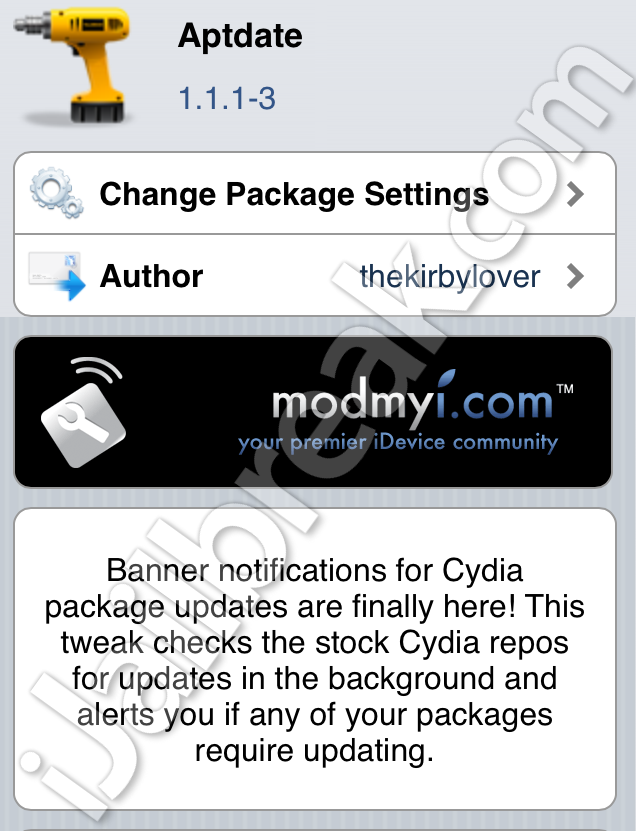
Aptdate is a tweak that adds Cydia updates to Notification Center. The tweak checks for updates every 5 hours (according to a note in Settings, future updates will allow for the time increments to be changed). Aptdate’s useful feature is that it not only tells you when you have an update, but it actually tells you which apps have updates. You’ll know if the updates are for tweaks you actually use, or if you can wait a bit to push Upgrade for all your apps.
To set up Aptdate all you need to do is install the package from Cydia. Aptdate will be added to the Notification Center instantly. You don’t need to enable it from Settings -> Notifications, but Cydia will be there, so you can change the alert style and sound. The other control panel for Aptdate can be found with the rest of the Extensions, which has a toggle for enabling the tweak, the soon to be added setting for changing the update frequency, and a button for following the developer (Ad@m) on Twitter.
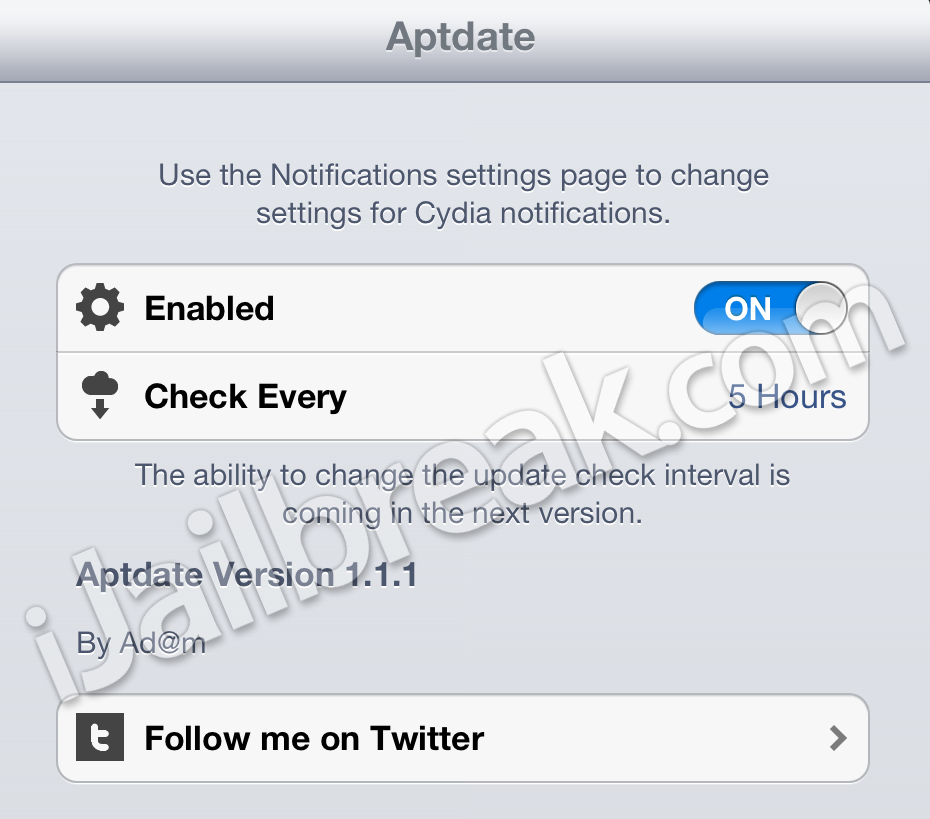
Aptdate is a completely free tweak and can be found in the ModMyi repository. It requires iOS 5 and Notification Center to run.
What tweaks would you like to see to make Cydia more useful as a package manager? Share your thoughts in the comments section below.
Leave a Reply