A new jailbreak tweak allows you to use Spotlight search gestures to lock your device or open the App Switcher. The slide down gesture to view Spotlight on iOS 7 or higher is what this tweak uses.
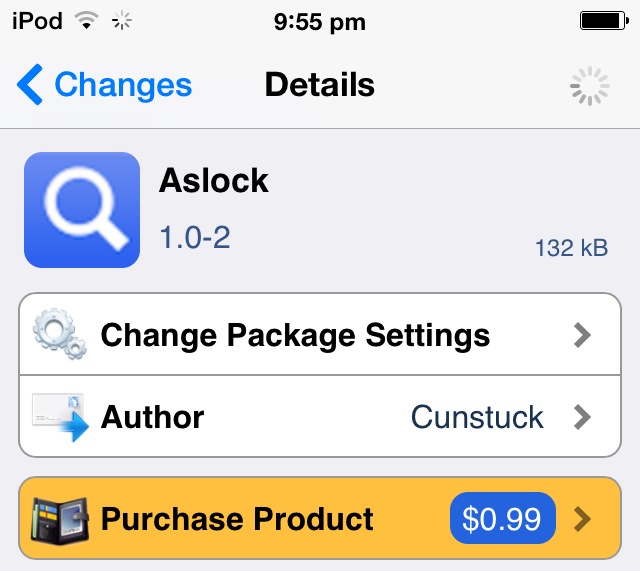
AsLock, available in Cydia right now, uses the slide down gesture to lock your device. Slide down and slide up again to launch the App Switcher. You might wonder, how do I view Spotlight search if I’m using this tweak. Well, the tweak also has a toggle called Show Spotlight for when you just want to search using the Spotlight.
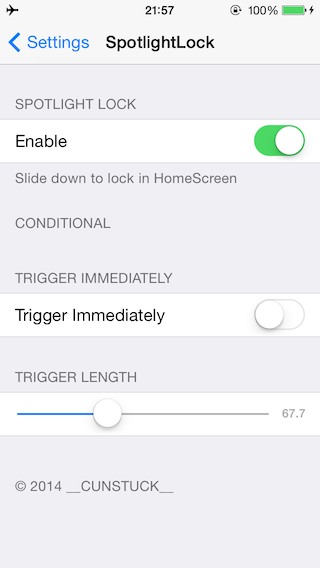
Other options include a Trigger Immediately toggle that’ll trigger the lock device action as soon as you slide down. You can control how long you want the gesture to last with the Trigger length adjustment.
This tweak can be useful for those who have a broken or glitchy Home button to open the App Switcher or those who don’t want to use the Power button all the time to lock the screen.
AsLock can be installed from the BigBoss repo for $0.99. Go ahead and try it out if you think you’re going to need it.
Leave a Reply