A new tweak was released today called AutoBrightness that will set the brightness according to your ambient light conditions. In contrast to how iOS handles auto brightness, this particular Cydia tweak will also make it so that the brightness decreases when ambient light is decreased.
This often times useful because when you are using your iPhone, iPod Touch or iPad before bed or right when you wake up, often times you don’t want a really bright screen because it hurts your eyes.
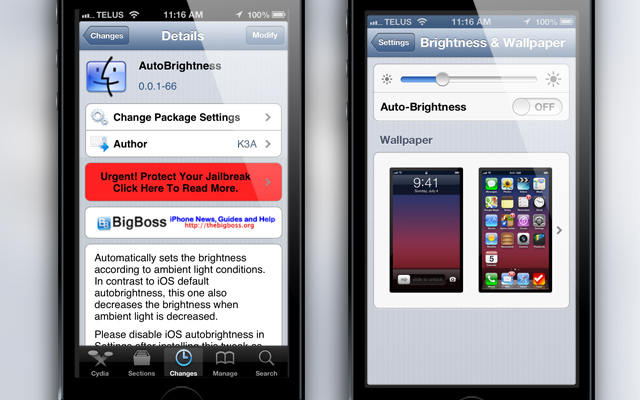
In order to setup AutoBrightness properly you will need to install the tweak (no respring is required surprisingly) and then head on over to the Settings app and disable the auto-brightness option in the Settings app as the tweak takes care of setting the brightness itself.
That’s it! Now AutoBrightness will take effect.
You can find the AutoBrightness Cydia tweak in the BigBoss repo for free. Be sure to share your experience with the tweak in the comments section below.
it is too dark in low light for me.
I agree with blu. This tweak makes the screen way too dark. It should be possible to set a minimum level, or a range.
IMO the original AutoBrightness is fine already.. ;)
AutoBrightness needs some work. Tweak is ok, but brightens goes to high or dark to fast. Also noticed after installing this tweak that it is draining my battery alittle. If anyone knows a better Auto Brightness in Cydia please relpy. I installed this tweak cause after i’ve jailbroken my iPhone 4S four months ago, on IOS 6.1.2, the auto brightness no longer works. If they do not update this tweak soon and give us some system options to control AutoBrighness, going to uninstall this tweak….