Do you like the idea of having a password on your iPhone but find entering the password a bit silly when it’s sitting safely inside your house? AutoProtect has a clever method of determining whether or not your phone is on your property, the idea is you set the program to your home’s WiFi Network. When your phone’s on your home WiFi, just slide to unlock. When your phone is out of range, it will ask for a password.

AutoProtect’s easy enough to use, although it requires manually entering your network’s name, which can be annoying if you picked a long router name (or problematic if the name is something common like Linksys). The clever thing about AutoProtect is that it doesn’t rely on battery-guzzling services like GPS; instead it uses a service which most iPhone users have active at home anyway.
I would like to see the developers add profiles for multiple “home” networks, for people who have access to WiFi at work and other locations where an iPhone thief is not likely to remain. This would help minimize the number of needless password unlocks.
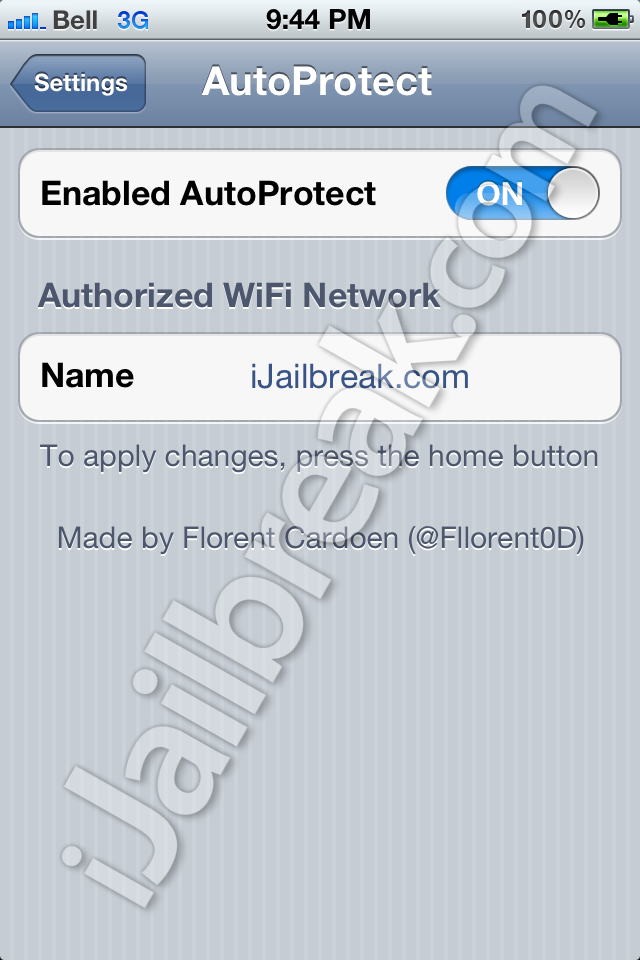
AutoProtect is FREE system tweak for iOS devices. It can be found in Cydia under the ModMyi repository, and does not install a SpringBoard icon. To activate AutoProtect, go into Settings, and AutoProtect should be sorted in with the other Cydia apps,
Would AutoProtect encourage you to use a lengthier password when away from your house? Let us know in the comments section below.
great tweak, but is it possible to add multiple name? because I don’t want to use password when I at work also
No, you can only enter one. And there is also a problem when you are using an Exchange mail account as this requires the passcode. If it is not enabled, you cannot read any mails.
I have deinstalled again because of the e-mail problem. It is one of the apps I use most. Too bad. Is there any work around to get the Exchange Mail Account to work with AutoProtect?
I’ll shoot a reply to the developer and keep an eye out for an update.
The app was updated right after this review was posted. The current version allows up to 5 different networks to be specified.
Also, a pro tip: if your phone is getting it’s IP from the router’s DHCP server (most common), it can take a few seconds for the phone to connect to the WiFi, so if you unlock your phone quickly before it connects to wifi it may ask for the password. If you set a static local IP for your phone, however, it connects immediately and eliminates this problem.
It does not work with iPad 3. It keep crashing into Safe Mode until I uninstall it.
Can you ask them if they would consider inventing a tweak for Siri so I can tell Siri something like “Siri, please unlock my iphone with code 1234”? This would be fantastic for areas away from wifi on 3G/4G.
I just found that out too. Went through hell trying to figure out what the devil was causing it. Sent an email to the author. Hope some resolution comes out for it.
This app also causes an annoying error with email accounts. Nearly once a day all email accounts, not only exchange, were not accessible any more.
The emails show “this message has no content” or in German “Diese mail hat keinen Inhalt”,
Also the sender information disappears and all mails are dated to 01.01.70.
Only solution is to restart the device. Finally I had to delete the app from my devices (2 x iPad 2 and iPhone 4s).
After that the issue was gone.
Same problem here
This tweak works well for me (including accessing email) except for one thing. I have entered the SSID for both my home and work networks. However, it seems that after I arrive at home or at work, then attempt to unlock my phone the first time, it will ask me to enter my password even if I wait for the Wifi icon (indicating I am connected). Once I do this, all subsequent times I try to unlock, it works fine and doesn’t prompt me to enter my passcode. Anyone else seen this?
Great post.