Do you find that iOS’ default method of handling badges doesn’t work on all themes? Is centering badges on the SpringBoard not enough?
The Tweak: Boover is a portmanteau of ‘badge’ and ‘mover’. Boover is a tweak that provides total access to the size and placement of notification badges through MobileSubstrate. If you don’t want to fiddle with settings, Boover includes the standard options for switching the badge position to different edges and corners , as well as options for putting badges in the center or in place of the app’s label.
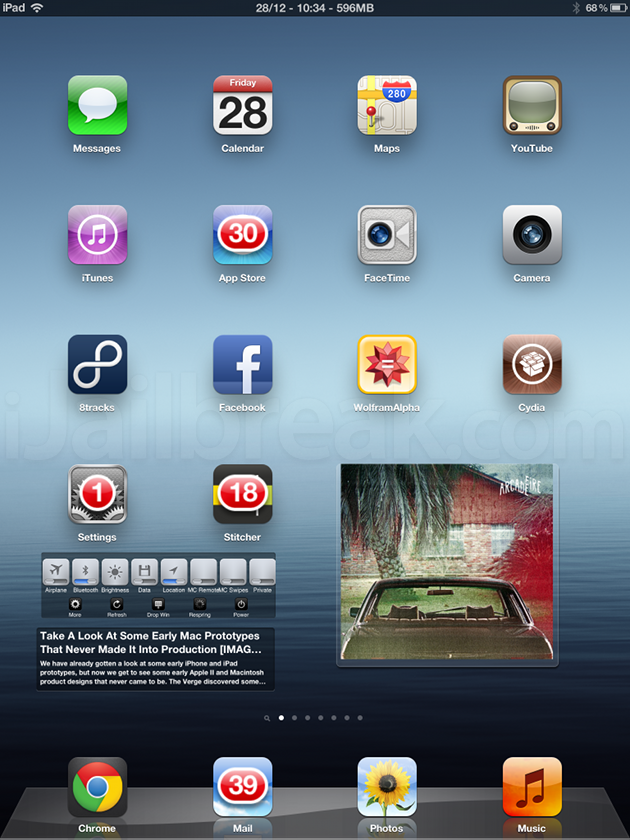
Want ultimate control over your notification badges?
If that’s not enough for you, you can change the ‘pixel precision’ offset by up to 50 spaces on the X and Y axes from each of the standard positions. Think the badges are too large or small? You can also fiddle with the Badge scale slider.
For themers, we have good news: Boover works with colored badges in WinterBoard, and includes the option to remove icon labels altogether.
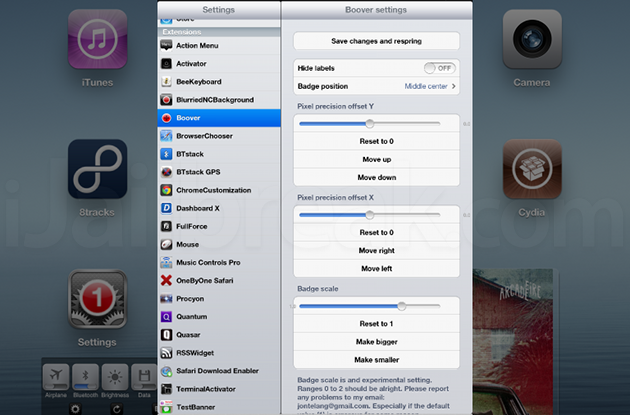
Boover provides all the Settings you could want for positioning notification badges.
Caveats: While Boover largely does what it promises, I found the scaling settings were unreliable in certain situations–not surprising as they were described in Boover’s Settings page as ‘experimental.’ Setting the badge scale slider to max (3.0) caused badges to disappear entirely, and the developer recommends ranges from 0 to 2, though you likely won’t want to set it higher. The badges get blurry and eventually become larger than the SpringBoard icons.
Where to find: Boover can be found for free in the BigBoss repository on Cydia. All options can be configured in Settings.
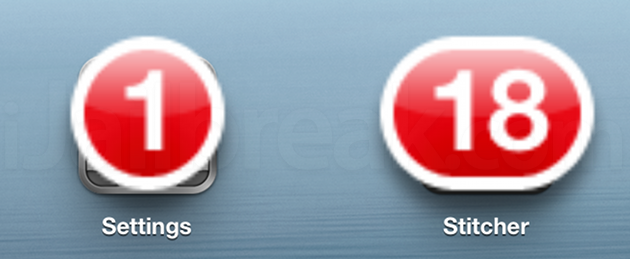
At a certain point, bigger isn’t better. It’s just blurry.
Synergy: If you find that the iPhone’s default badge notifications look odd with a WinterBoard Theme, Boover is a great utility for nudging the icons into place.
Do you find Boover useful? Share your thoughts in the comments section below.
Nice tweak