One of the few things that disappoint me about the iPad is that Apple’s flagship tablet is still, to some extent, dependent on a nearby computer and an open window of iTunes or WinSCP. Bridge is a Cydia app which makes importing files to your iPhone, iPad, or iPod Touch without a computer an easier affair. While there are many apps and tweaks that can get content on your phone, Bridge has a special feature which makes it worth the $1.99 asking price.
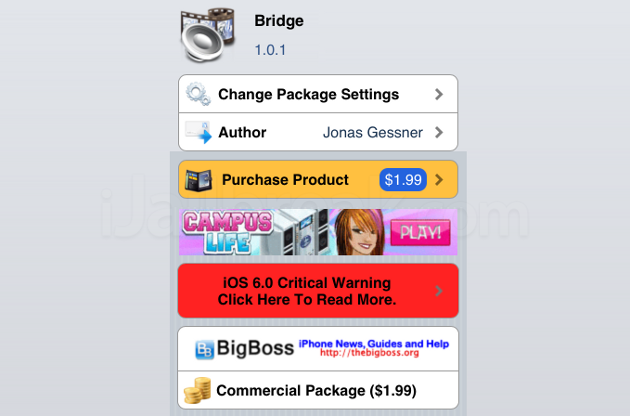
We’ve already covered a number of methods to download programs to an iPhone, iPad, or iPod Touch without using iTunes. Some of the free methods include OpenSSH (for secure wireless file transfers from a computer), iTransmission 2 (for torrents), and Safari Download Enabler (for downloading links and video files from the web). The problem is that while these apps and tweaks are more than capable of loading music on to your phone, they don’t add the files to the Music app. This means you can’t make playlists with the songs you’ve just loaded onto your phone.
That’s where Bridge comes in. With Bridge, you can locate the files you’ve downloaded to your device and properly import them into your library. You can use this to load Songs, Ringtones, and Podcasts for audio files, set album artwork from your photo roll, and also import movies.
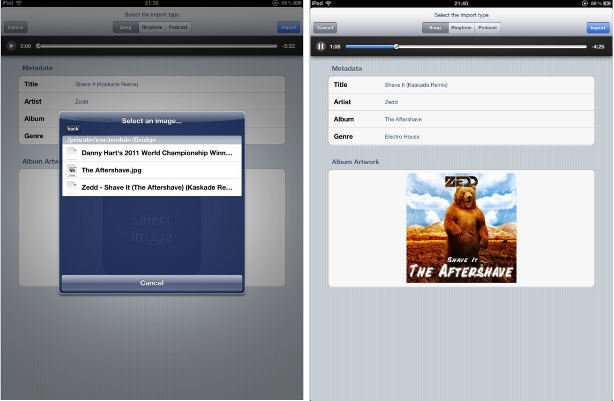
Applying album art to an imported song in Bridge
The only downside is the music won’t be transferred back to your computer by syncing through iTunes. That’s not a limitation of the app, but a limitation in iTunes. It wasn’t built to transfer user-loaded music to your computer from an iPod. If you ever need to import music to your computer, you can use SSH to copy the music over. The files should be stored in ‘var/mobile/media/music‘.
Bridge can be found in the BigBoss repository on Cydia. Share your thoughts in the comments section below.
does it edit the song file to save any changes you make in bridge (ex. add artwork, fix titles etc.)?
As the screenshot says, it edits metadata.
Are you sure the path to the music is correct? Under var/mobile/media I do not have a music folder. The main reason I’m asking is bec I have a song that only partially copied over and I want to delete it. It is driving me nuts!
Are you sure path to music is correct? I don’t have a music folder under var/mobile/media? Thanks.
Hi Kelly! You can find it in var/mobile/library/protube
when I upload my song and transfer it to the music file it leaves two songs in my music library but only one of them work and I can’t delete the other one.. am I the only one that this is happening to?
Thank you for the response. I actually have Protube also. I’m
thinking you meant var/mobile/Library/Bridge? The music that completed transferring is in that folder, but not the one that got stuck. Any other suggestions?
It would be nice if there was dropbox integration. Great start but without dropbox support useless.
Same thing here, there are 2 songs in my music too, but only 1 playable. I went to the point of deleting my entire music and sync with itune to figure out exactly where Bridge import the music file to, but I cannot find it. I checked: /private/var/mobile/Library/ProTube
/private/var/mobile/Media/iTunes_Control/Music
Can someone answer this simple question please, we only need the location of the file that bridge kept whenever bridge import the song to the main music library? I deleted the entire music library in /private/var/mobile/Media/iTunes_Control/Music but the song is still there.
When transferring songs from Music Box to Music, does it “Copy and Paste” or does it Reference the location. From what I tell it duplicates the files that can eat up capacity. Can anyone verify this?
After I import songs, where are they stored? I can see the sings that came from my computer but I can’t find the songs imported.
The songs are in /private/var/mobile/Media/Purchases
Thank you!
There is dropbox intergration. If you open a music file in dropbox, for example, just tap the “open in” button and select bridge.
In the new version the location for your songs is /var/mobile/media/purchases
But the Songs have stupid cryptic names
This app works great except it is putting all my podcasts in one folder. I can’t seem to get it to put the different podcasts in their own folders.
Anyone have any suggestions?
Thanks
Help! I downloaded A TON of songs using the Protube & Bridge combo, but when i synced my iphone 5s (running on 7.0.3), ALL the songs i imported from Bridge vanished! Is there any way i can find them? I didnt know syncing would delete all the songs. I only thought they wouldnt transfer to the computer but would still stay put on my phone! Please help. Im going insane! :(
“If you ever need to import music to your computer, you can use SSH to copy the music over. The files should be stored in ‘var/mobile/media/music‘.”
How does one do this?
you guys should google sharepod it better
Music box updated, now it sucks as far as downloaded music doesn’t show up anywhere in bridge.
i noticed the same thing is there a new alternative?
I have the same problem is there an alternative to music box?