Only moments ago we told you about a Cydia tweak that extends the functionality of Chrome for iOS by adding three brand new features. Now, thank to another Cydia tweak that was recently released, one of the number one complaints with Chrome for iOS can be fixed. This complaint is that the developers behind Chrome for iOS decided to stick with their own keyboard layout that does not include the TLD (top level domain) keyboard shortcut.
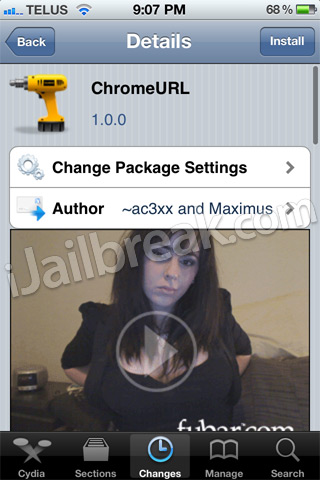
For those of you that are drawing a blank when you think of the TLD shortcut, let me refresh your memory. On the Safari keyboard when you are typing a URL into the address bar if you tap and hold the .COM key a list of other TLDs will appear that include .org or .net for example. On Chrome for iOS if you tap and hold the .COM key these TLDs do not appear.

If not having the TLD keyboard shortcut on Chrome bugs you then you will want to download and install the ChromeURL Cydia tweak. What this Cydia tweak does is very simply replace Chrome for iOS’ custom keyboard with the stock Safari keyboard that includes the TLD keyboard shortcut.
There are no configurable options with the ChromeURL Cydia tweak and no icons will be added to your SpringBoard (homescreen). You can download the ChromeURL Cydia tweak from the BigBoss repo for FREE. Don’t forget to let us know your thoughts about ChromeURL in the comments section.
The problem with this tweak is that it deprives you of having the spacebar meaning you cant search directly from the address bar