Because of Twitter’s new API rules, users may have to cosy up to Twitter’s official iPhone and iPad client. While Twitter’s official client is a competent offering that is both slick and easy to use, one of the corners that has been rounded off was the classic retweet. In olden days, retweeting a post would copy the original tweet along with the originator’s handle and the characters ‘RT’, which you could then add comments to in the space remaining. Twitter’s new built-in retweet function puts the other person’s tweet in your stream wholesale, without any place for comments. Now there’s finally a fix for users who miss the old system.
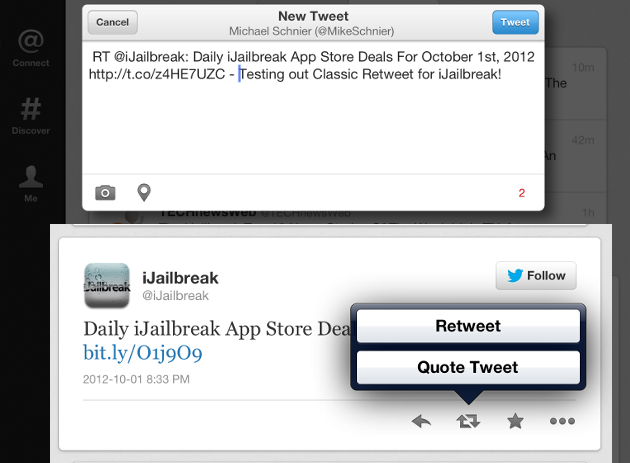
The Classic Retweet tweak restores RT functionality to Twitter without removing new features.
The Classic Retweet Cydia tweak is a return to the old formula, without getting rid of the new retweet functionality, if and when you want to use it. With the tweak installed, pressing the retweet button will open a dialog with two options: Retweet and Quote Retweet. Retweet will yank the tweet to your timeline, while Quote Retweet allows users to edit the text in an original-recipe retweet.
In my testing I found Classic Retweet to be a flawless tweak: it restores the new quote functionality while reintroducing an old power-feature. Sometimes you want to leave your own comment in a quote and other times you need to retweet an authentic comment verbatim. I’ve noticed no issues with Classic Retweet and it works on both the iPhone and iPad with the latest version of Twitter installed.

If you want to get the RT functionality back on Twitter without using an alternative client, download Classic Retweet. Classic Retweet is a FREE tweak available in the BigBoss repository on Cydia.
Do you prefer the new ‘Retweets’ or the classic ‘Quote Retweets’? Share your thoughts in the comments section below.
Leave a Reply