The Clear The Air Cydia tweak will allow you to adjust the spotlight overlay that makes your wallpaper look darker to either completely get rid of it or make it a little bit less noticeable. Upon installing Clear The Air you will have to enable it through the Settings app as it is actually disabled by default.
The only other settings you can mess around with is the Transparency slider. At it’s lowest level the Spotlight will look like how it is by stock, but as you increase the level of transparency your wallpaper will become more and more visible. When it is at 100% your wallpaper will look the same as any other home screen page.
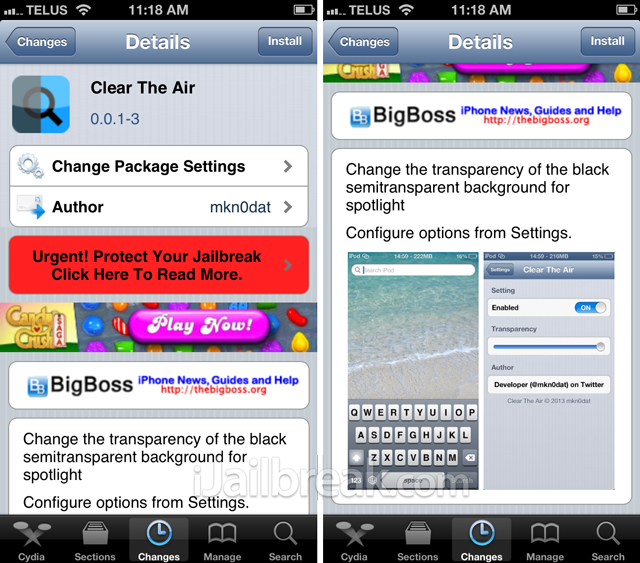
That is about all the Clear The Air Cydia tweak does and if you have wanted to adjust this element of iOS then you will indeed appreciate the tweak. It is available for free on the BigBoss repo and make sure you check out our video walkthrough below…
Leave a Reply