In this tutorial from iJailbreak you will learn how to create a simple Cydia repository on the Windows operating system using a web hosting service, some MS-DOS scripts, and 7-zip.
Note #1: This tutorial is just for testing/learning purpose, and I am assuming you already have a .deb package done.
Note #2: For a cross operating system compatible guide.
Requirements: The following will need to be downloaded to your computer/set-up before following the tutorial:
- 7-zip
- An uCoz account
- These MS-DOS scripts to make your life easier (link is dead, searching for a new one…)
Create A Cydia Repo On Windows
Step 1) Download and install 7-zip.
Step 2) Create a folder on your desktop, and extract the MS-DOS scripts in there.
Step 3) Click the “Edit packages.cmd” file and you should notice an empty notepad document appears. Fill it with this:
Package: always com.yourreponame.packagename Name: Package name Version: Version numer Architecture: iphoneos-arm Description: Description Homepage: Your homepage Maintainer: your nickname <your@email.com> Author: your nickname Sponsor: Your sponsor's name <sponsor's webpage> Section: The cydia's section that it fits Filename: ./folder-that-you-will-create-for-the-deb-files/com.yourreponame.packagename.deb Size: use "Get file size.cmd" to get it MD5sum: use "Generate MD5 checksum.cmd" to get it
WARNING: Don’t forget to leave an empty blank space at the end of the document.
Note: For every new package, you have to add it again to the document (for example).
Save the notepad file (DO NOT click Save As, just the Save button) then close it, and click “Create Packages.bz2.cmd” (Your Packages.bz2 was created. Just like magic!).
Now click “Edit release.cmd“. You should see a document with some instructions to fill. Follow the instructions, save it (DO NOT click Save As, just the Save button) and close.
Step 4) Create an uCoz account, then login here. After logging in, you should be seeing something like this:

Click where the Windows “start” button should be > Websites > Create a website.
After creating your website, login to your website’s control panel by clicking the CP button as in the following image.
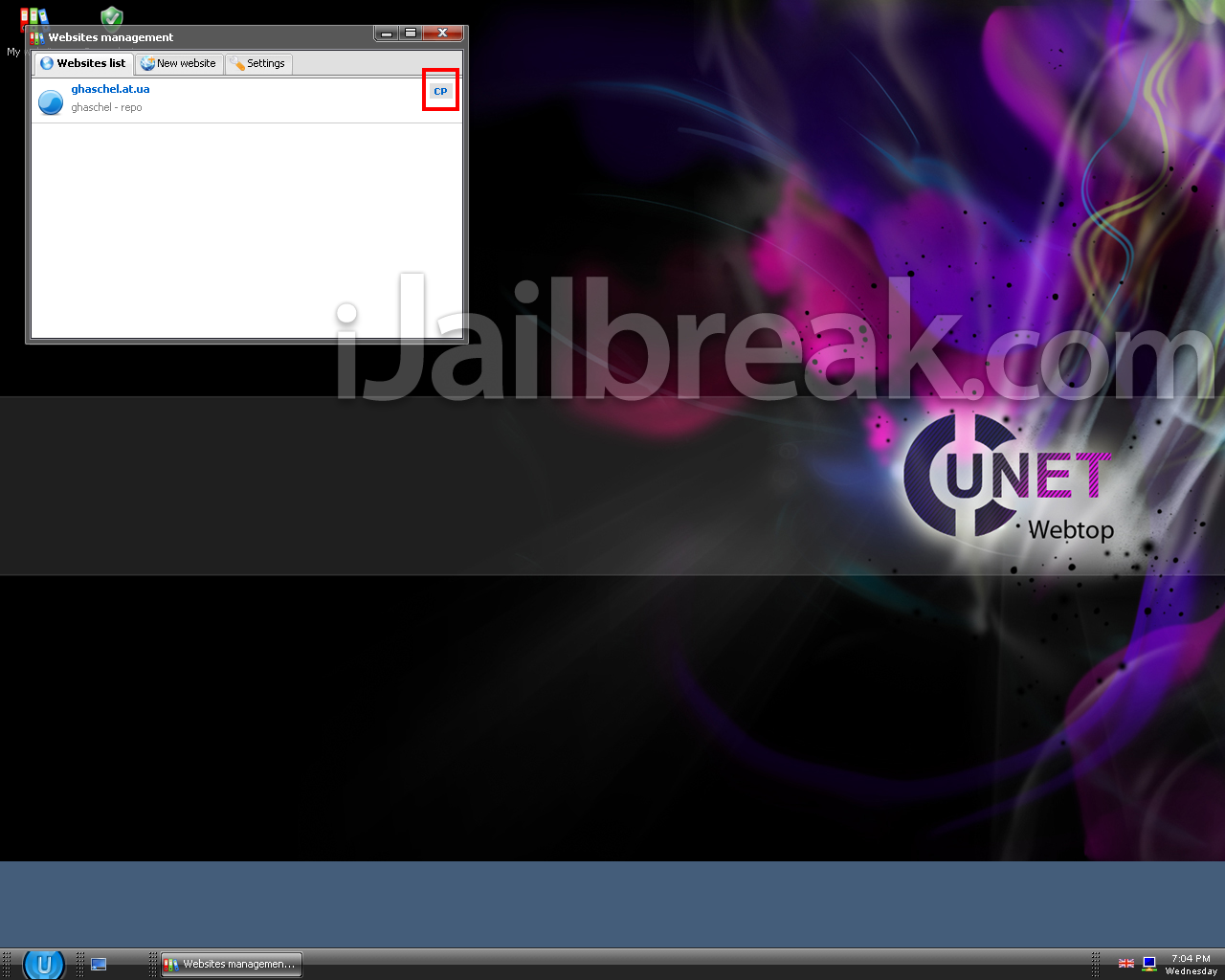
You should see this:
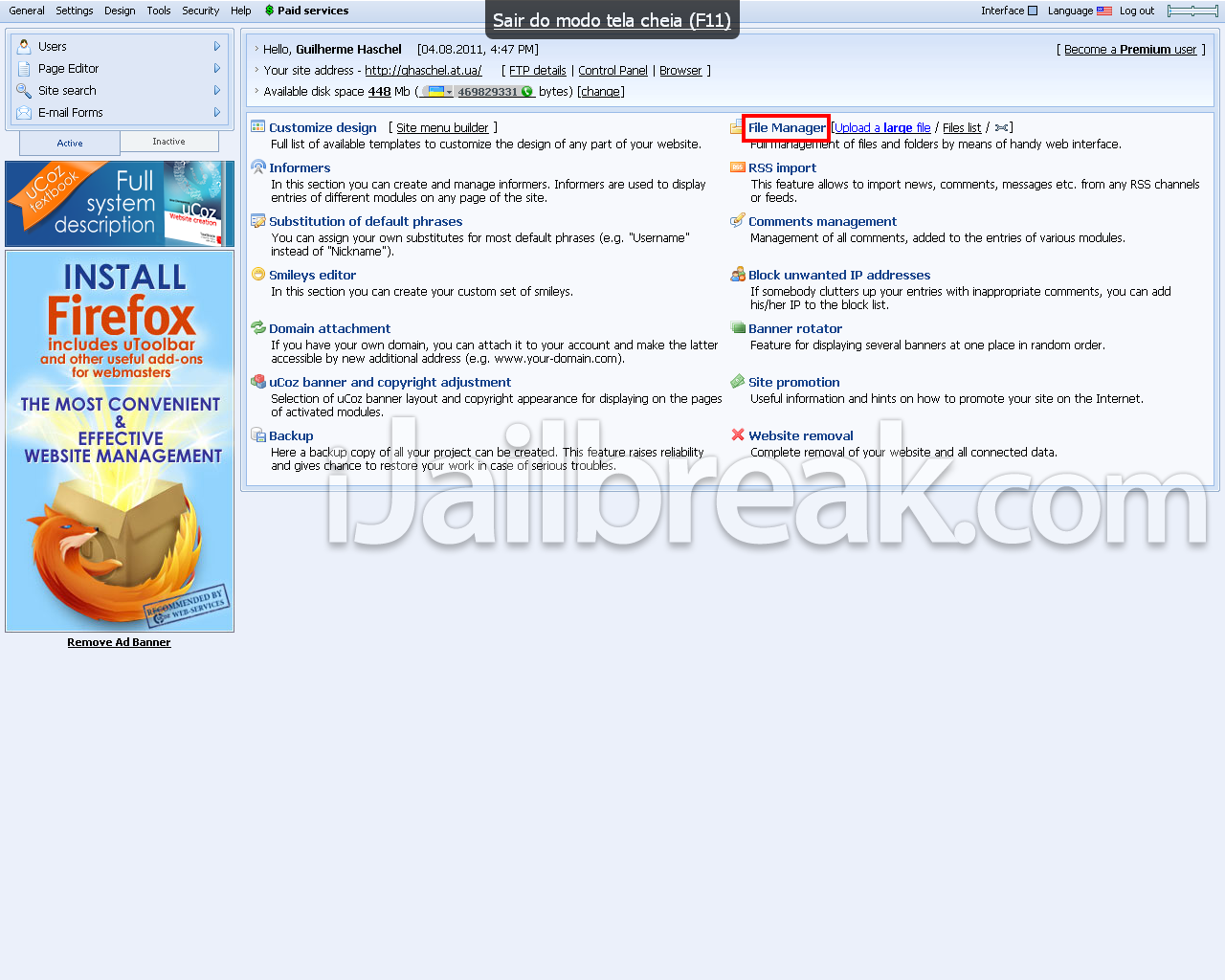
Click File Manager and create a folder named “repo”, “cydia” or anything else.
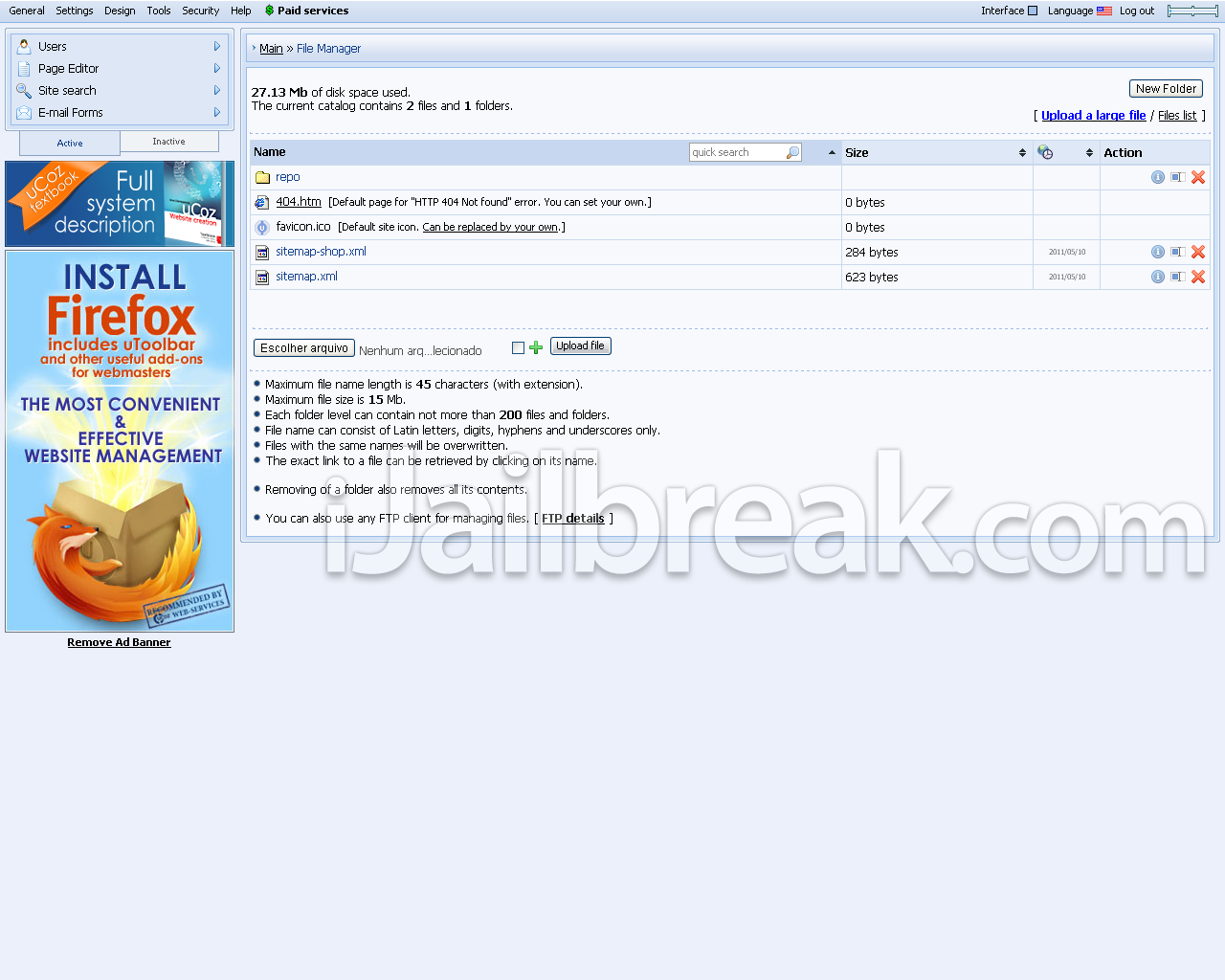
Inside the repo folder, upload the “Release” and “Packages.bz2” files, then create a folder with the name you added in the Packages file. For example “debs”.
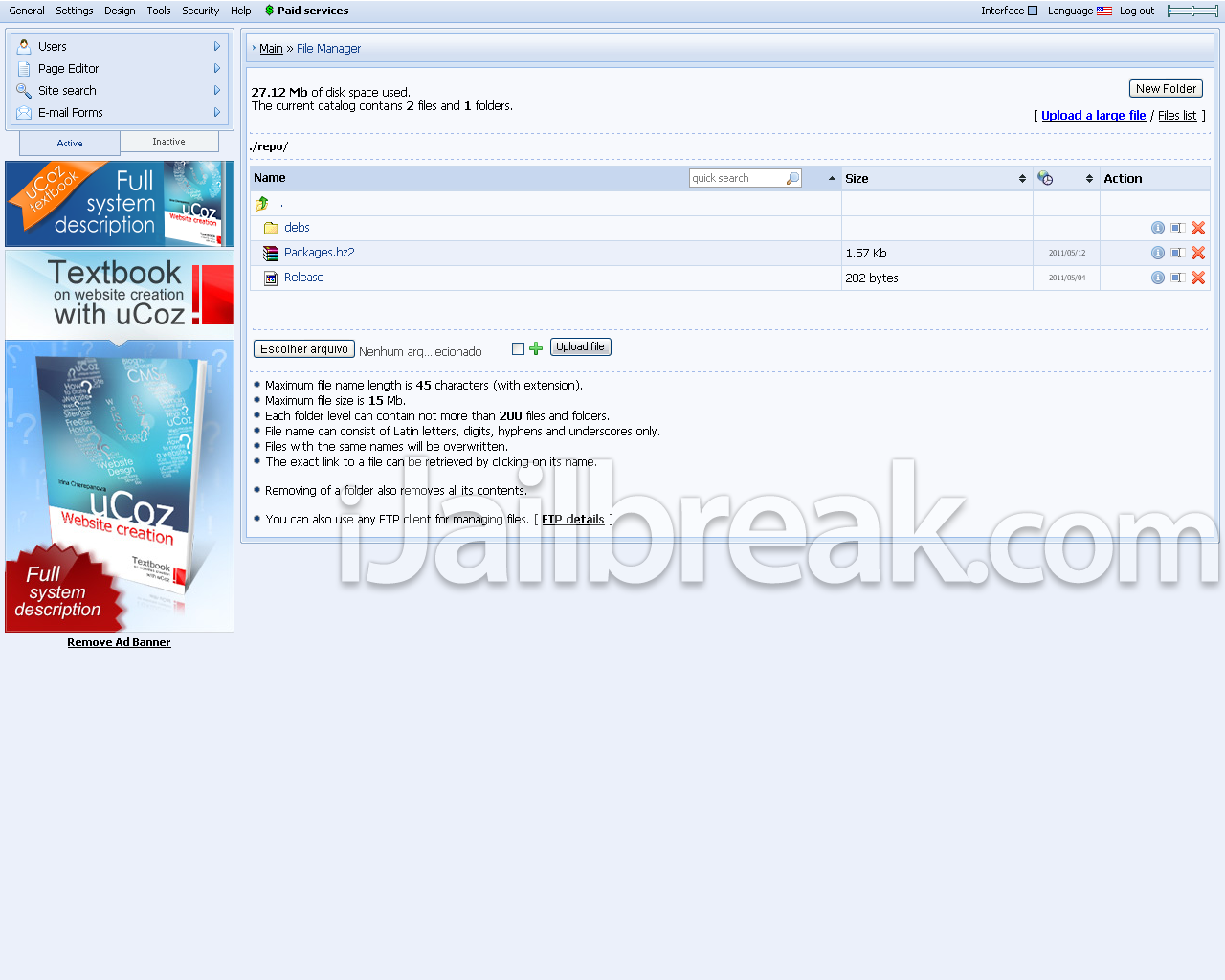
Inside the debs/the folder name you chose upload your created .deb package, and it’s done!
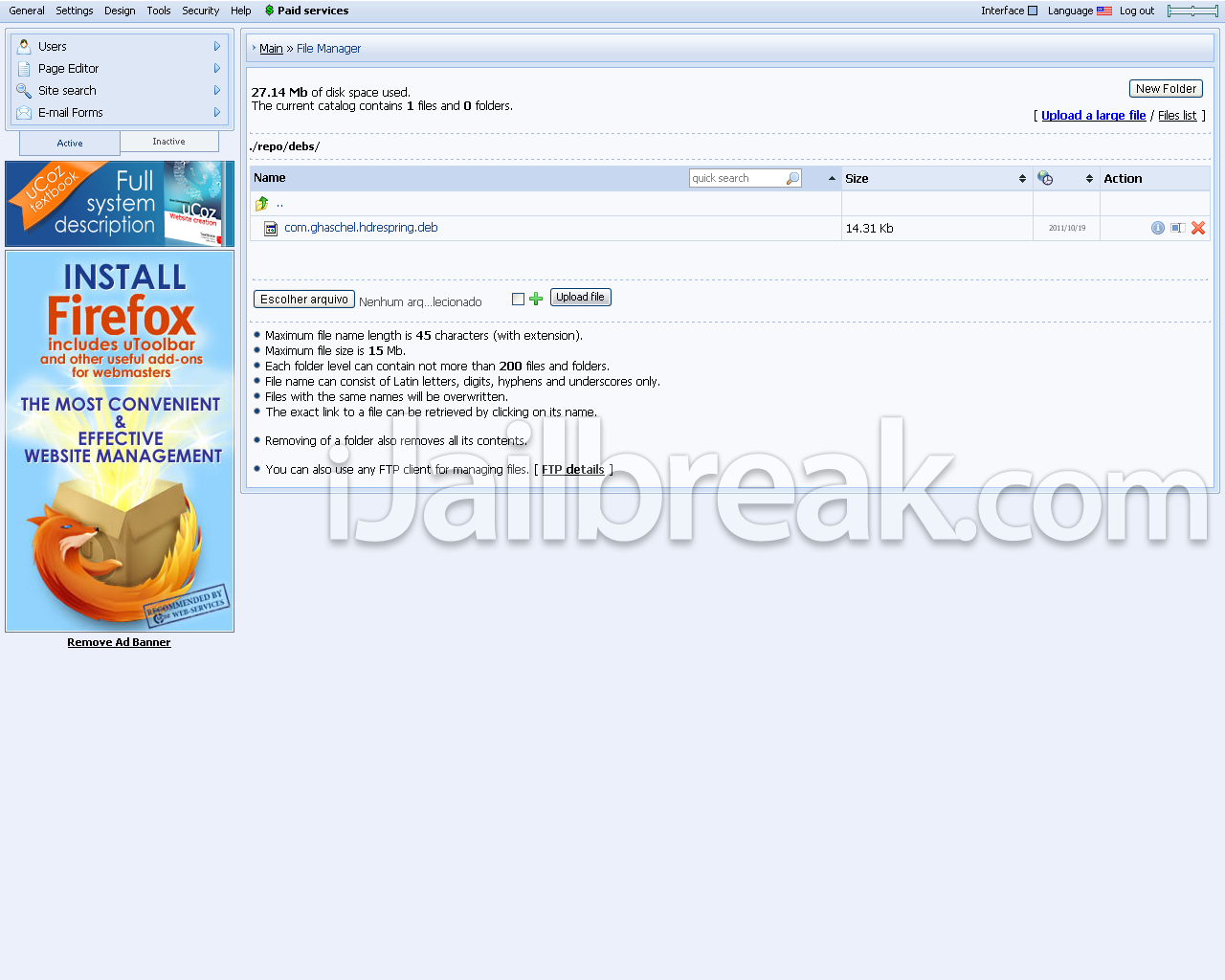
Step 5) Now just add your repo in Cydia by going into the Manage Tab > Sources > Edit > Add.

I hope this how to create a Cydia repository on Windows guide has helped you. Leave your repo in the comments below for us all to enjoy.
done this on my own domain instead of making one like you said. but my packages are getting size mismatch
are you on windows or mac? If your on windows, you can use my ms-dos script to get file size, because as you can see in a file proprieties, there is two file size: File Size, and In Disk File Size. You must use File SIze. The value between parentheses
just done this got it working but package has constant update badge
did you added the right version number in you package’s file???
or is there another repo with the same app, but a newer version of it?
I got the thing cant find packages.gz in cydia can you help
Please re-upload the MS-DOS scripts, The link is dead. Thanks.
Will the repo stay open forever or will it go after a while ?
ms dos script link is dead
need ms dos script
please re-upload ms-dos file.
Please re-upload the MS-DOS scripts, The link is dead. Thanks.