If you accidentally activate the on-screen keyboard on an iPad, there’s a handy button in the corner of the screen for making virtual keyboard go away. Unfortunately, this button is absent on the iPhone and iPod Touch. Usually there’s a cancel banner button or something else to swipe or tap on–but this isn’t standard, and at times the lack of a proper ‘dismiss keyboard’ button can be awkward.
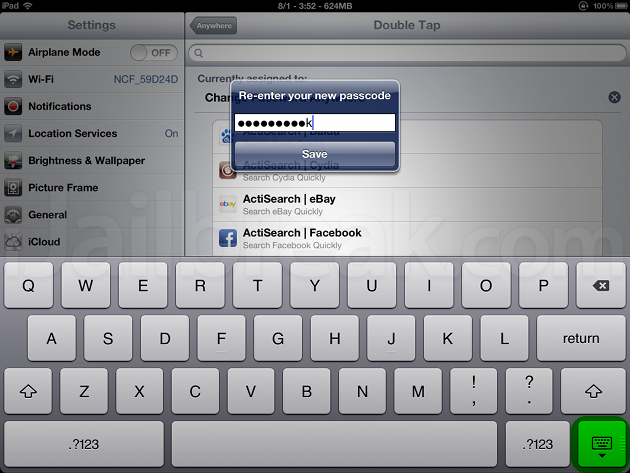
The iPad‘s dedicated ‘hide keyboard’ button.
The Tweak: DismissMyKeyboard is a Cydia tweak that introduces the dismiss keyboard functionality found in the iPad to the iPhone and iPod Touch. While it doesn’t install a new button to the keyboard, the gesture is easy to perform.
If you’re not using the SwipeSelection keyboard tweak, all you need to do is swipe your finger from the ‘space’ key to the ‘return’ key beside it. The tweak will work if the return key is performing some other function, like ‘Send’ or ‘Search’
If you do have SwipeSelection installed, you will have to swipe from ‘space’ to ‘return’ and tap on ‘return’ again to dismiss the keyboard. The the keyboard dismiss tweak otherwise functions as it normally would.
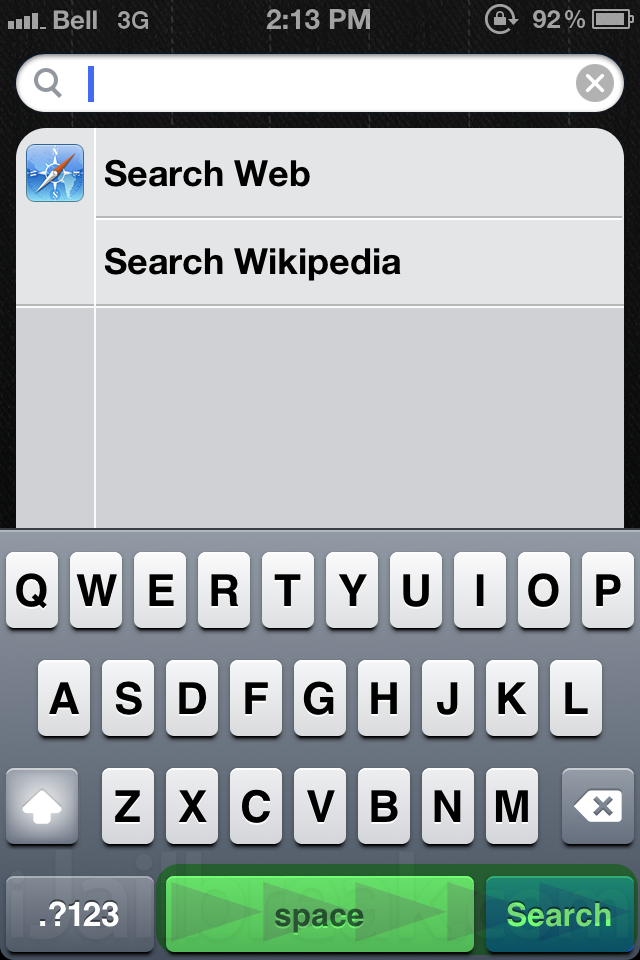
With the tweak installed, just swipe to dismiss the keyboard.
Where to find: DismissMyKeyboard is available in the BigBoss repository on Cydia. The tweak is absolutely free and there are no settings to configure. DismissMyKeyboard requires iOS 5 and higher, and doesn’t seem to cause issues on my tweak-heavy iPhone 4.
Room for improvement: While the swipe gesture is simple and intuitive, it would be nice to have more options–such as the ability to dismiss the keyboard through a selectable Activator gesture.
Do you find the lack of a keyboard dismiss button on a default iPhone or iPod Touch annoying? Share your thoughts in the comments section below.
I’ve been using this application for a few months and I’ve found it makes the spacebar much less sensitive while typing fast. Apparently, if you even SLIGHTLY swipe the keyboard while typing, it won’t register the space with this app installed. I wouldn’t recommend!