I find my dock to an extremely beneficial aspect to all of my iOS devices. If for some reason you do not feel the same way however, and would like to get rid of the dock completely then the DockHide Cydia tweak is for you. What the DockHide Cydia tweak does is simply get rid of the iOS dock for good. Giving you the option to either stretch your icons to fit the new available space or to simply maintain the same layout regardless of the now missing dock.
The DockHide Cydia tweak is actually enabled through an Activator command and this can be configured through the DockHide tab present in the Settings.app after installing. I must admit that getting rid of the dock and stretching the app icons to fill up the missing space does look neat, but I personally would not give up my dock just for extra spacing between apps.
If you are interested in the DockHide Cydia tweak you can find it through the ModMyi repo for FREE. Don’t forget to let us know what you think of this tweak in the comments section below once you give it a try for yourself.
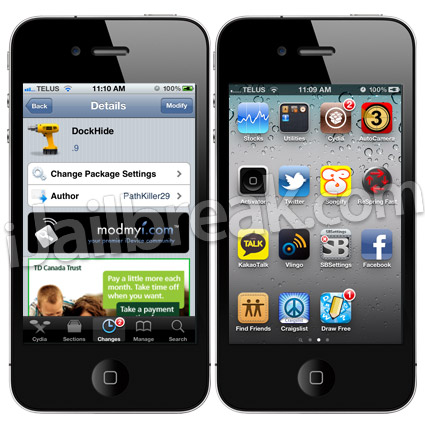
trying
Awesome, let us know what you think!
i dont like the look of that, doesent look as good.
I can’t find it on Cydia :(m and I do have the repo.
I tried, seems good you can give the command to open it up again with activator. Also when your dock is in screen you can move your icons in a crazy way!!!! nice tweak!!!!!
It’s a nice tweak, and cleans up the look of the homescreen. However, when I enable the stretch springboard icons, and hide the dock, nothing happens when I try to open bottom-row apps. This means, I have to have the dock enabled whenever I want to use any of the bottom-row apps.