Earlier today, I downloaded from Cydia the SlideCenter addon for Notification Center. SlideCenter grabs photos from your camera roll and plays them in a slideshow in the notification centers widget space. I loved the idea of having a slideshow on my notification center, but when i installed it, I had a weird problem: No image was shown. Just like on the following image:
I figured out what was wrong with the SlideCenter widget, and as I am sure others are having this same problem I have written a how to guide to fix the error.
Step 1) – You will need iFile. You can download the trial version, but consider buying the full version ($4.00) as iFile is an extremely useful app.
Step 2) – After installing iFile, navigate to “/var/mobile/Media/DCIM”
If you have this problem, you’re probably seeing two folders with similar names: “100APPLE” and “101APPLE”, and this means that your pictures are not saved in “100APPLE” – where SlideCenter loads pictures from – but from “101APPLE”.
Step 3) – You will have to move or copy the images (from “101APPLE” to “100APPLE”) that you want to be shown up in the Notification Center.
Note: You do not need to transfer all of your images to “100APPLE”, just the images you want to be displayed in the SlideCenter Widget.
After the images are transferred the magic is done (you may need to respring your iDevice).
Let us know if you had the same problem with the SlideCenter widget, and if this fix worked to you in the comments section below. For more how to guides like the one you just followed, please visit iJailbreak’s How To Section by clicking here.

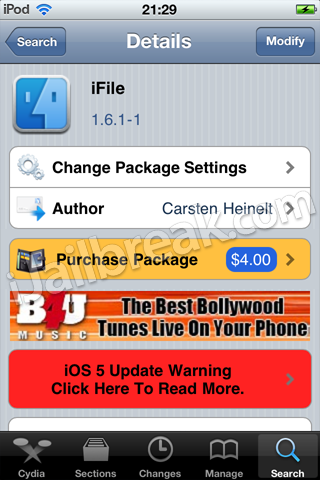


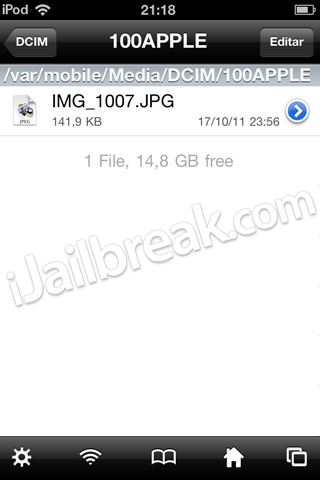

sorry, i know this hardly has anything to do with the post, but what’s that SBSettings theme you’re using?
The theme is “Serious SBSettings HD”.
Hey I have almost the Same Problem but my pictures are in Apple 100 :(
worked perfect, cheers