Ever since I bought Dashboard X I have been addicted to trying to find the best widgets on Cydia for my iPhone. Dashboard X is a Cydia tweak that allows you to place Notification Center widgets anywhere on your home screen or on a special widgets page that can be brought up with an Activator action. Of course if Dashboard X doesn’t seem like your forte 3rd party widgets can also be placed in the Notification Center.
Recently, four “newish” Notification Center / Dashboard X widgets were released onto Cydia and I thought I would bring them to your attention. These new widgets include a countdown timer that allows you to countdown to a specific event, a shortcut for making a reminder and more.
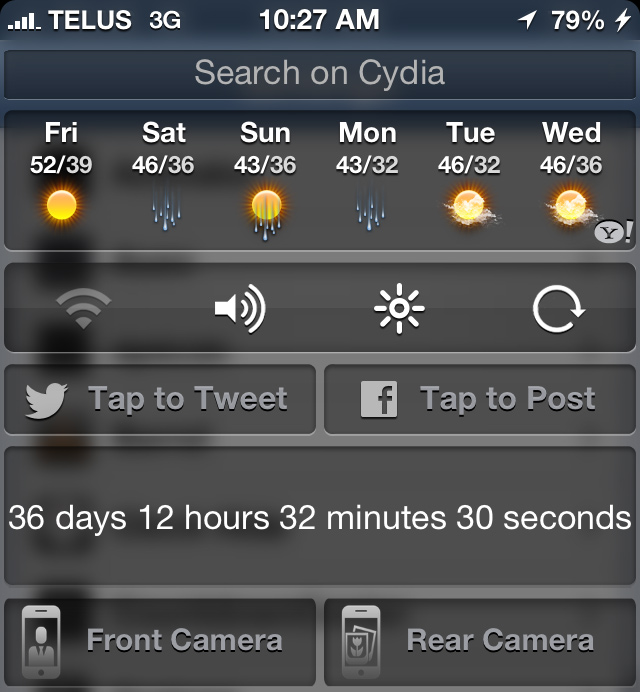
Check out these four widgets below…
- Kamera: The Kamera widget (Free) brings about two pleasing buttons named “Front Camera” and “Rear Camera.” These two buttons allow you to quickly jump to either front camera mode or rear camera mode so that you don’t need to actually launch the Camera app and switch between these two modes. Whenever you need to capture something important, just slide down the Notification Center or find the widget on your homscreen and select your desired camera mode.
- CountdownCenter: The CountdownCenter widget (Free) places a countdown timer on your notification center that is configurable from the Settings app to a day and time of your choice. This can include someones Birthday, Christmas, a special event etc. This way you will always be able to see how long you have to prepare for the day you configured.
- Tap To Remind: The Tap To Remind widget ($0.99) will allow you to quickly make reminders without having to launch the Reminders app. Upon placing the shortcut on your homescreen or in your notification center, tapping it will bring up a dialogue window where you can configure your Reminder. This includes setting your Reminder title, Alarm Time and Repeat.
- Tap To Note: The Tap To Note widget ($0.99) makes it possible to quickly add a note in the Notification Center or on your homescreen by bringing up a mini Note pad dialogue window. It works just like the built-in tap to tweet or tap to post widget. The Notes can then be viewed in the actual Notes app.
Let us know what you think of these widgets in the comments section below. Be sure to also let us know your favourite Notification Center / Dashboard X widgets.
Actionslider is also good
like this…
In all honesty, dashboards does not work well with widgets not made for it. Most notification widgets will not work when placed on home screen unless they are made for dashboards. Kind of useless to me
DASHBOARDX …..spell checkers!