Now that the iPhone 4S is jailbroken, the real potential of the device and its new features may be tested. Jailbreaking truly gives one more power and control over the device and lets you really tweak it to the core. This Cydia tweak, called Hands-Free Control, which was released some time back for use with Voice Control, can now be used with a jailbroken iPhone 4S to make Siri listen to you and launch itself, automatically.
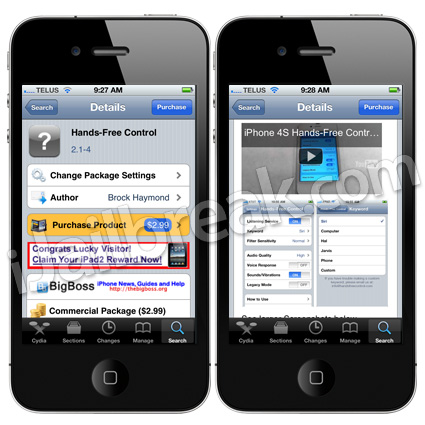
The Hands-free Control Cydia tweak can activate Siri on an iPhone 4S, or even Voice Control in older devices, without the user having to hold down the Home button. You can activate it via a voice command, without having to use your hand. Imagine you are in a situation where you can’t reach your phone or your hands are full, with Hands-free Control you can ask Siri things without the need to hold down the Home button. This could really help in changing the way you communicate with Siri. For example, you can ask Siri to read out text messages and reply without having to even touch your iPhone 4S.
We have already told you about this tweak in the past, but now it can actually be used with an iPhone 4S and with Siri. You can download it from Cydia for $2.99 and try it out. I’m sure you’re going to love it. Let us know in the comments section below…
I love the idea of this tweak but it wreaks havoc with my 4S.
When it is enabled, the system sounds are messed up (New Mail sound becomes a click, no keyboard typing clicks anymore, repeating Text Tone every time a text comes in), plus it makes the volume higher across the board. When my volume slider is all the way to the left, system sounds are much louder, almost as if the volume slider was up around 30%. And already being all the way down to zero, you can’t make it any quieter. This makes everything too loud. If I toggle off this tweak, everything returns to normal functionality.
Like I said, I love the idea of this tweak. I imagine this is the future of voice control. But this tweak needs a lot of the kinks worked out before it’s ready for public consumption. It feels more like an early beta right now.
And yes, I am using the latest version that was just released last night.
Same issue here. Now I do not have any sounds at all. If figured out will reply again
im getting that as well can you help any one
I’m also having a problem! When I have it switched on and fully set up on my iPhone 4 it simply will not work. I have tried all the keywords including custom ones and simply will not do it. However when I then press home button to use siri it replies with the custom ‘yes’ reply. Anyone any ideas what is wrong?
Does anyone here have actually had this workig yet? I think I just wasted $2.99
Installed Hands-Free on 4S. No response to any voice commands. Question is, who do I follow up with? Almost first tweak installed after jailbreaking with absynthe. Disappointing so far :(
im having this issue with similiar apps.. i havnet used this one but if i install sirisports or wiresiri which adds “assistantextentions” then my phone is volume is maxed out with any siri use. as much as i love sirisports and wiresiri i cannot stand my volume being maxed out… which there was a fix for this :(
I have seen videos on youtube showing this on an iPad. But cydia doesn’t let me download it. Do you guys know how I can get it on my iPad? (or something else that does the same)
I purchased this and it’s miserable. If you put the sensitivity slider to Very Loose, Siri will open up to any word starting with the first letter of the word you choose to open her. If you set it to Loose, Siri never opens up, even when you say the right word. This needs a lot of work.
IT DOESENT WORK AT ALL I CAN SIRI AND NOTHING!!!